You can add a company logo, store name and tax number to invoices, as well as add/update other information related to your business.
To add or update your business information
- On the left menu of the Back Office go to Settings > GENERAL SETTINGS > Company.
- Add or update information in the following areas, as applicable:
INVOICE LOGO
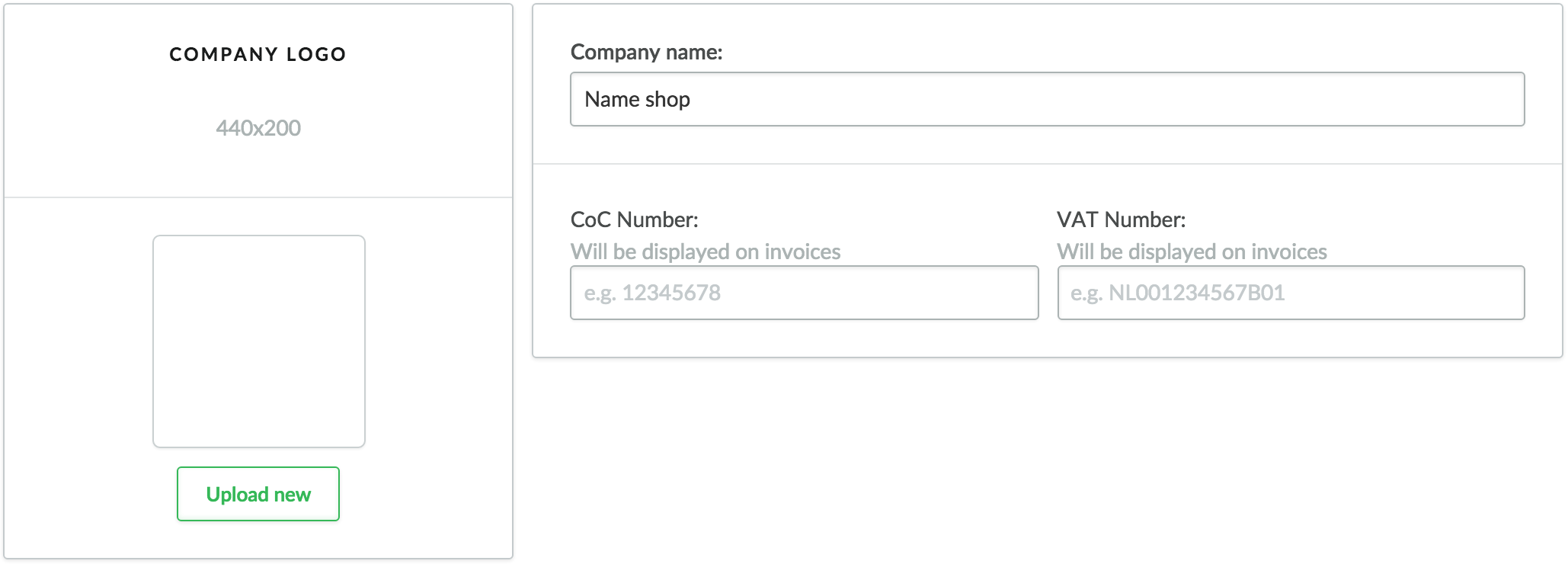
- Company logo - You can add a logo to email messages. The logo size for invoices is 400 x 220 pixels. For email messages and shipping notes the logo is scaled to 220 x 100 pixels.
- Company name - Name of your online store.
- Tax ID - Your company's tax number.
LEGAL INFORMATION
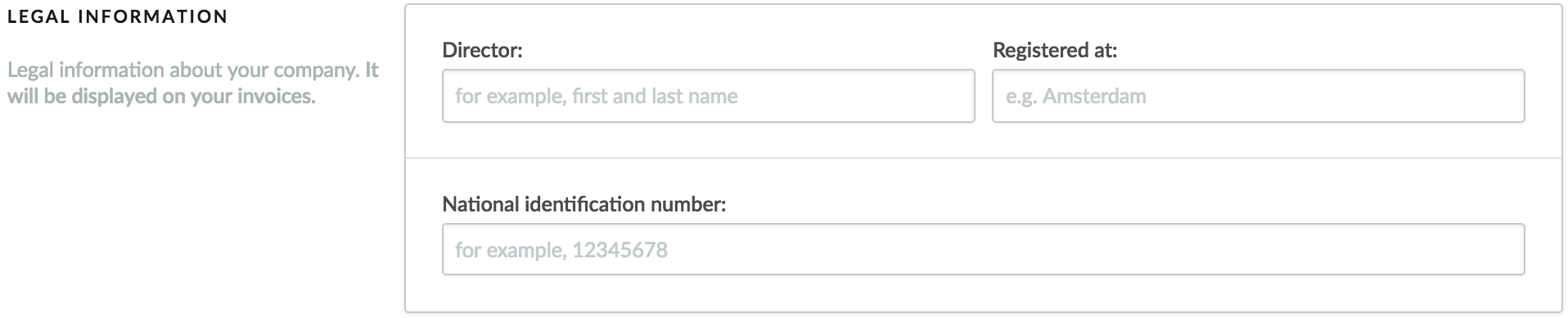
- Director - name of the director
- Registered at - Place where the company is registered.
- National identification number - this number cannot be seen by customers.
CONTACT INFORMATION
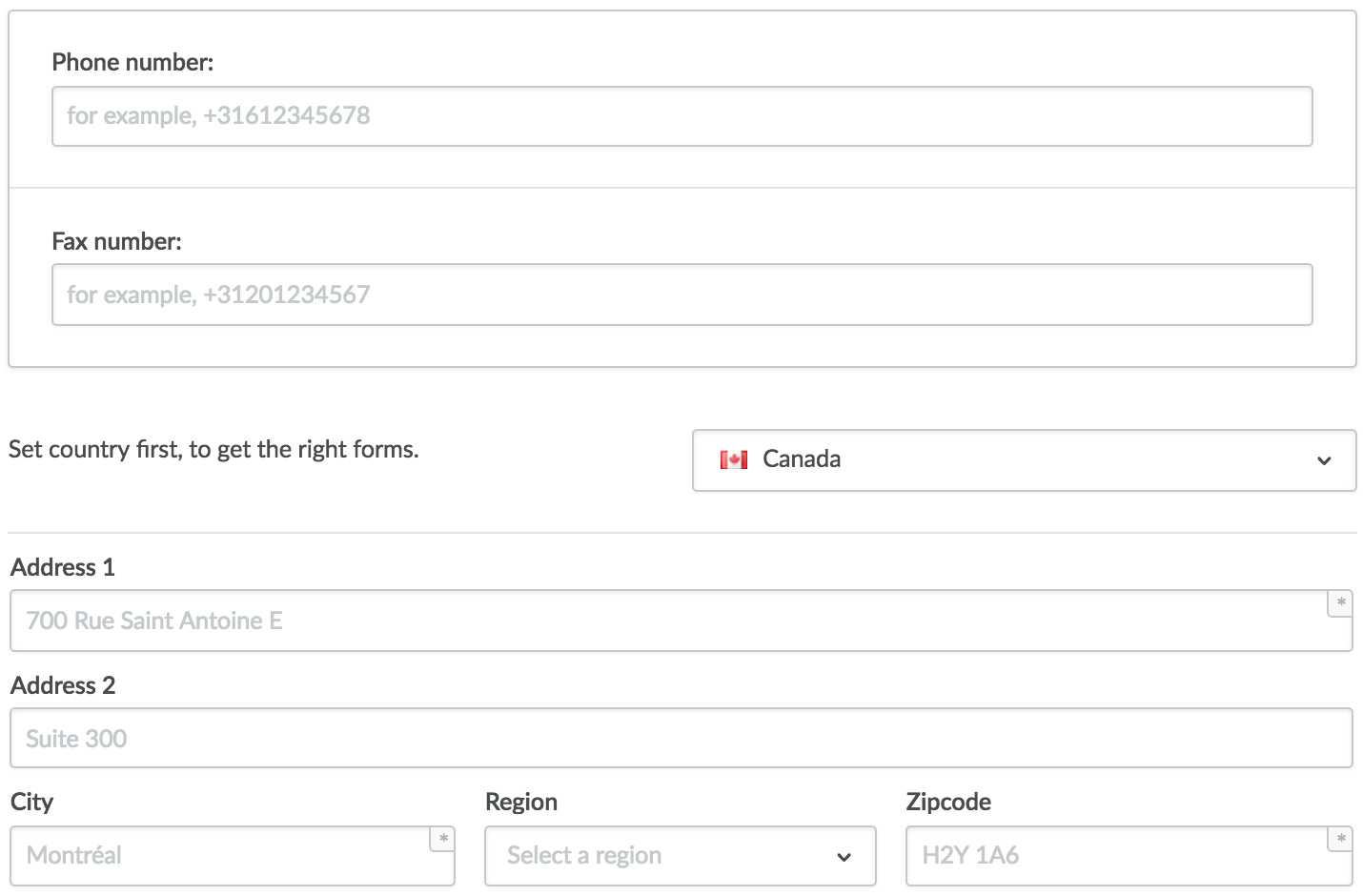
- Phone number - Office phone number.
- Fax number - Office fax number.
- Country - Country your office is located in.
- Address - Street name and number of your office.
- Zipcode - Zipcode or postal code of your office.
- City - Enter the city of your office.
- Region - State or province of your office.
EMAIL ADDRESSES
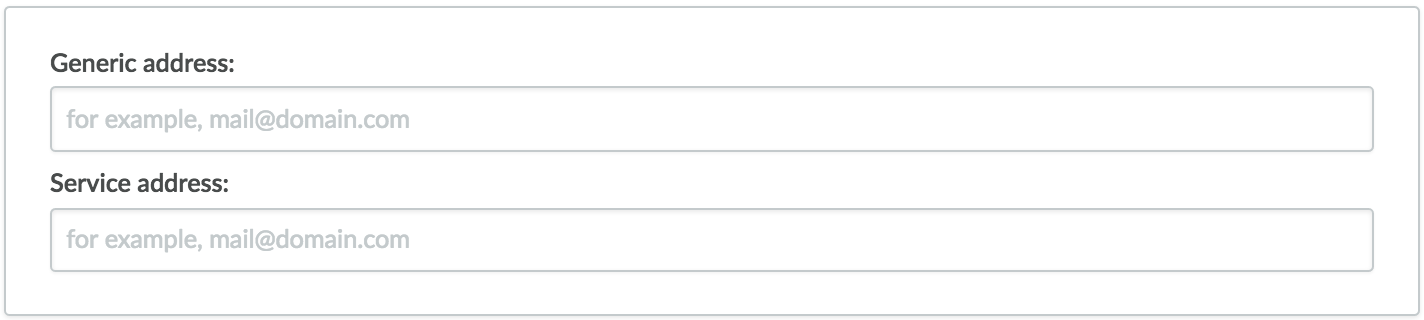
- Generic address - email address for receiving inquiries from the Support page as well as general requests for information.
- Service address - primary email address for communication with your customers. This is the address customers will receive order confirmations from, such as info@yourdomain.com.
NOTE: Customers can respond to emails sent from the service address.
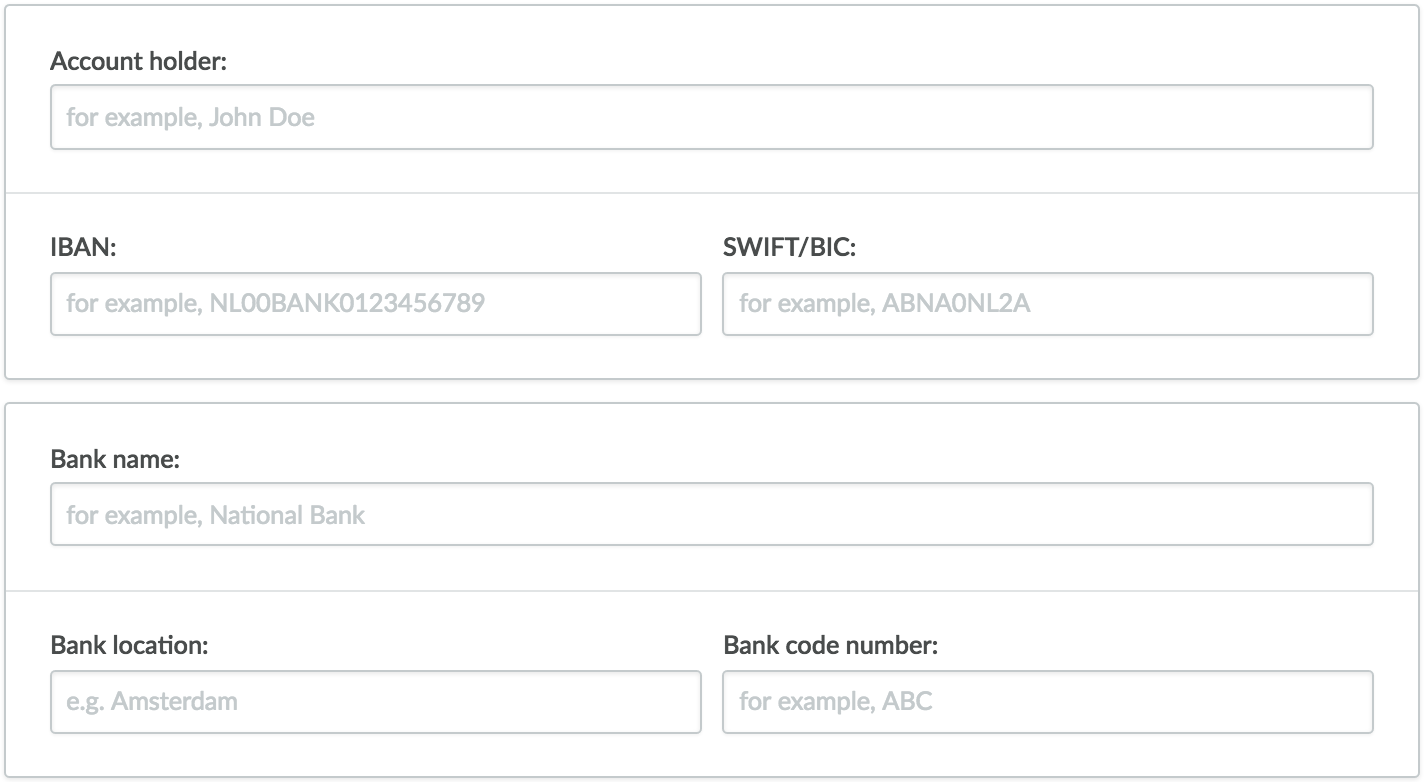
- Account holder - name of the account holder.
- IBAN - your IBAN code. IBAN is an acronym for International Bank Account Number. It has 18 alphanumeric characters and includes your current bank account number. For example, the IBAN code of Rabobank bank account number 123456789 is NL44 RABO 0123 4567 89.
- SWIFT / BIC - a BIC code has 8 or 11 alphanumeric characters with the structure BBBBCCLLbbb or BBBBCCLL, representing these variables:
- BBBB - Bank code (four characters, chosen by the institution)
- CC - Country code (two characters, in compliance with the ISO 3166-1 standard)
- LL - city code (two characters)
- bbb - Branch or department number (three characters)
- Bank name - name of the bank your online store is connected to.
- Bank location - location of your bank.
- Bank code number - code of your bank.