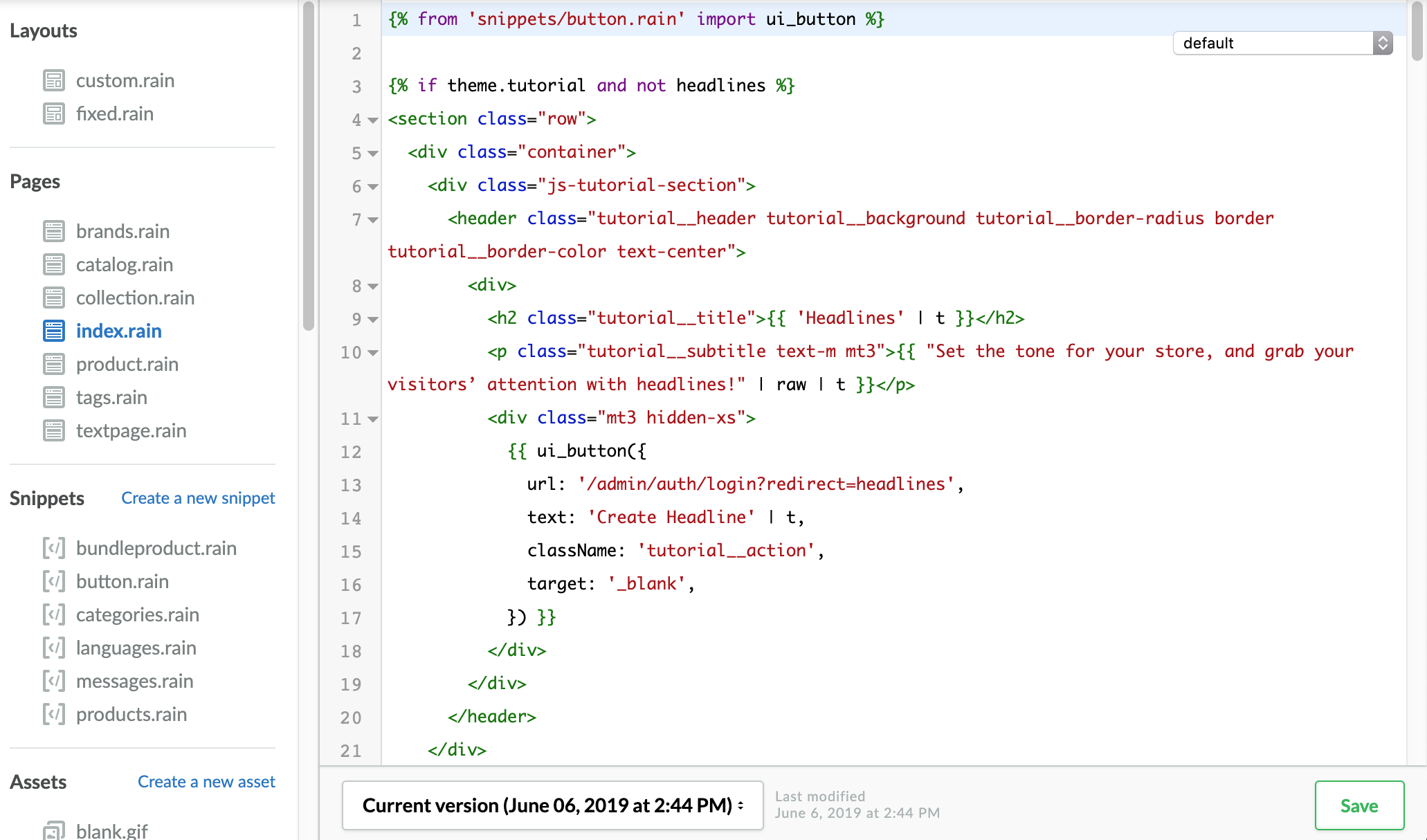You can customize the code of a theme yourself. With knowledge of web development, languages like Twig, HTML and CSS, you adjust most parts of your eCom store. Developer documentation is located here (Available in English only).
Theme developers are constantly updating their themes. When you first click Edit code, eCom creates a new local theme based on a copy of the theme's original code. Since you are working on a copy of that theme's code, updates to the original theme's code will not apply. Restore the original theme code to receive updates again.
- From your eCom admin, go to Design.
- On the right-hand side of the screen, click ADVANCED.
- Click Edit code.
- A popup box displays, click Edit code.
Ability of our Support team to assist
Our Support team is committed to assisting you with your eCom store. Editing the code of your theme could cause design or functionality related issues. When this occurs, our Support team may not have the developer knowledge required to solve the problem in your code. In these cases they may recommend:
- Contacting a third party developer to solve the issue.
- Restoring the original theme's code
Restoring the original theme code
You can reverse your changes and restore the original theme code by reinstalling it from the Theme Store. All theme settings will be replaced by the default settings of the new theme. Read about Selecting a theme for more information on reinstalling a theme.