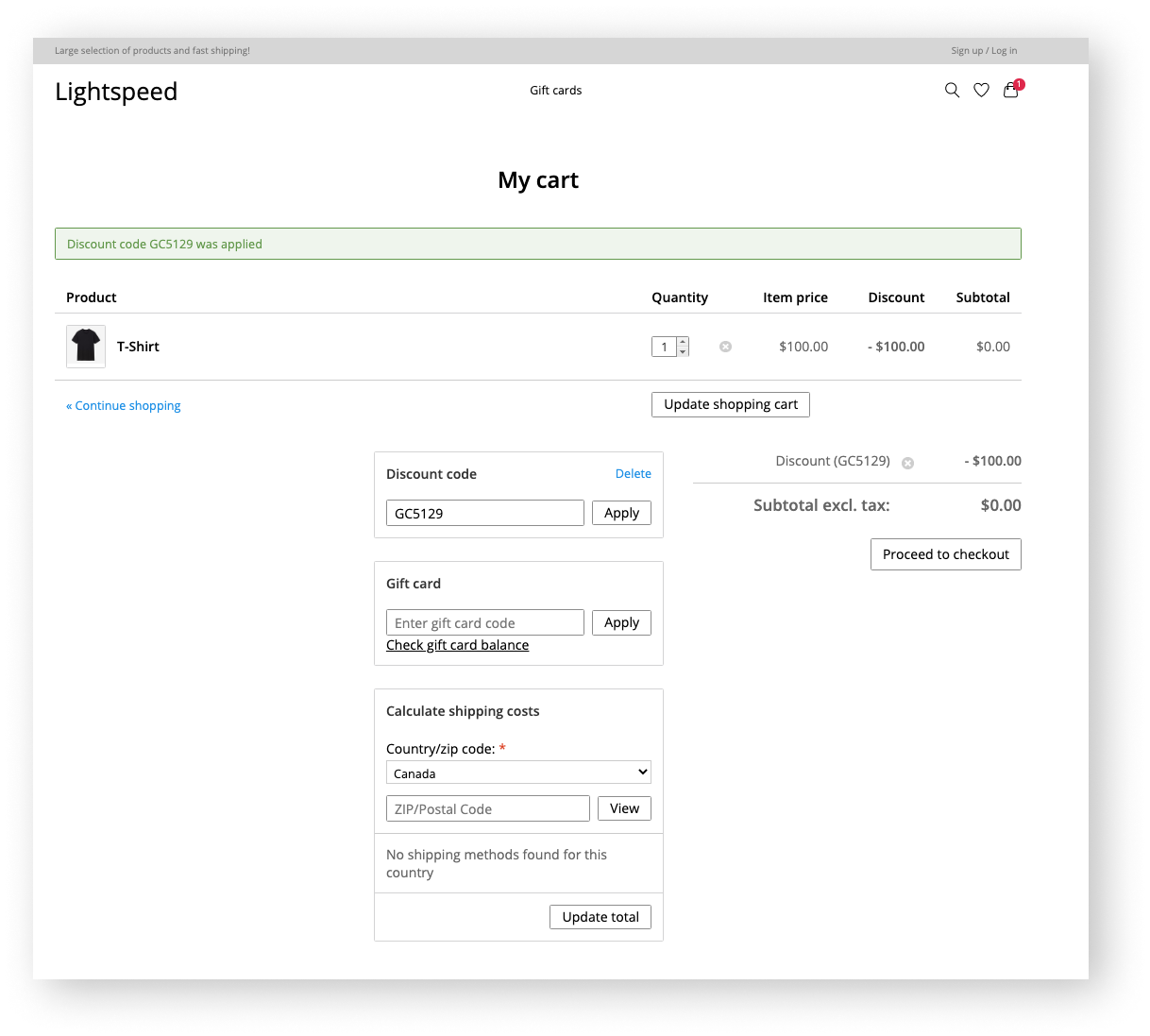Refunding a customer for a gift card they purchased is not supported, for now. This is the case in both Lightspeed eCom for gift cards purchased online and in Lightspeed Retail POS for gift cards purchased in store. However, it is possible to refund your customer in Lightspeed eCom by:
- Canceling the gift card
- Creating a unique discount code
This de-activates the gift card and allows your customer to instead apply a unique discount code of the same value on a future purchase in your online store.
To refund a customer in this way, first, cancel the gift card. Then, create a unique discount code:
- In your back office, go to Marketing > Discount Codes.
- Select Add Discount Code.
- Enable the discount code.
- Enter a unique name for the discount code. We recommend including the last four digits of your customer's gift card. This way, it can't easily be used by someone else (e.g. GC5129). It'll also be helpful for your records as the discount code and gift card will have the last four digits in common.
- Enter the amount you'd like to refund to your customer (e.g. the remaining balance on the gift card).
- Enter a start date and end date for the discount code (e.g. today and one year from today).
- Enable usage units.
- Enter 1 time so that your customer can only use the discount code once.
- Optionally, adjust the default settings of the discount code to meet your business needs.
- Select Save.
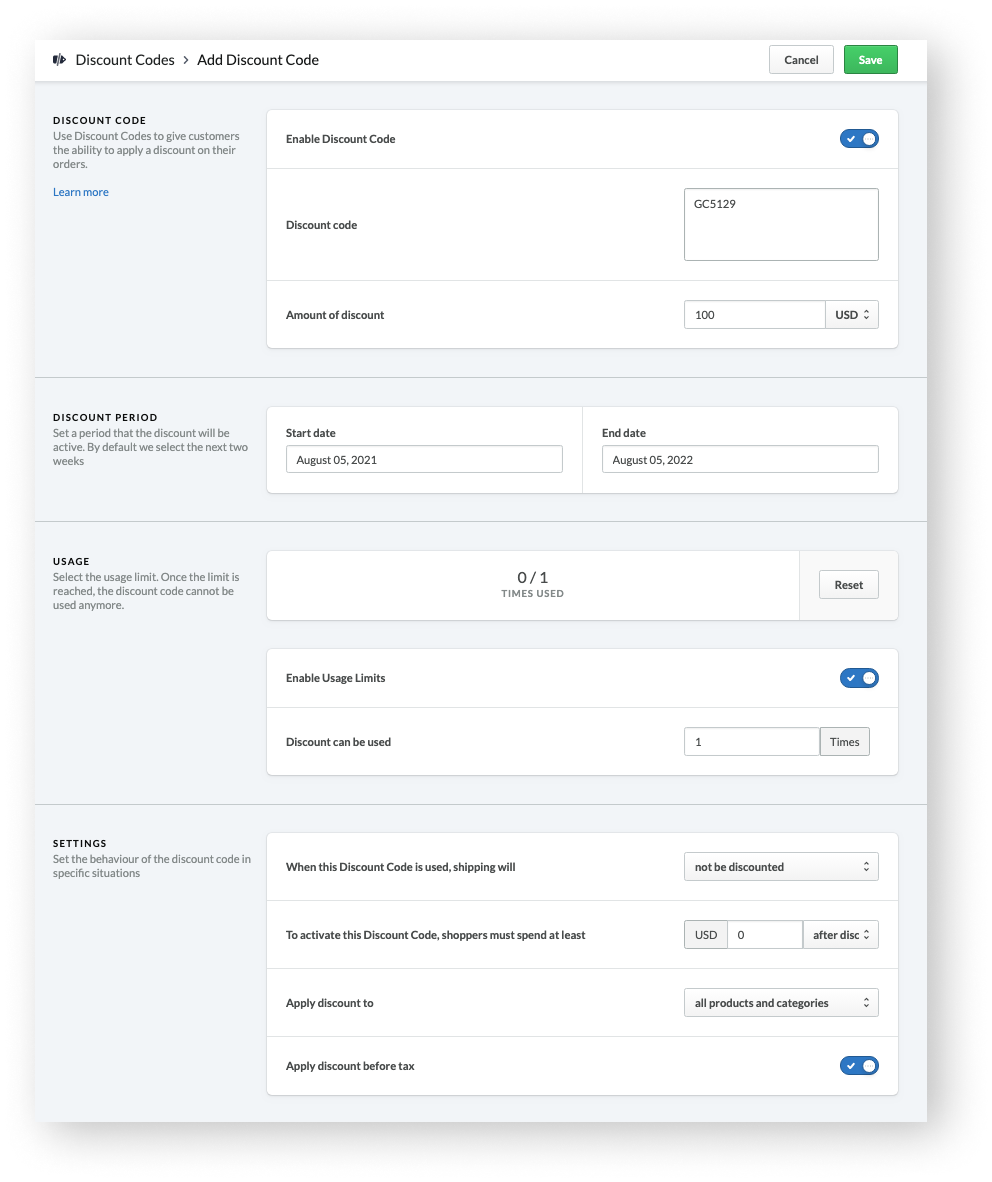
You should now have a unique discount code that you can share with your customer. They can then apply it at checkout in your online store on a future purchase.