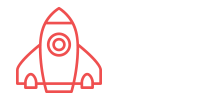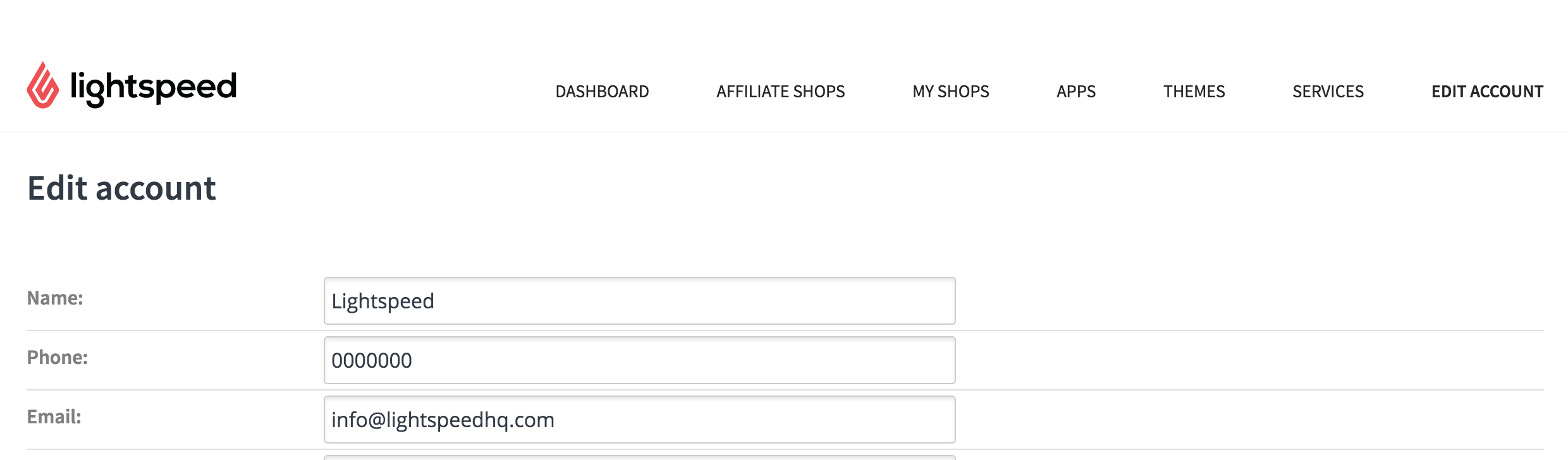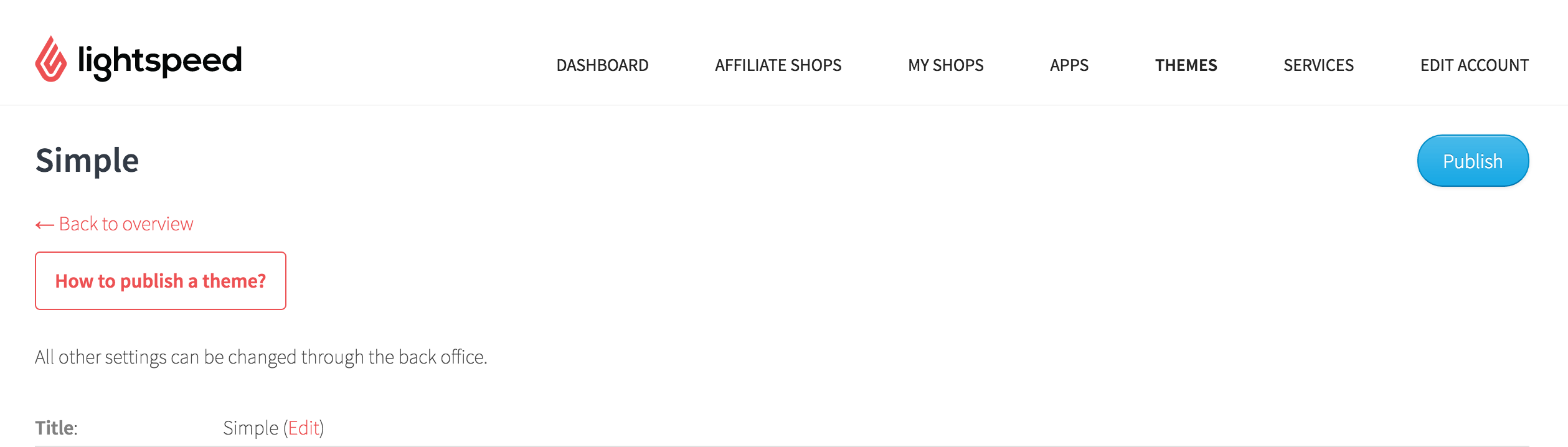In this article
The Partner Area
Login to the following url to access your partner area where you will be able to see all partner themes, apps and statistics.
https://seoshop.webshopapp.com/partners (EU cluster)
https://store.shoplightspeed.com/partners (NoAm cluster)
Partner information
Click on Edit Account and make sure you’ve filled out the partner information form. Please make sure the correct bank account information is connected with your partner account. If you're unsure about bank or paypal information, please check with your partner manager.
Publish it!
Click on Themes and then on your chosen theme’s name. If your theme name doesn’t appear in this list, contact your partner manager. Click on your theme name, then on Edit if you wish to change the theme price or description, and finally when everything is saved, click on the Publish button.
Inform your partner manager and congratulations! You’re all done!