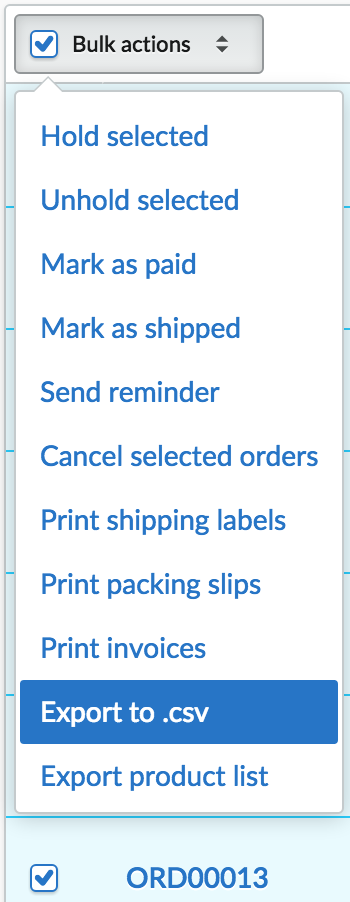You can export your order data to a CSV file. You can create exports of your orders to monitor or archive your sales data. You can also export your orders to be handled by a fulfillment group.
To export your order data
- On the left menu of the Back Office click Orders.
- To export the data for all of your orders, at the top of the screen click Export > Export orders
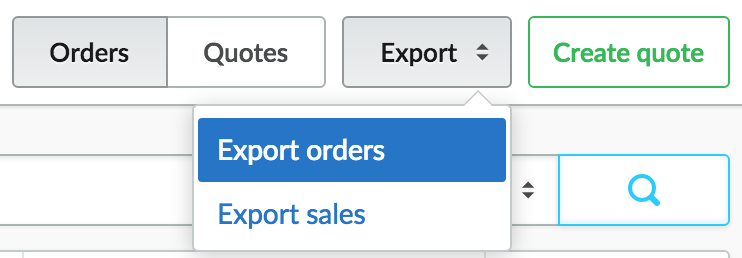
or
To export the data for only the orders you select, click the checkbox for each order you want, and from the Bulk actions menu choose Export to .csv.