Create a blog to tell your customers about your newest products and give them useful tips. Blogs are a fun way to stay in touch with your target audience and play an important role in the findability of your online store.
To create a blog
- On the left menu of the Back Office click Blogs and at the top of the screen click Add a blog post.
- The edit page will display the following options:
BLOG DETAILS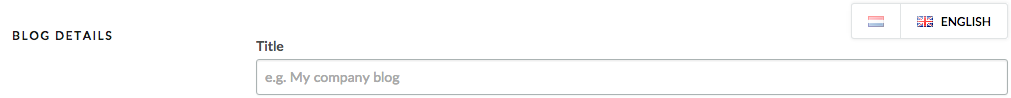
- Title - Give your blog a customer-facing name.
SEARCH ENGINES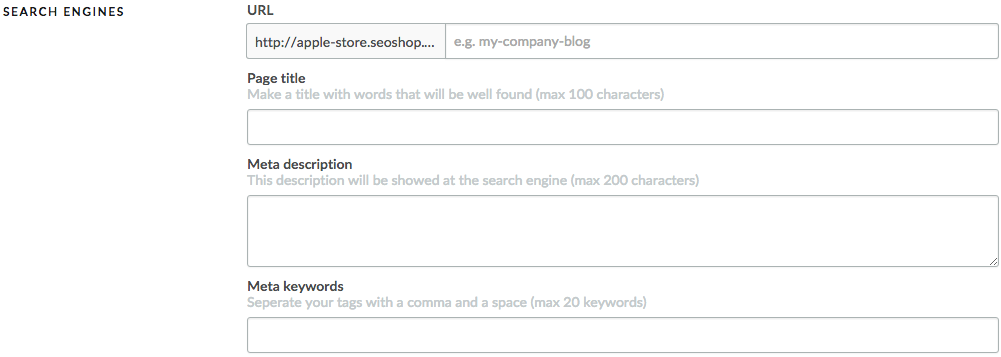
- URL - web location of your blog.
- Page title - title that becomes the link in search engines
- Meta description - description for your blog, which will appear below the link in search results. Provide clear and concise text that invites people to visit your blog. Maximum 160 characters including spaces.
- Meta keywords - search terms that you want your blog to be found by search engines. Maximum of 250 characters.
COMMENTS
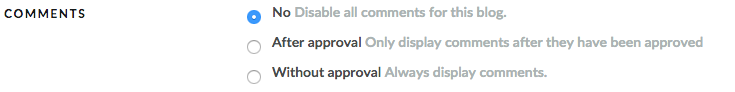
- Comments - Choose whether you allow comments to your blog here.
Your blog will now be visible in your web shop. You can create several blogs, for example, if you want to appeal to a variety of target audiences, or if your blogs have different purposes.
To add blog code to your store template
If you have activated the Template Editor before adding the blog tool to your template, add the blog tool code to your Template Editor. Enter one of these codes in the right location in Custom.rain and Fixed.rain.
Blog in navigation
Important: This should be done by someone familiar with HTML.
{% if shop.blogs %}
{% for blog in shop.blogs %}
<li class="item">
<a class="itemLink" href="{{ blog.url | url }}" title="{{ 'Blog' | t }}">{{ 'Blog' | t }}</a>
<ul class="subnav">
{% for article in blog.articles %}
<li class="subitem"><a class="subitemLink" href="{{ article.url | url }}" title="{{ article.title }}">{{ article.title }}</a></li>
{% endfor %}
</ul>
</li>
{% endfor %}
{% endif %}Blog in footer
{% if shop.blogs %}
{% for blog in shop.blogs %}
<h3><a href="{{ blog.url | url }}" title="{{ blog.title }}">{{ blog.title }}</a></h3>
<ul class="links" style="margin-bottom:20px;">
{% for article in blog.articles %}
<li><a href="{{ article.url | url }}" title="{{ article.title }}">{{ article.title }}</a></li>
{% endfor %}
</ul>
{% endfor %}
{% endif %}