Invoices and packing notes have barcodes for quick and efficient order processing. You can scan barcodes without having to enter a 13-digit code.
You can use your barcode scanner to help process:
- invoices
- orders and shipments
- products
To scan invoice barcodes
- On the left panel of Backoffice go to Tools > Barcode.
- Click in the barcode field and scan the invoice barcode.
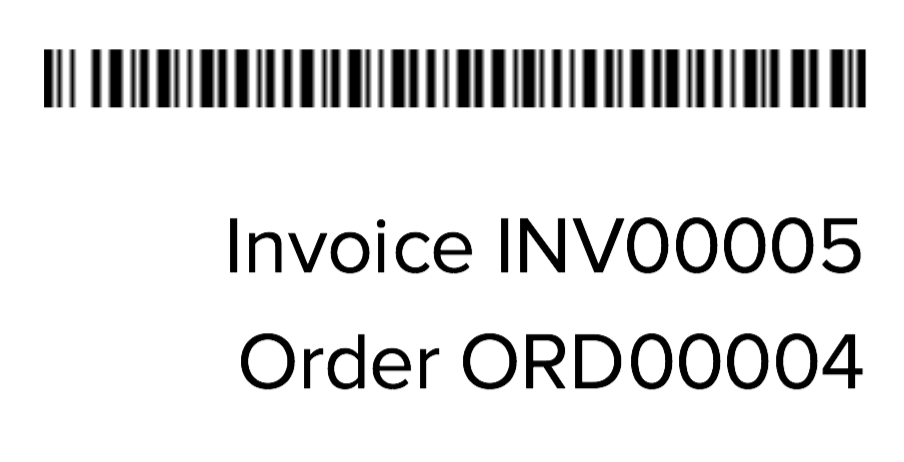
- eCom detects that an invoice is being scanned and enters the appropriate data. You can also enter the data manually.
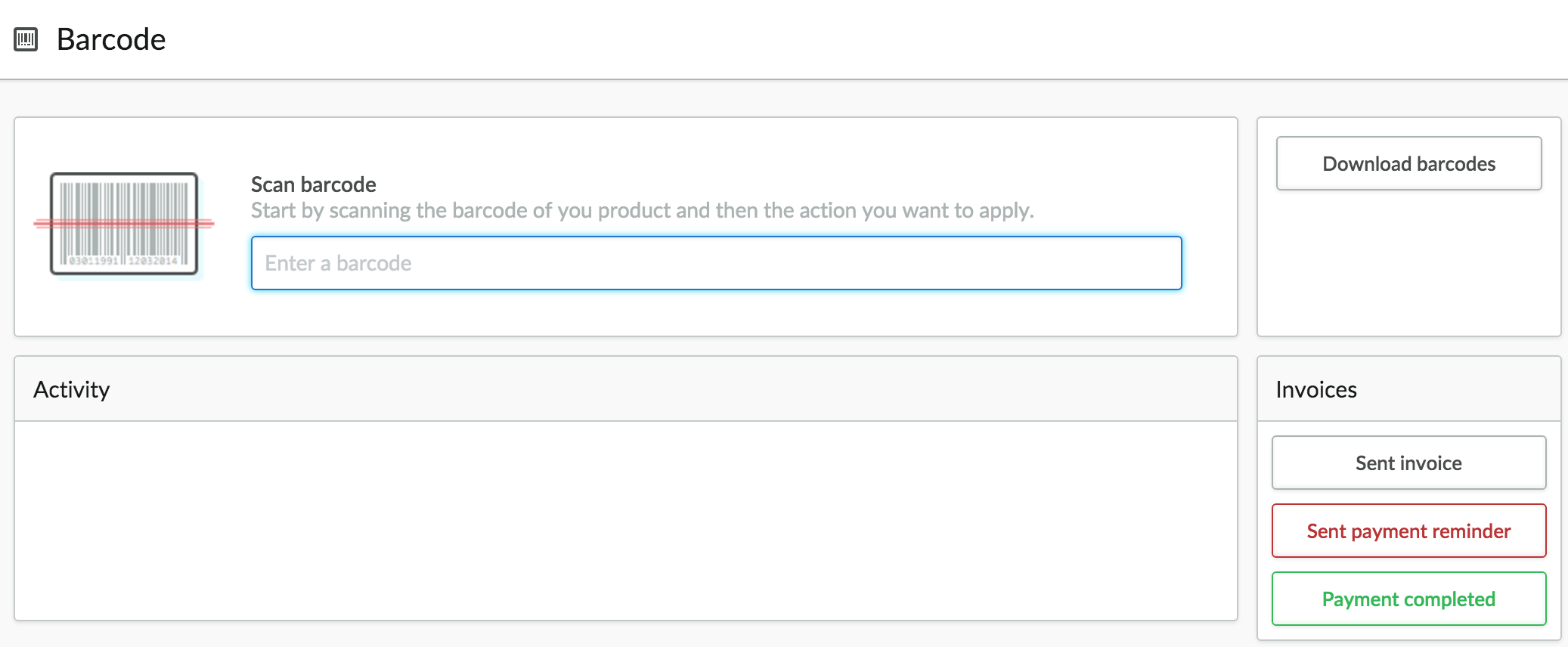
- You can use the buttons at the right side of the screen, or click Download barcodes and use the barcodes in the document.
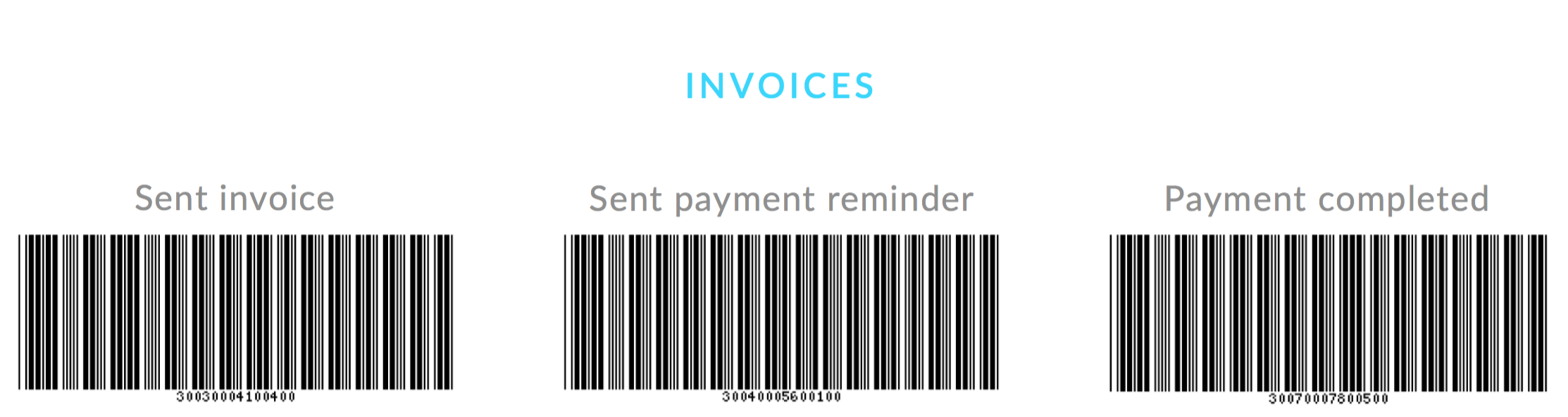
Scan the barcode of the action you want to do, for example, Sent payment reminder.
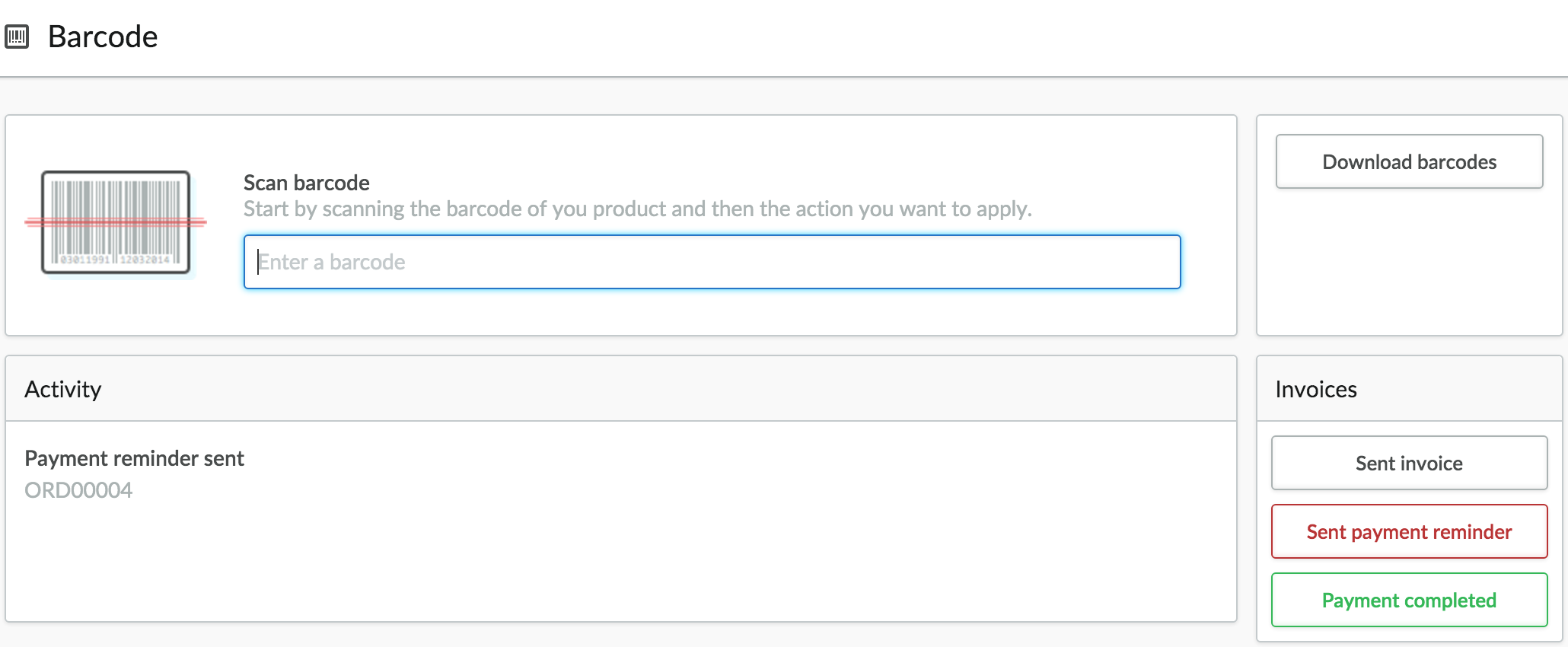
To scan order & shipment barcodes
- On the left panel of Backoffice go to Tools > Barcode.
- Click in the barcode field and scan the packing slip barcode.
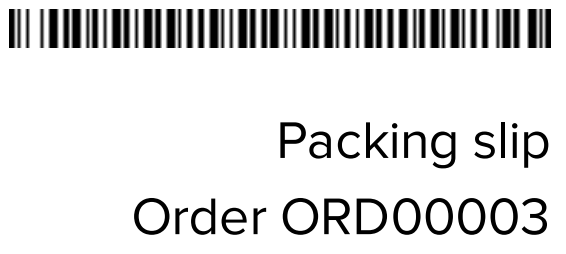
- eCom detects that an packing slip is being scanned and enters the appropriate data. You can also enter the data manually.
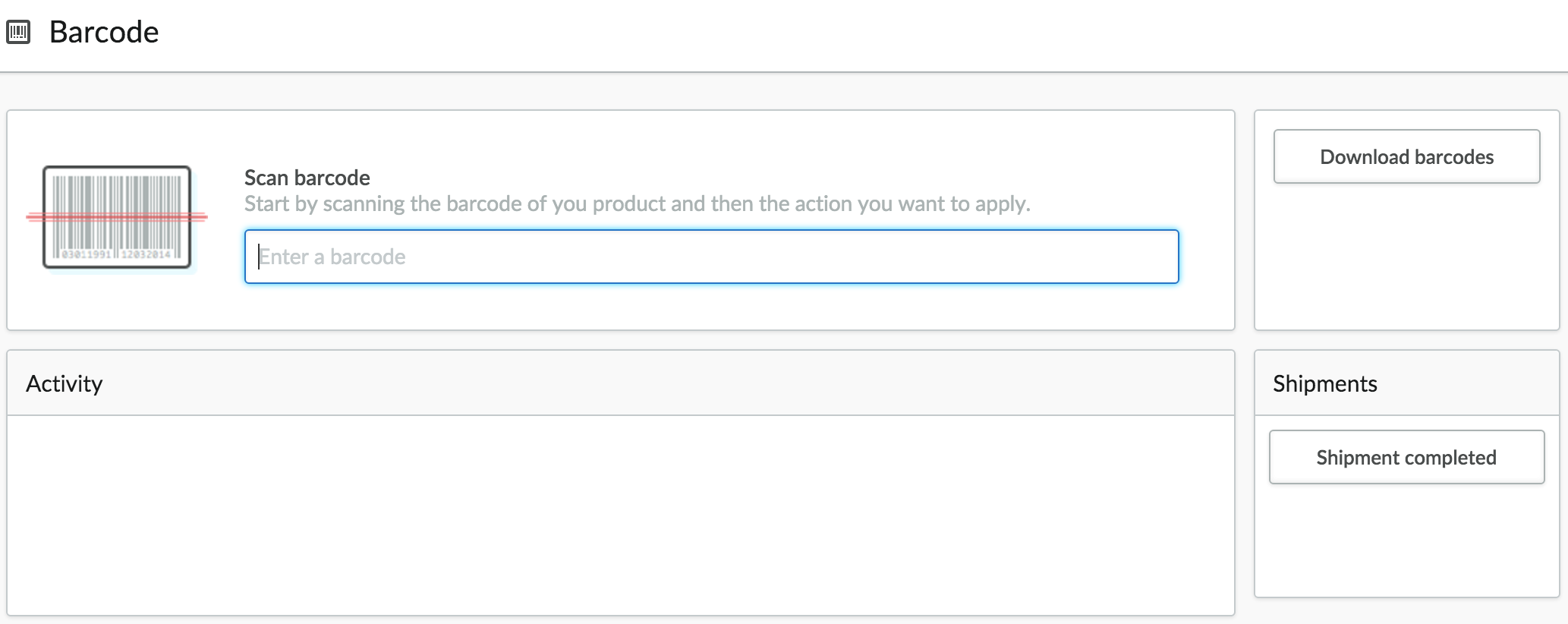
- You can use the buttons at the right side of the screen, or click Download barcodes and use the barcodes in the document.
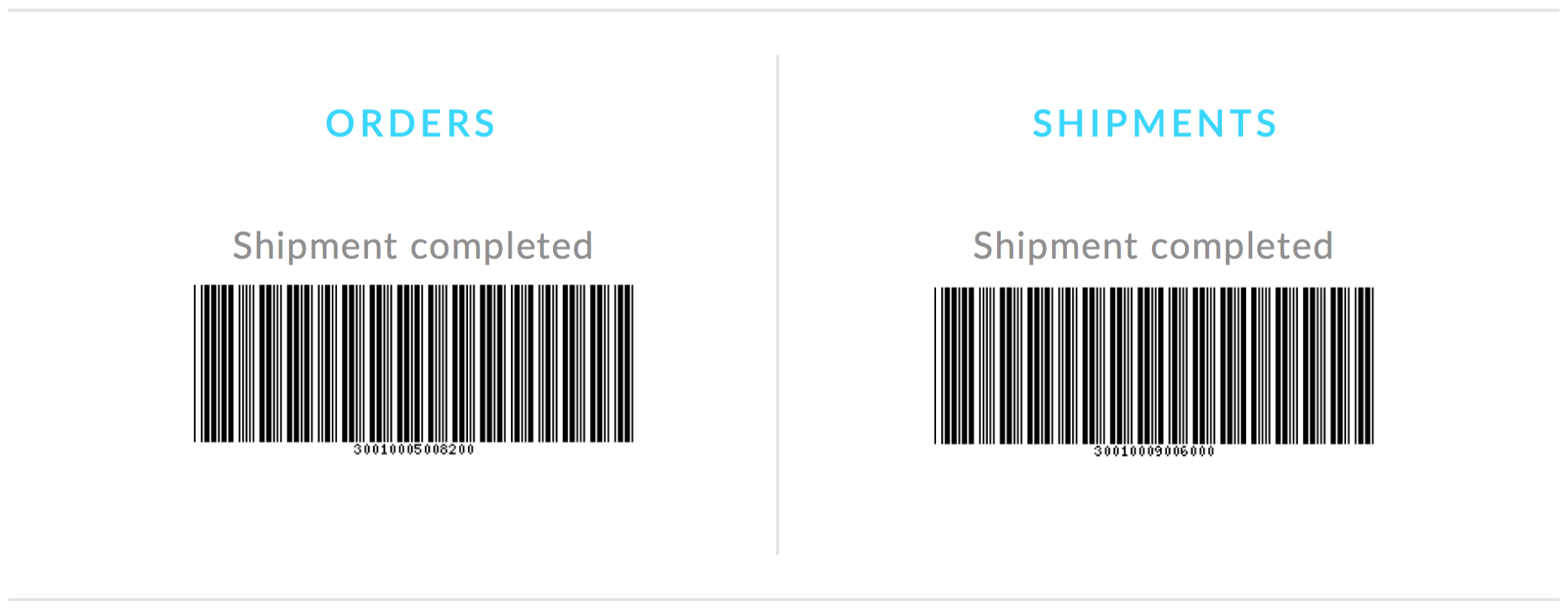
Scan the barcode for the action you want to do, in this case Shipment completed.<
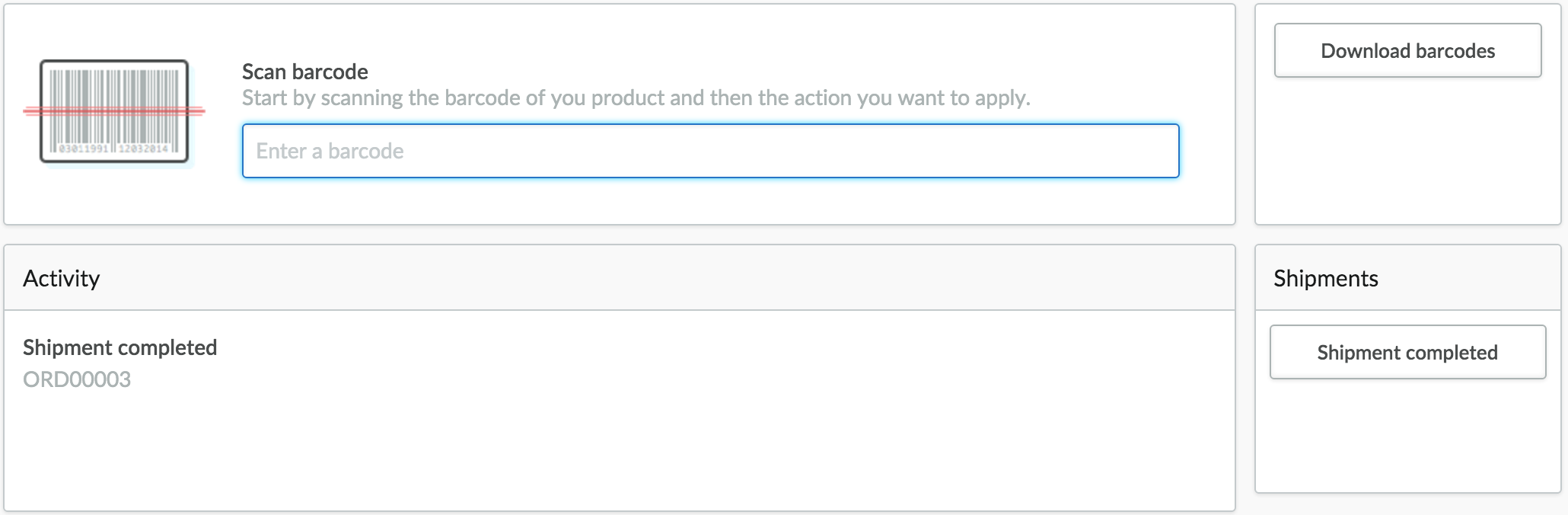
To scan product barcodes
- On the left panel of Backoffice go to Tools > Barcode.
- Click in the barcode field and scan the product barcode.
If you are using products without a barcode, enter the number you submitted below Inventory & variants in the Barcode field.
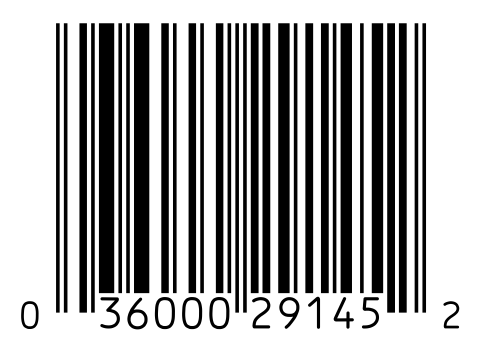
- eCom detects that a product is being scanned and enters the appropriate data. You can also enter the data manually.
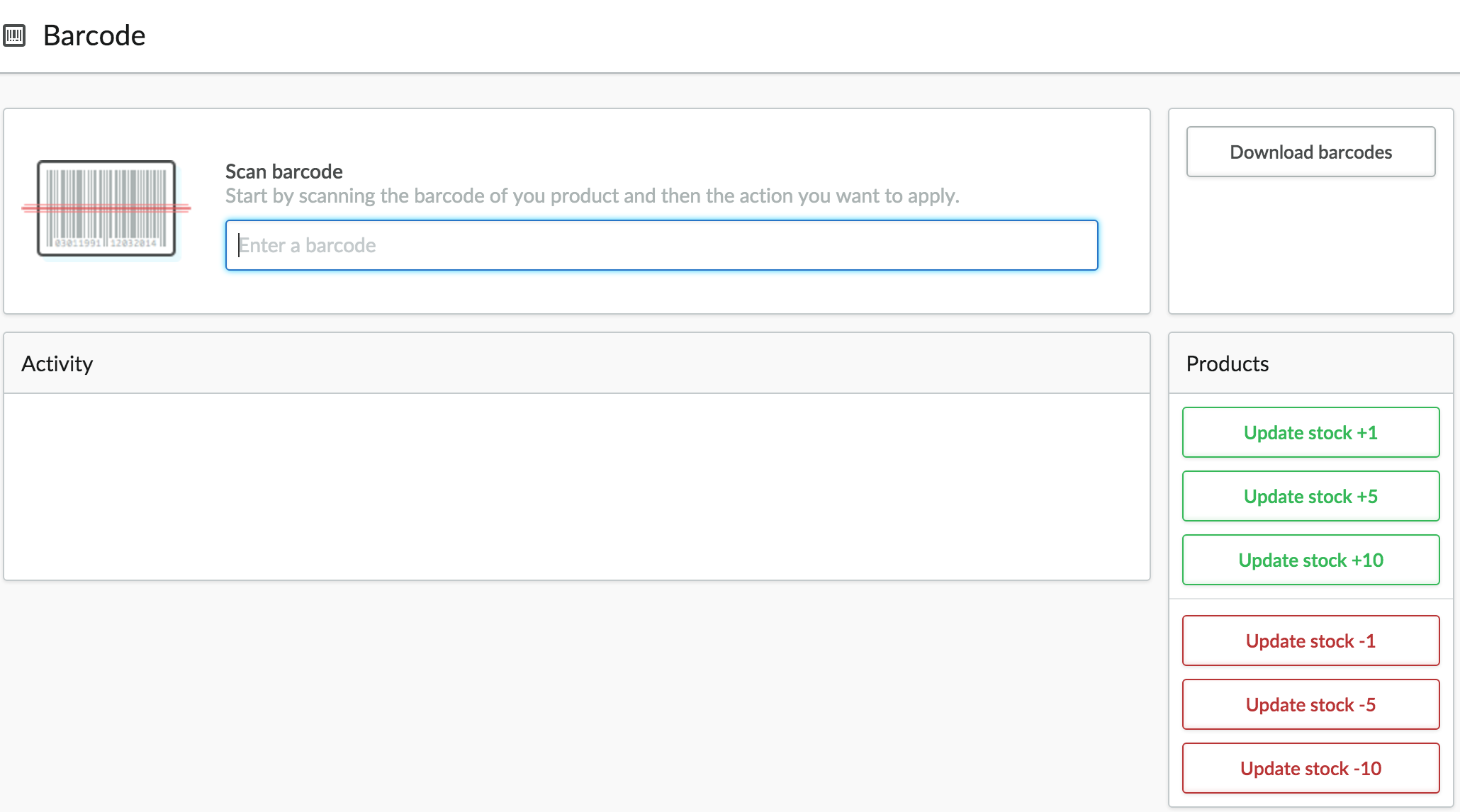
- You can use the buttons at the right side of the screen, or click Download barcodes and use the barcodes in the document.

Scan the barcode of the action you want to do, for example, increasing the number of products in stock by 10.