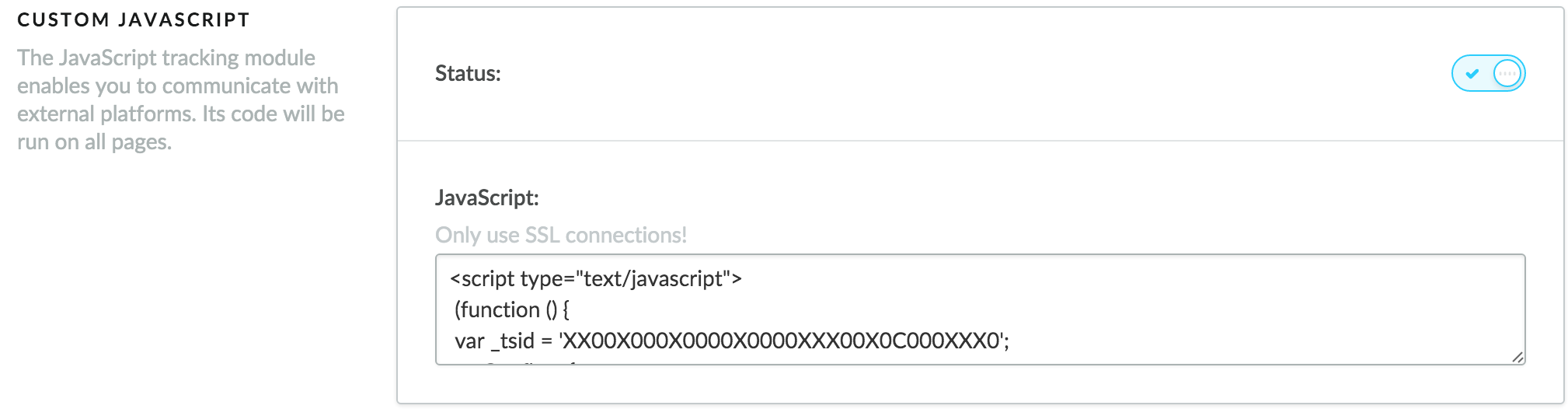When you use a feedback app, e.g. Kiyoh, The Feedback Company or Trustedshop, you can publish a widget that shows customer reviews. To publish this widget you need a code, which you can find in the app environment of your feedback app.
Review widget on a specific location
If you prefer to decide yourself where the widget will be placed, you may do so by placing its code in the Theme Editor through WEBSITE > Design > Theme editor in the left menu. Keep in mind, that when you activate the Theme editor you will no longer receive template updates.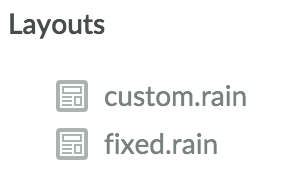
Don't want to activate the Theme editor
When you activate the Theme editor you will no longer receive template updates. To prevent this, you can paste it by navigating to SYSTEM > Settings > WEBSITE SETTINGS > Web extras in the left menu of the back office. The widget will then be placed at the left at the bottom of the pages of your online store.