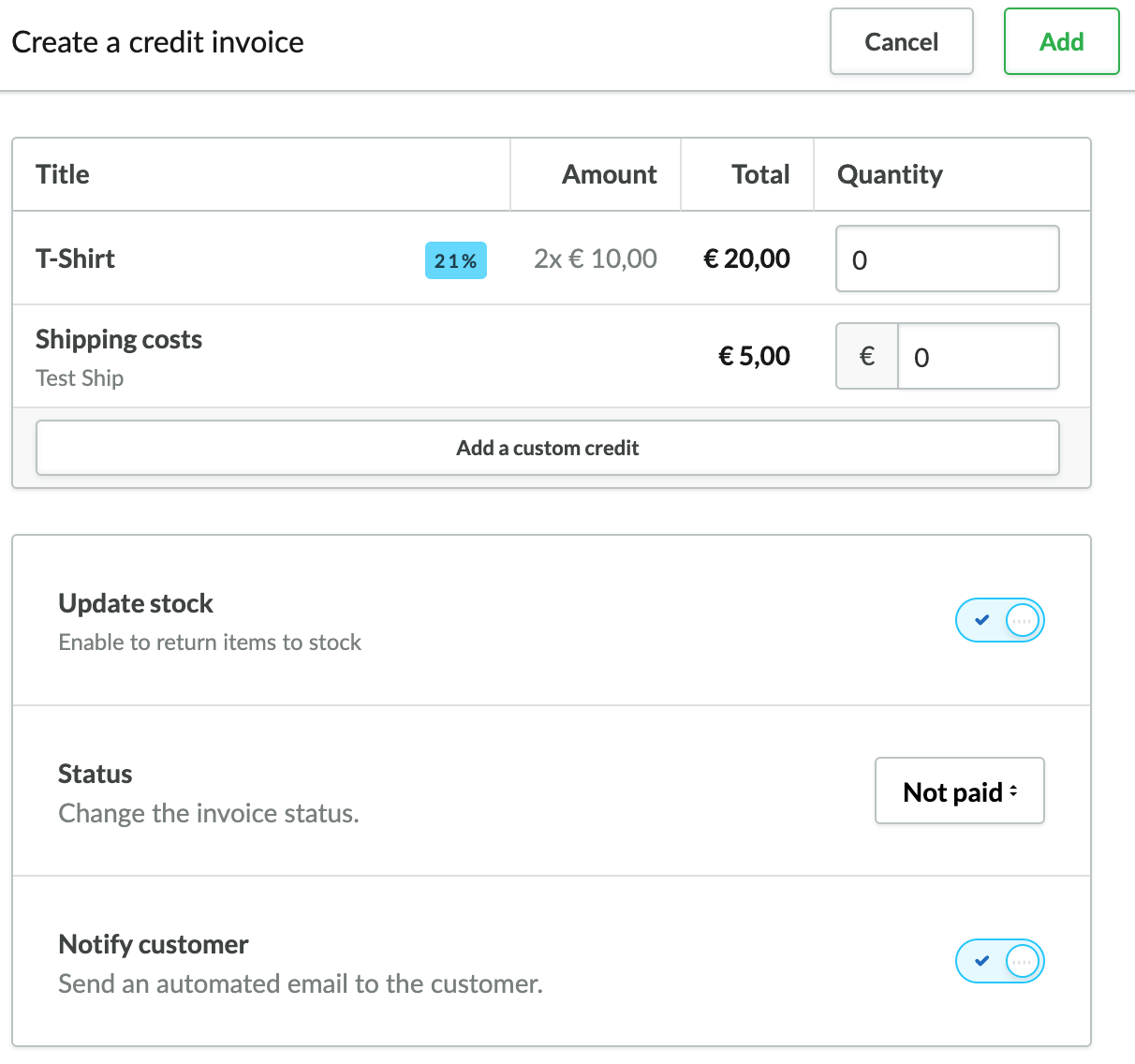You can refund the costs of shipping on an order. It is not possible to undo a shipping cost refund in eCom.
IMPORTANT: If your eCom store is connected to a Retail account, these instructions do not match your eCom version.
Click Orders > Order number > Add a credit invoice. If you have a switch beside Shipping costs, click here.
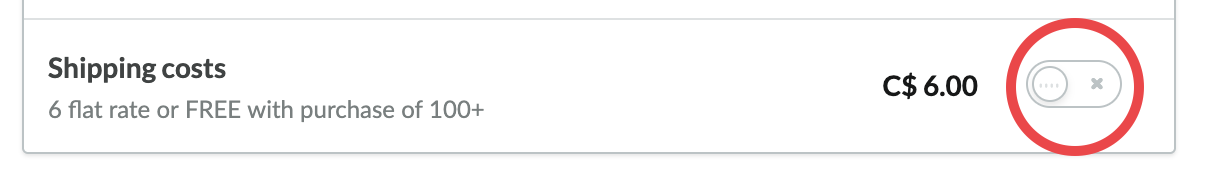
Refund shipping costs in eCom:
- On the left menu of the Back Office click Orders and select the order that you want to work with.
- In the Payment area click Create credit invoice.
- Leave all products set to a value of 0 (zero).
- Enter the shipping costs you are refunding in the field labeled Shipping costs.
- You can optionally choose Notify customer.
- Click Add to create the shipping costs credit invoice.