Once you publish a blog you can manage it. This involves approving and responding to reader comments and deleting old blogs.
Managing comments to your blog
If you've enabled reader comments for your blogs, you can manage comments under Blogs > Comments.
To approve comments
- If comments to your blogs require approval to be visible, on the left menu of the Back Office go to Blogs > Comments.
- Click each comment that you approve of and enable the Has this comment been approved checkbox.
To respond to a comment
- Go to Blogs > Comments.
- Click Respond to customer and enter your response.
To simultaneously delete multiple comments
- Go to Blogs > Comments.
- Select each comment that you want to delete.
- Open the Bulk actions menu and click Delete selected comment.
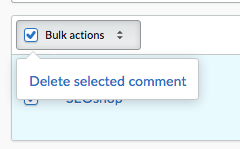
Deleting a blog
NOTE: Deleting a blog deletes all its associated articles. If you want to keep an article, make sure to copy it somewhere before deleting the corresponding blog.
- On the left menu of the Back Office click Blogs.
- Select the blog that you want to delete.
- Open the Bulk Actions menu and click Delete selected blogs.
NOTE: You can also open the blog and click Delete this blog at the bottom left.