If a customer to your online store gets an Invalid username or password error when logging into their account, check the following:
Has the customer entered their login information correctly?
Ask the customer to double-check their credentials. Keep in mind that passwords are case-sensitive. If the customer does not remember their password, ask the customer to reset it using the Forgot your password link.
Did the customer place an order as a guest?
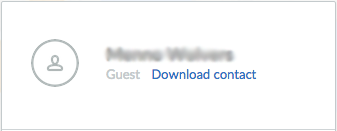
If the customer previously placed an order on your online store as a guest, a customer file is automatically created for the customer in the Back Office, but NOT a customer account. If this is the case, the customer has 2 options:
- the customer can create an account using the same email address they placed the order with. Lightspeed eCom will then automatically convert the customer file to a customer account.
- the customer can click the Forgot your password link to create a new password for the email address they placed the order with. Lightspeed eCom will then automatically convert the customer file to a customer account.