You can configure gift wrapping for products. Gift wrapping is a nice touch for holiday, birthdays and other occasions.
These instructions will enable your customers to add a gift wrapping from the shopping cart only. Gift wrapping will not be displayed as an option directly inside the checkout.
- In your eCom admin, select Products.
- Select Add Product, located in the top, right-hand side of the screen. If there is no Add Product button, your eCom store may be connected to a Retail inventory. If so, create your gift wrapping item in your Retail account.
- Enter a name, description and price. For example, enter Holiday wrapping in the Title field and the price your customers will have to pay for the wrapping in the Price field (for example 1.00). If you offer gift wrapping free of charge, leave the Price field at 0.00.
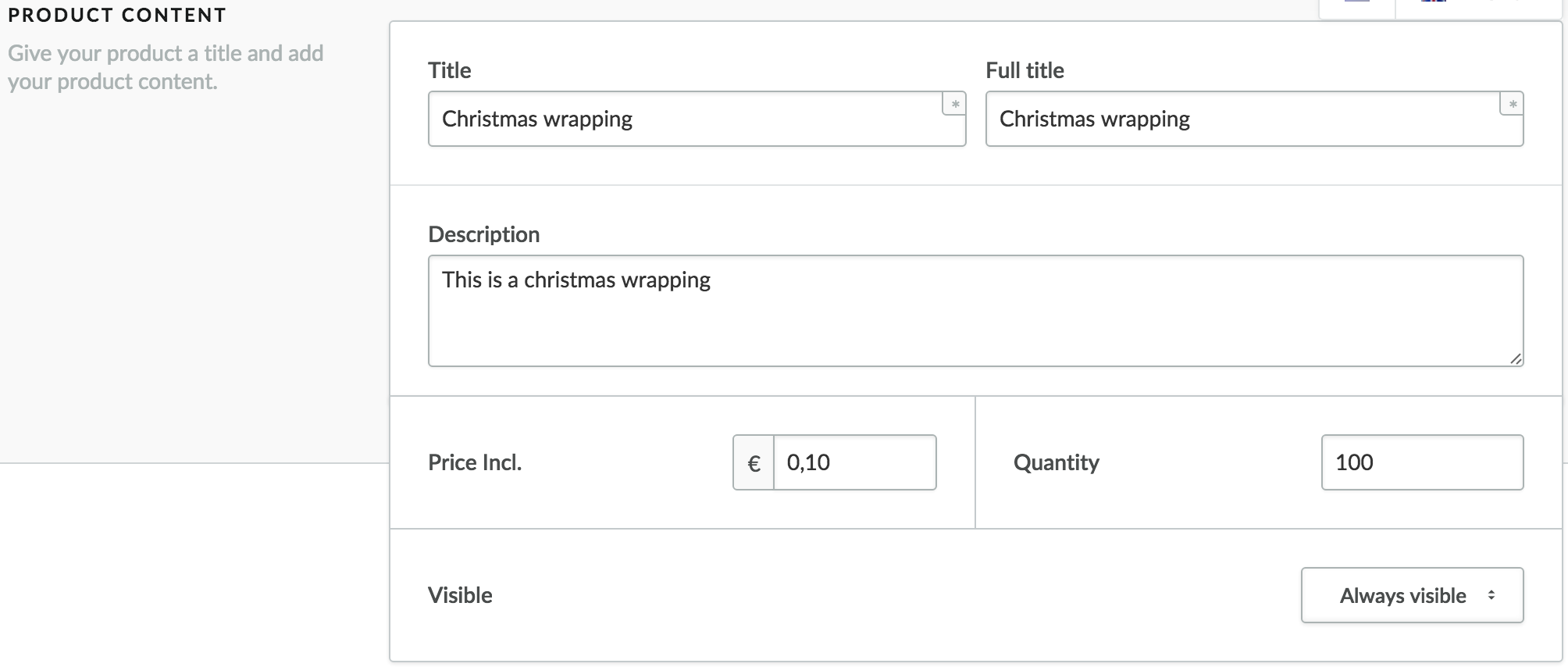
- Set Visibility to Always visible.
- Enter other data as you do with a normal product and select Save.
- To display the gift wrapping product as an option in your cart, set up upselling and add the product to be listed. Once finished, gift wrapping will be visible to your customers in the cart for all orders.
- It's recommended you verify the experience by testing your checkout.