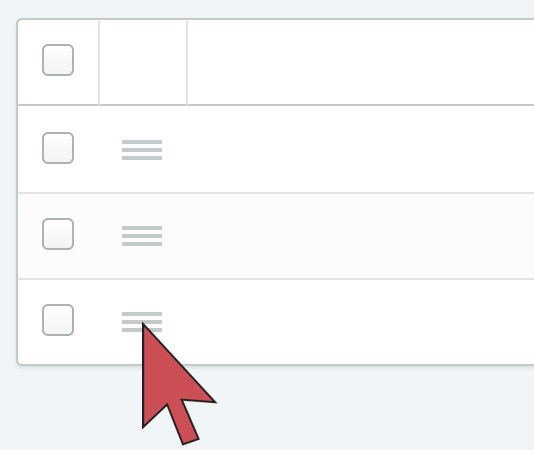Answer repetitive questions from your customers by adding Frequently Asked Questions (FAQs).
Your customers access the FAQs by clicking Customer support under Customer Service in the footer of your eCom store.
To edit FAQs:
- On the left menu of the your eCom Back Office, click Content > FAQs.
- At the top of the screen click Add subject.
- Click Add FAQ subject.
- Enter a title for the subject, such as Returns and exchanges, and select the language.
- Click Save.
- Click Add question and add the question, such as What's the return policy? and the answer. Repeat this step until you have added all needed FAQs.
Change the sequence of your FAQs and FAQ subjects by dragging and drop the icon with three lines.