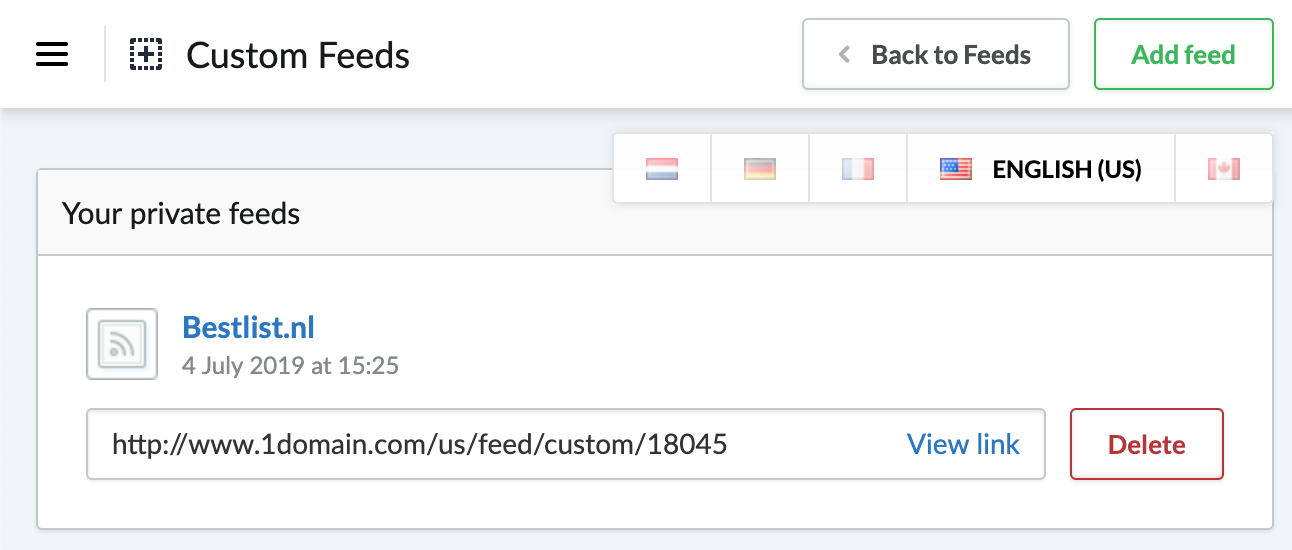Beslist.nl is one of the largest online retailers in The Netherlands. You can list your products on Beslist.nl if you meet the following conditions:
- You focus on the Dutch and/or Belgian market
- You've been registered with the Chamber of Commerce (Kamer van Koophandel) or the Crossroads Bank of Enterprises (Kruispuntbank van Ondernemingen - KBO) for at least one year.
- You sell new products. Services will not be listed.
- Your products have a unique product ID, such as SKU, ISBN or EAN code.
- You offer at least iDEAL as a payment provider within your eCom store (CPC account).
- Your eCom store is affiliated with an independent dispute committee. For example, Thuiswinkel.
All products can be offered except for tobacco and tobacco related products, services and used items. Also, the products you're allowed to offer depends on your account settings in beslist.nl.
In your Beslist account, you can add a link to the feed. Access this feed link in your eCom Back Office:
- Click Settings.
- Click Feeds, located in the Website settings column.
- Click Set up Feeds.
- Copy the feed URL and add it to your beslist account.
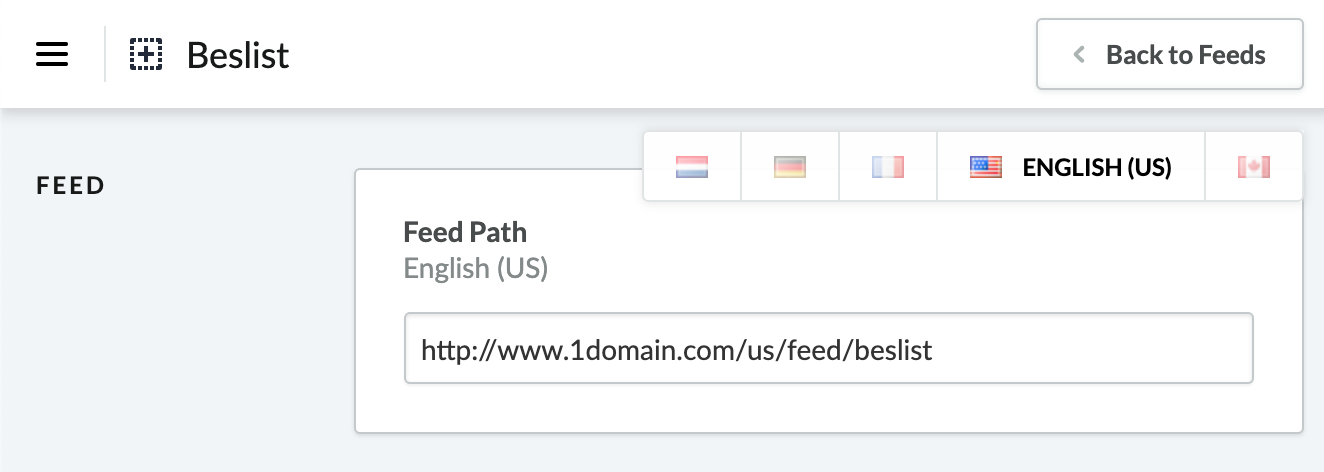
Set prices to including VAT
- Create a custom feed for Beslist by clicking Settings > Feeds (Under the Website settings column) > Go to custom feeds. Click Add feed. Name the new custom feed Bestlist.nl. and select Beslist from the dropdown menu labeled Copy from. Click Save.
- Locate this line in the code, near the top of the screen:
{% if product.price.price_incl > 0 %} - Replace 0 % with your eCom store's standard VAT rate. For example, if the standard VAT rate is 21%:
{% if product.price.price_incl > 21 %} - Click Save.
- Go back to Settings > Feeds > Go to custom feeds and copy the new private feed link you've created. Add the feed URL to your Beslist account.