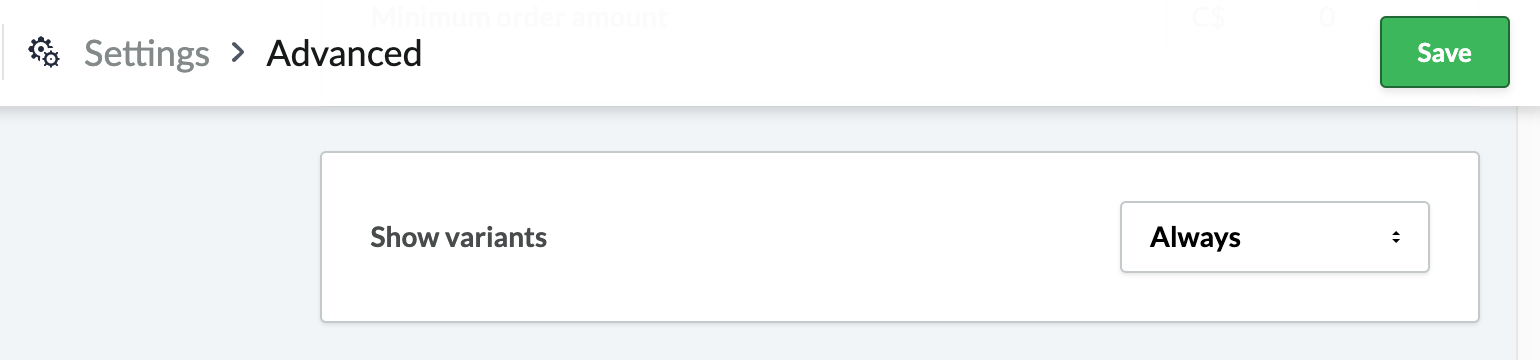Use the setting Show variants: Always to display a product with only one variant on the product page. Sizes and colours are considered variants in Lightspeed eCom. You can choose any variant of a product, you're not limited to only sizes and colours.
Showing products with only one variant has the following uses:
- Shows the last remaining variant - When you have a single variant remaining for a product and the rest of the variants have been removed from eCom, it is useful for the variant's title to display on the product page. For example: Make a choice: Small - $14.99
- Shows more product information - It is also useful to display the variant's title when it provides more information about the product. For example, you are selling two of the same laptops as individual products. The only difference between the two laptops is the screen size. Instead of adding the screen size to the title of the laptop, you could add it to the name of the variant. For example: Make a choice: 17" - $499.99
IMPORTANT: Always showing variants is only recommended when most of your products have more than one variant. A product without variants will still have a Default variant which will be shown on product pages.

Instructions
- Login to your eCom back office and click Settings.
- Click Advanced, located at the bottom of the column titled General Settings.
- Scroll to the bottom of the STORE section and select Always from the dropdown menu labeled Show variants.
- Click Save.