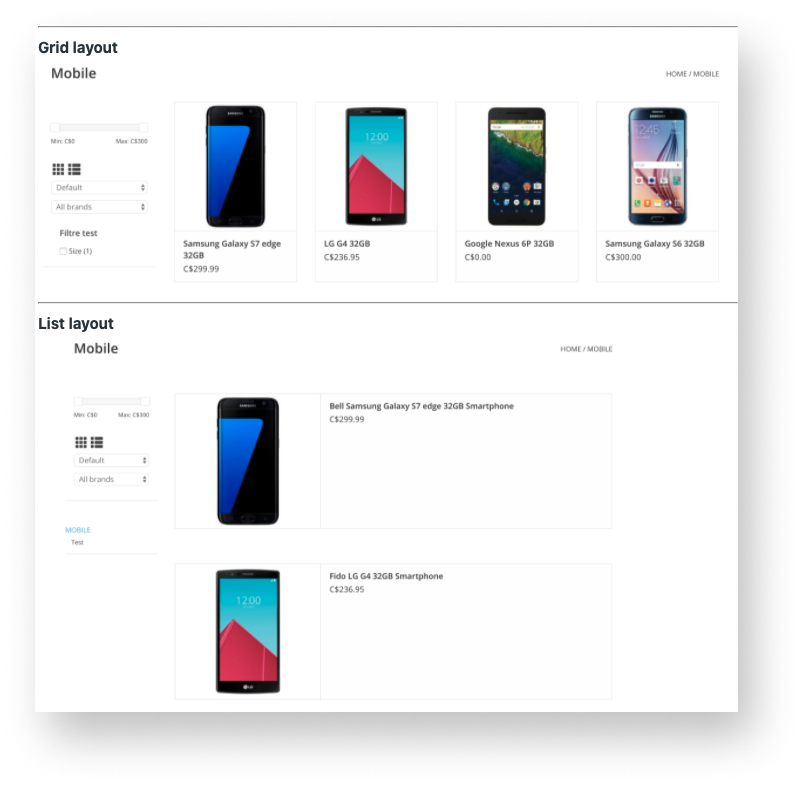Category pages on your website display products in a grid layout by default. The grid layout is useful when you need to display a high amount of content on one page.
When the grid layout doesn't fill your category pages with content, it may be useful to use the List layout so less content fills in more space.
- In your back office, go to Settings.
- Under the General Settings column, select Advanced.
- In the CATEGORIES section, select List.
- Select Save.
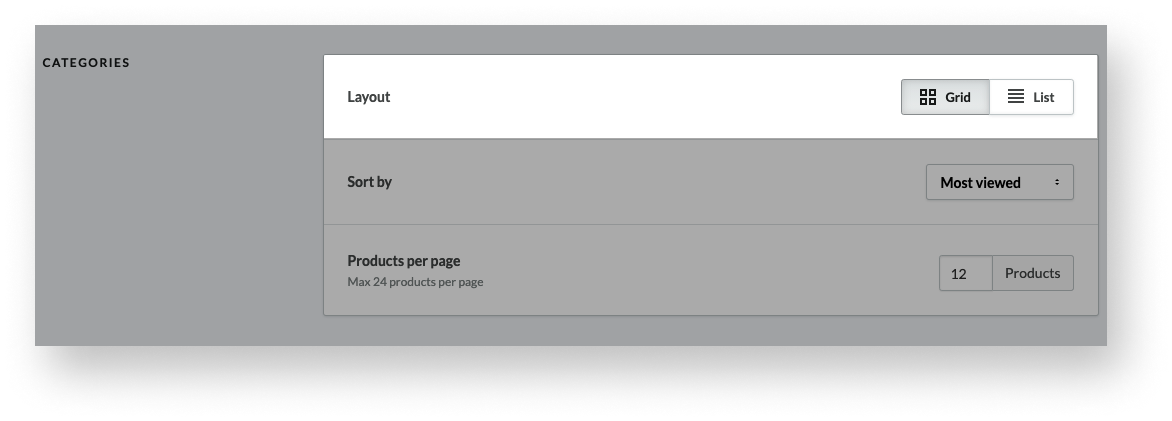
Changing layouts on the storefront
Depending on your theme, customers can choose the layout themselves. Once selected, the layout is kept during the customer's session. The availability of this setting depends on your theme. If your shop has the Ignite theme installed, your customers can select the grid or list icons to change the view.
Note: To view the available themes and filter them by the features they offer, visit Lightspeed eCom Themes.
Layout comparison
As an example, see below a visual comparison of the two layout options.