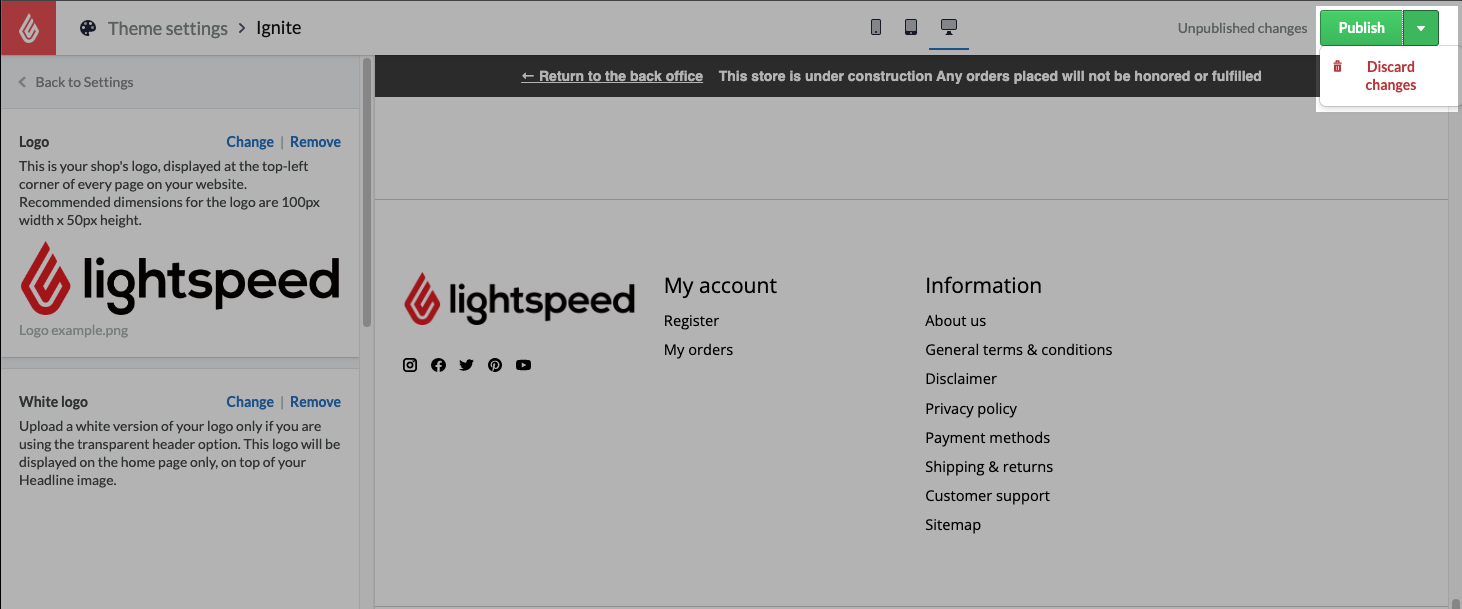eCom is designed so that you can view your changes to your eCom store without publishing. This article explains how this is possible using the process of adding logo as an example. All themes have a rich number of ways you can customize them far beyond adding a logo. This article explains previews specifically using the Ignite theme. These instructions may differ for other themes.
- In your eCom admin, go to Design.
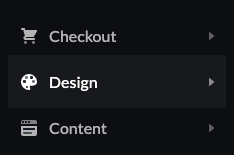
- Select Edit theme.
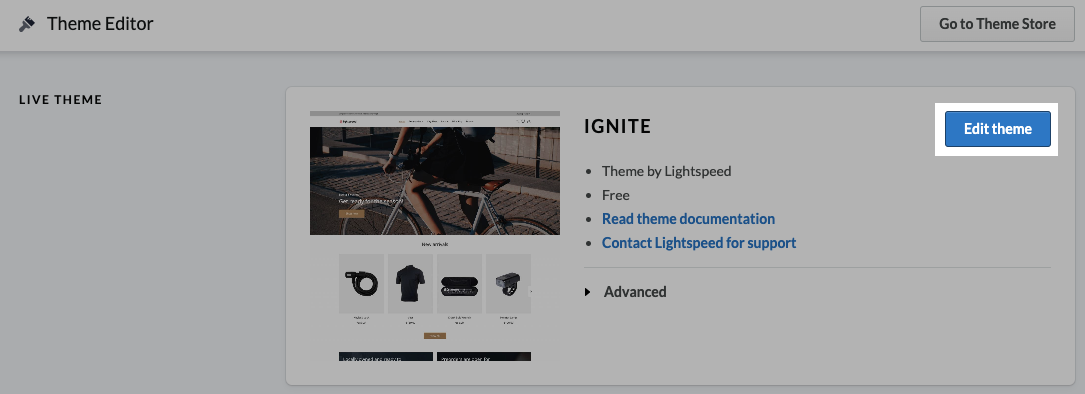
- Select Logo, located in the Header options of the General tab.
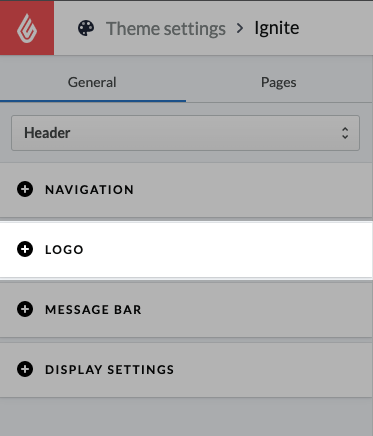
- Select Browse under Logo.
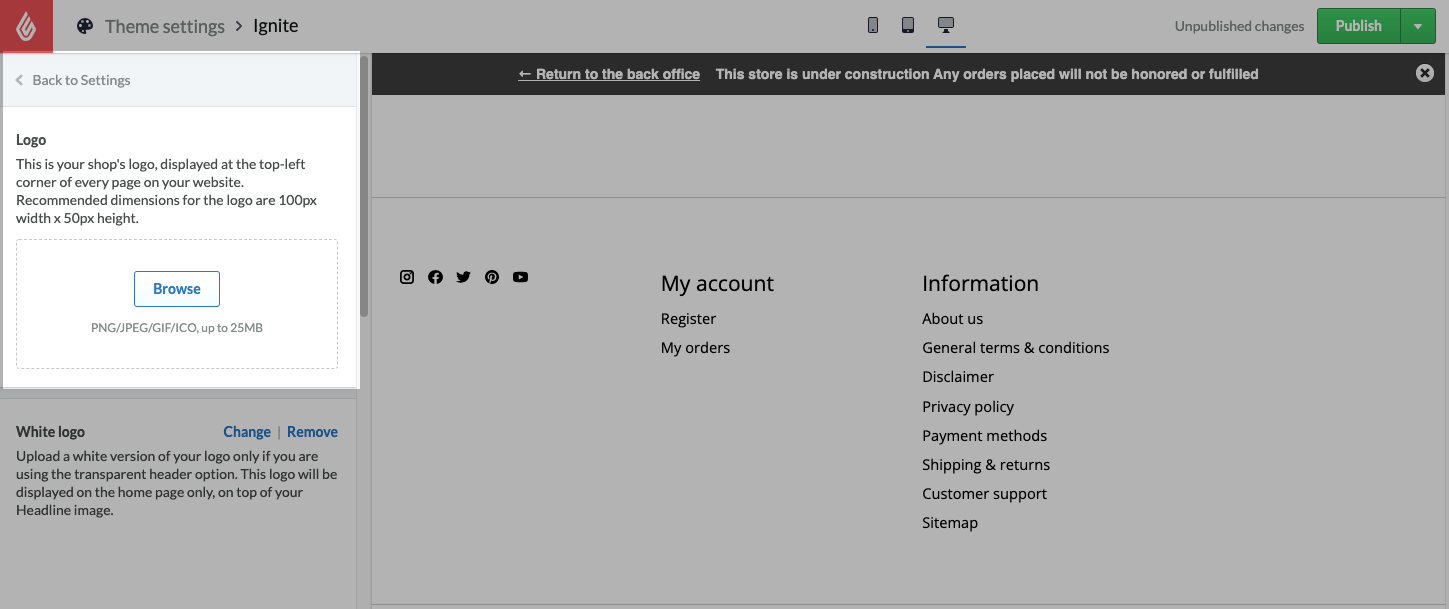
- Find and open the logo image on your computer. If you like how your logo appears in the preview, select Publish changes. If not, select the option arrow > Discard changes.