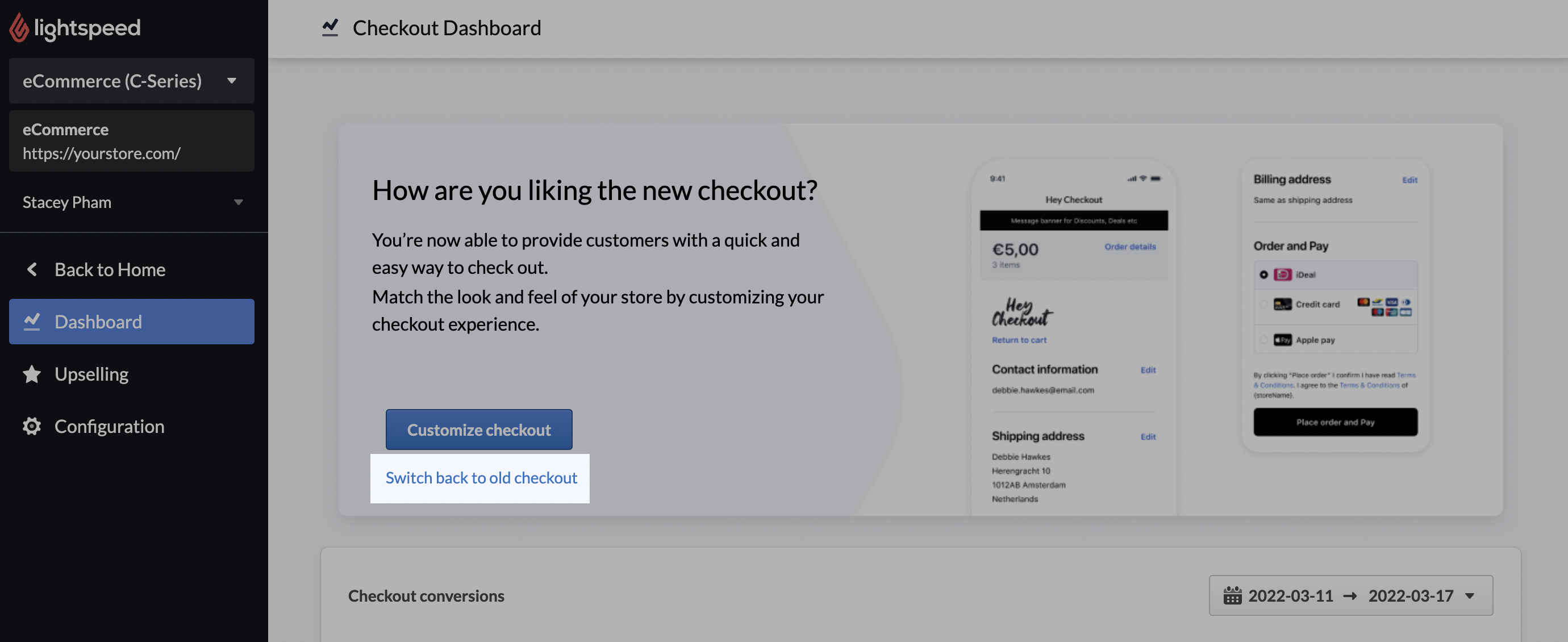In September, we launched the new eCom checkout. Every merchant can opt-in for this new checkout. Please review the supported features below.
Supported features
The following features are supported by the new checkout:
- Payment integrations: Lightspeed Payments, PayPal, Stripe, Mollie, Cayan, Authorize.net
- Shipping integrations: ShipStation, Easypost, PostNL, Bpost, DHL (Germany)
- Payment & shipping apps from the App Store
- Theme customization
- Lightspeed Loyalty, multilocation inventory, and custom translations
- Web extras & web statistics
Enable the new checkout
Follow the instructions below to switch to the new checkout:
- In your eCom back office, select Checkout.
- On the Dashboard page, select the Switch to new checkout button.
- Read the modal and select Continue.
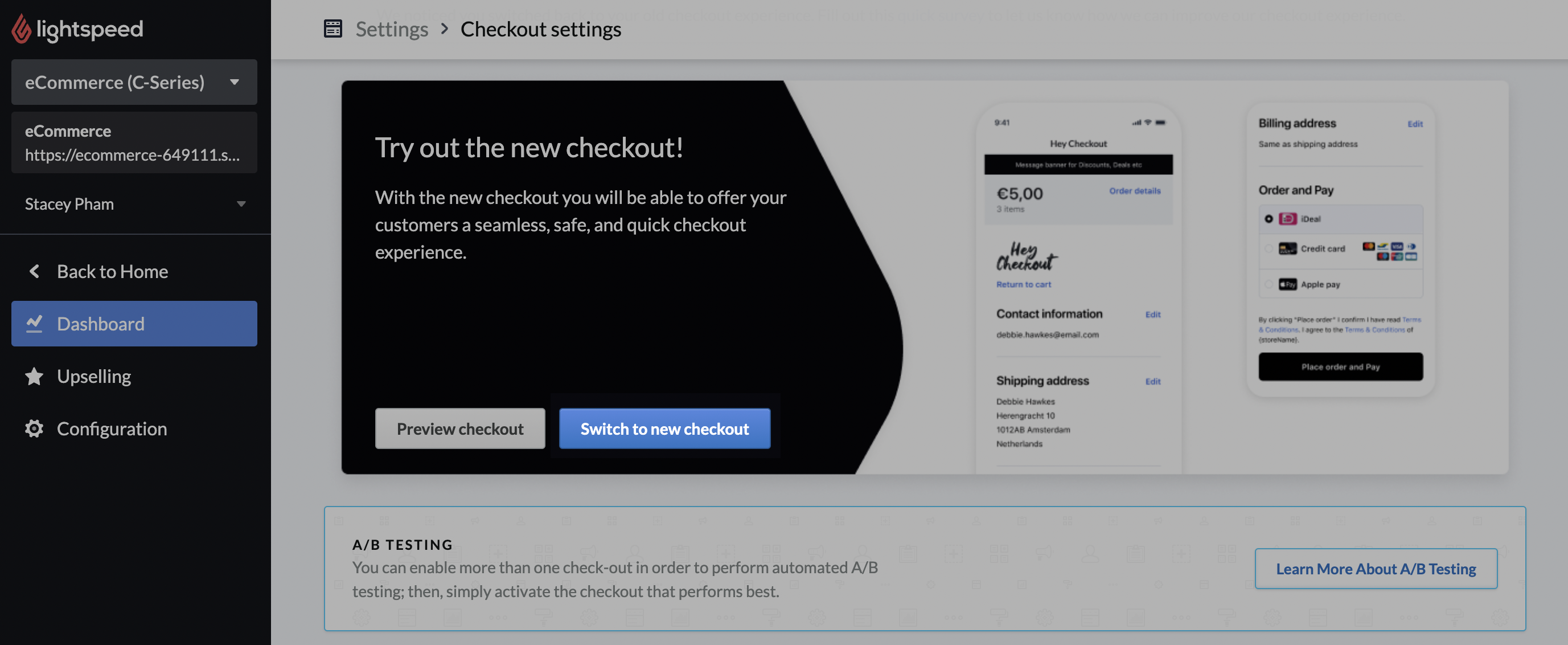
Switch to the old checkout
If you decide you don't want the new checkout, you can switch back to the old checkout:
- In your eCom back office, select Checkout.
- On the Dashboard page, select the Switch back to old checkout button.
- Read the modal and select Yes, continue.