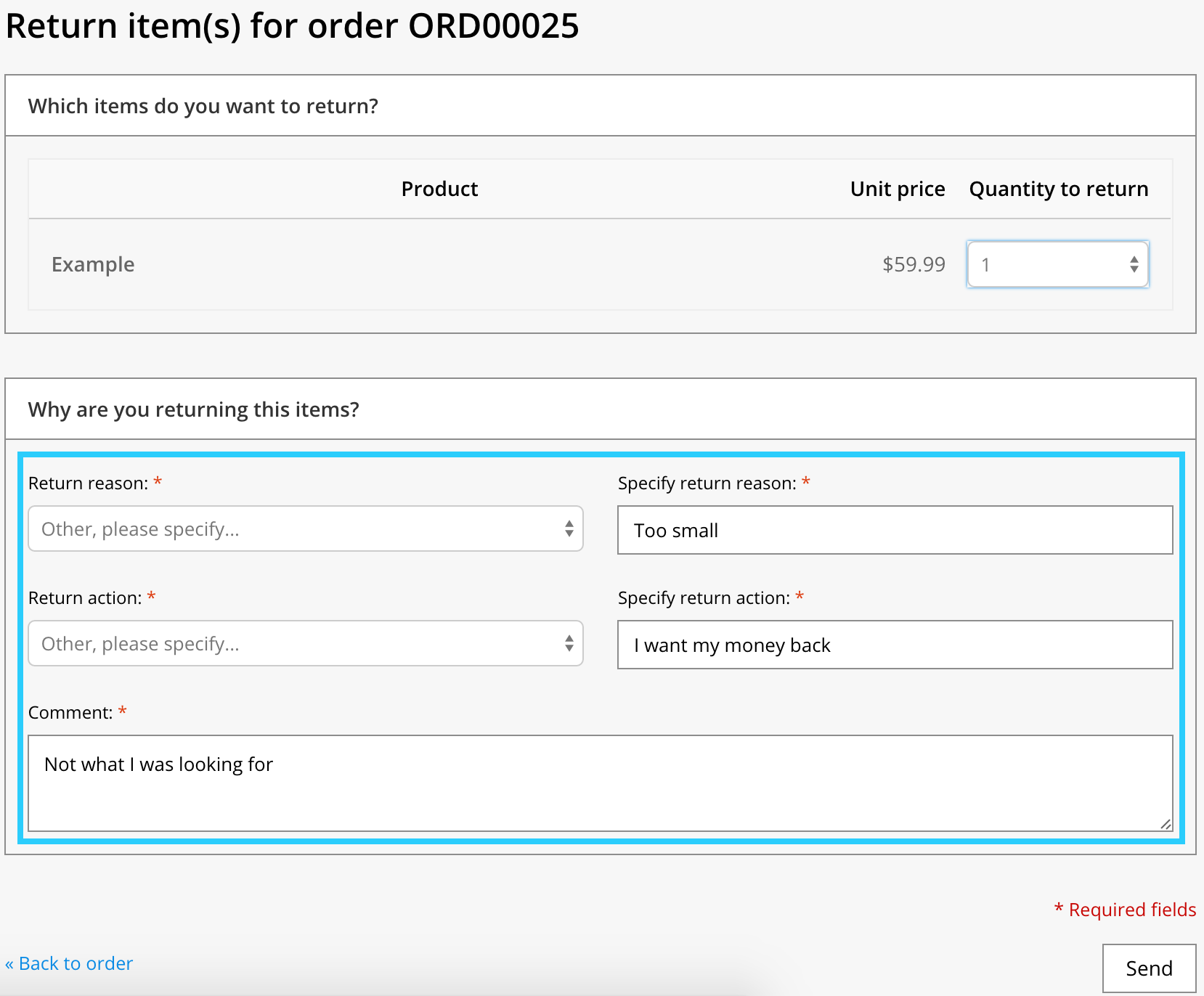Customers must have have an account to create a return shipment. If they place orders as guests, they will have to register with the same email address to convert their guest account into a customer account. NOTE: The images shown here can be different, depending on the theme you use. To learn how to prevent customers from creating returns, click here.
To process a customer return, visit Processing customer returns.
Customers can return on your website by:
- Logging into their account by clicking My account / Register normally in the top right-hand side of the screen.
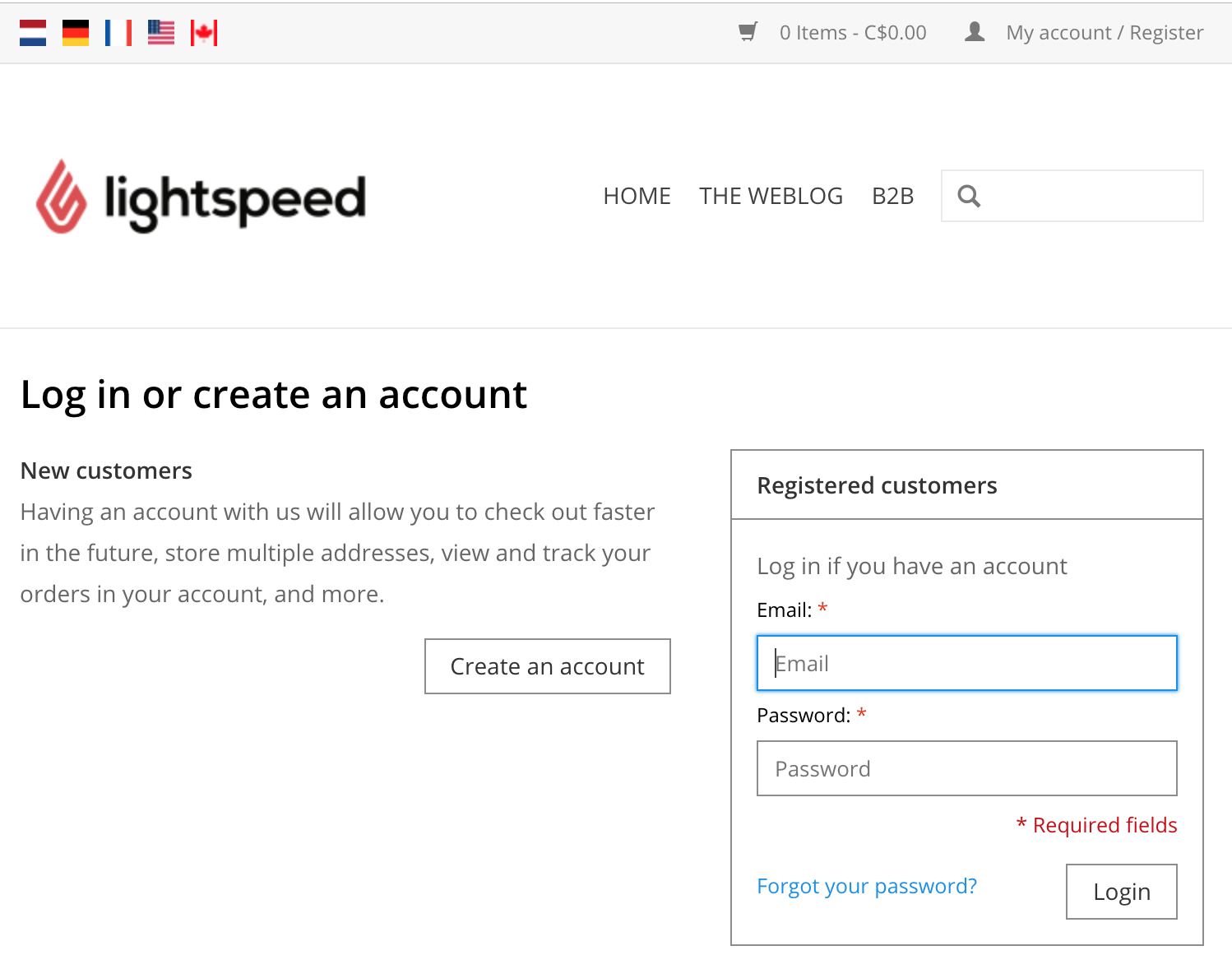
- Your customers can view any past orders by clicking My orders.
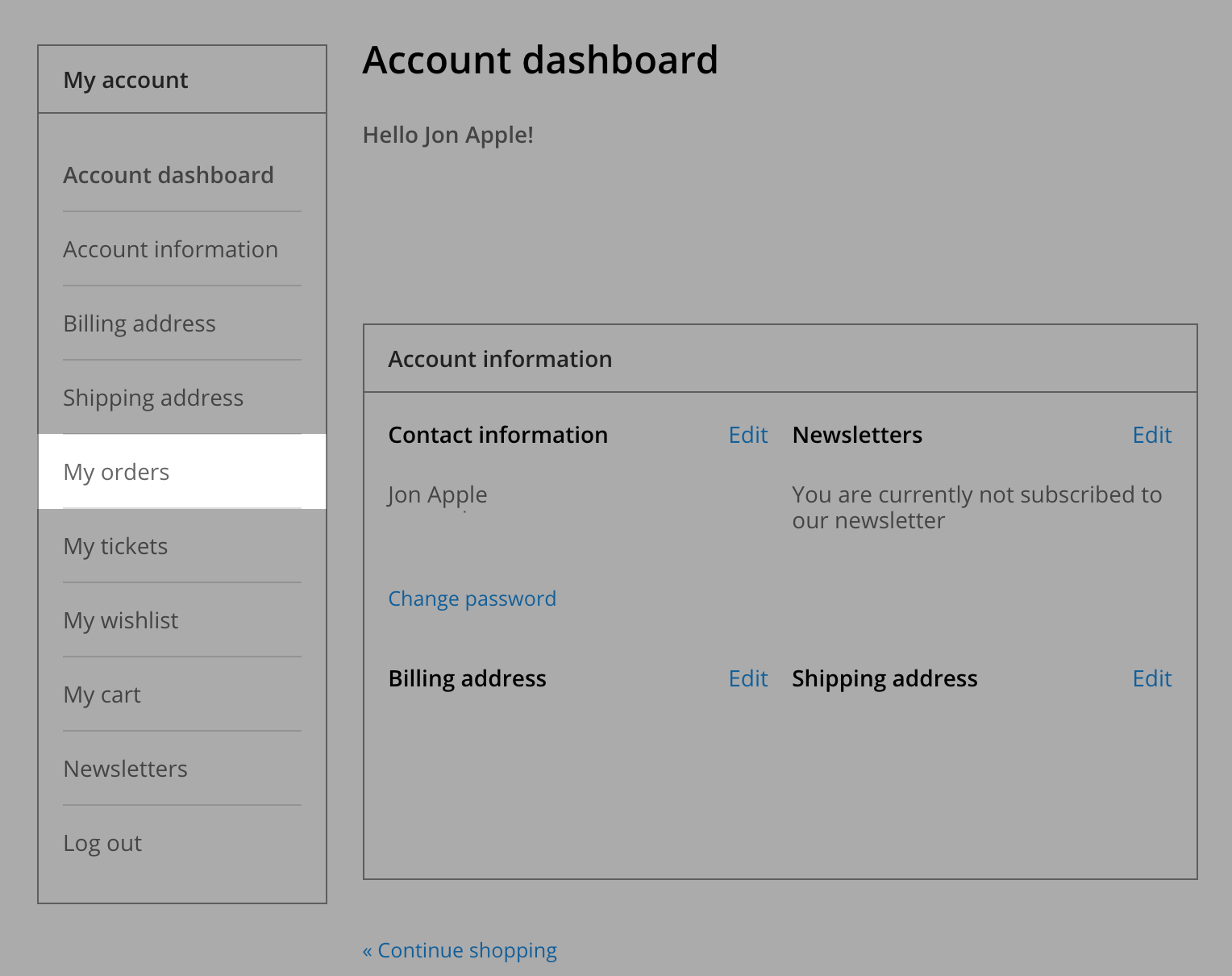
- Click View on the right-hand side of the screen.
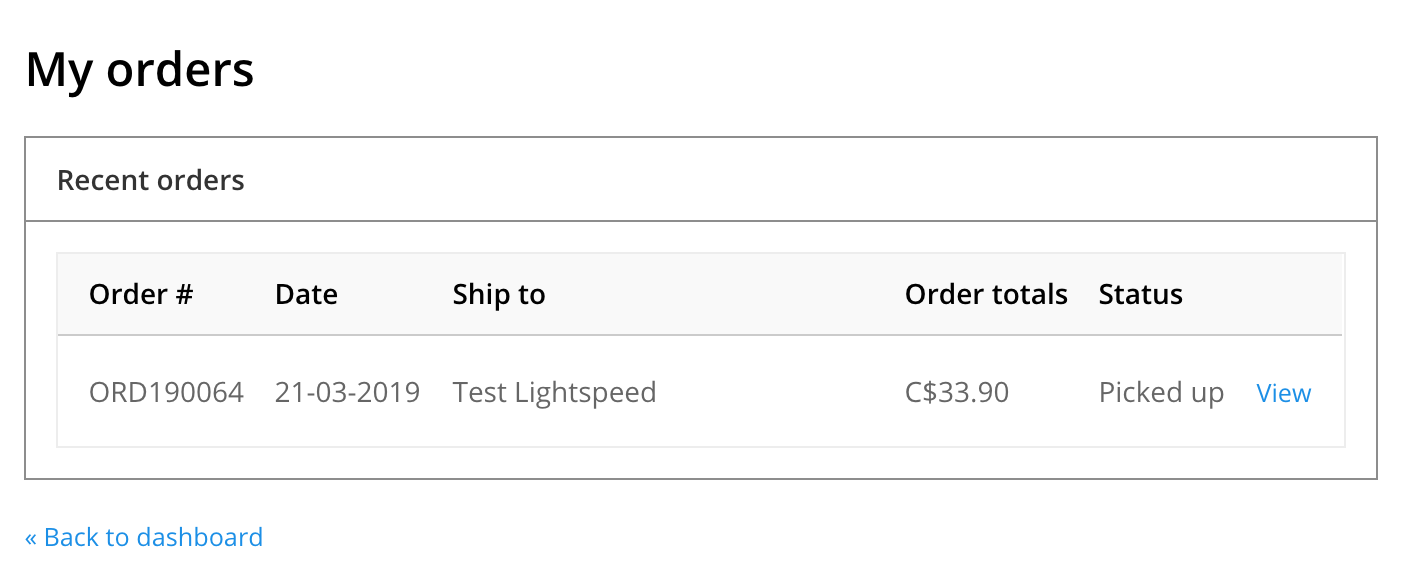
- Click Return items at the bottom of the page to create the return shipment.
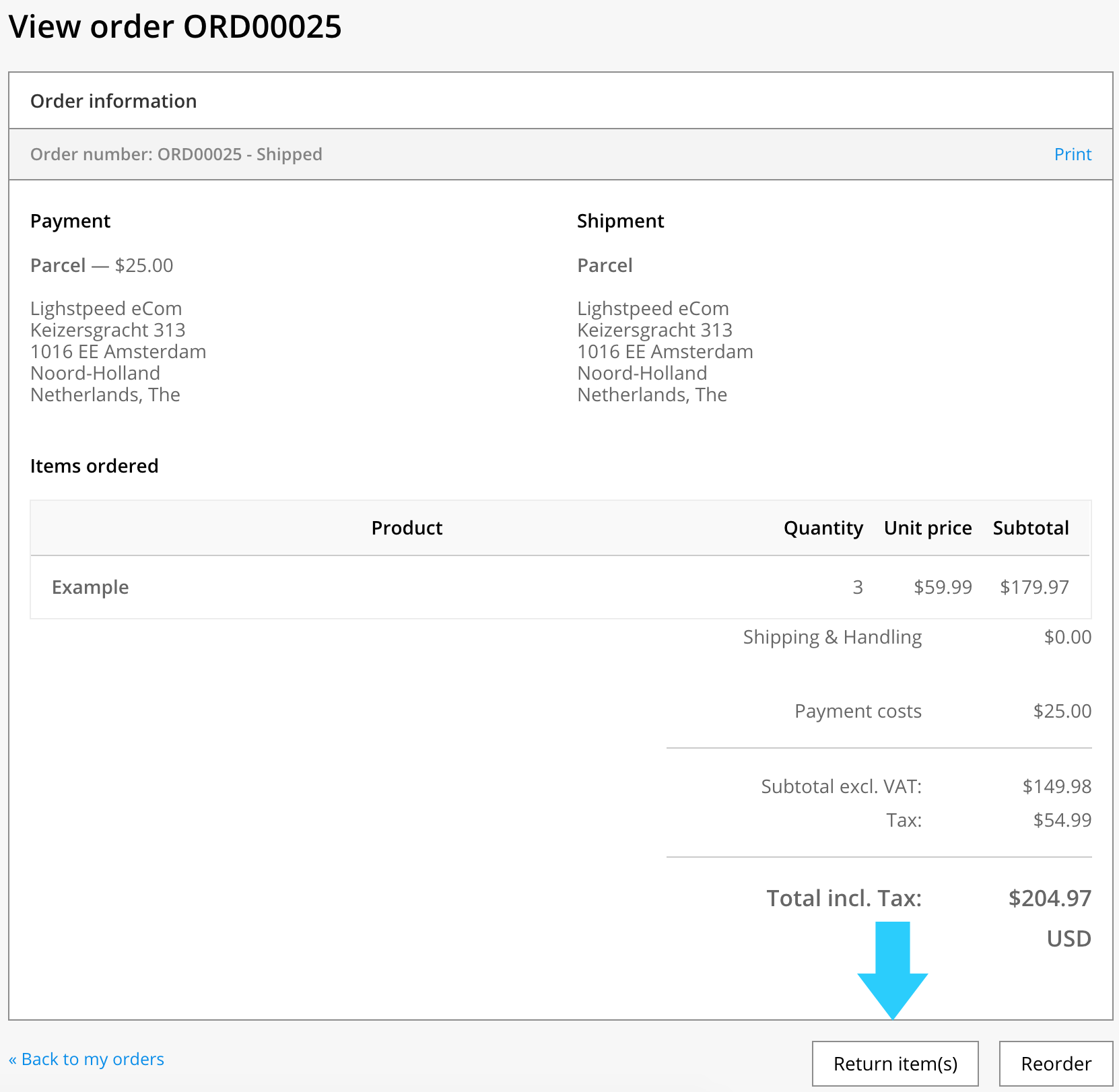
- Choose the products to return and the quantity.
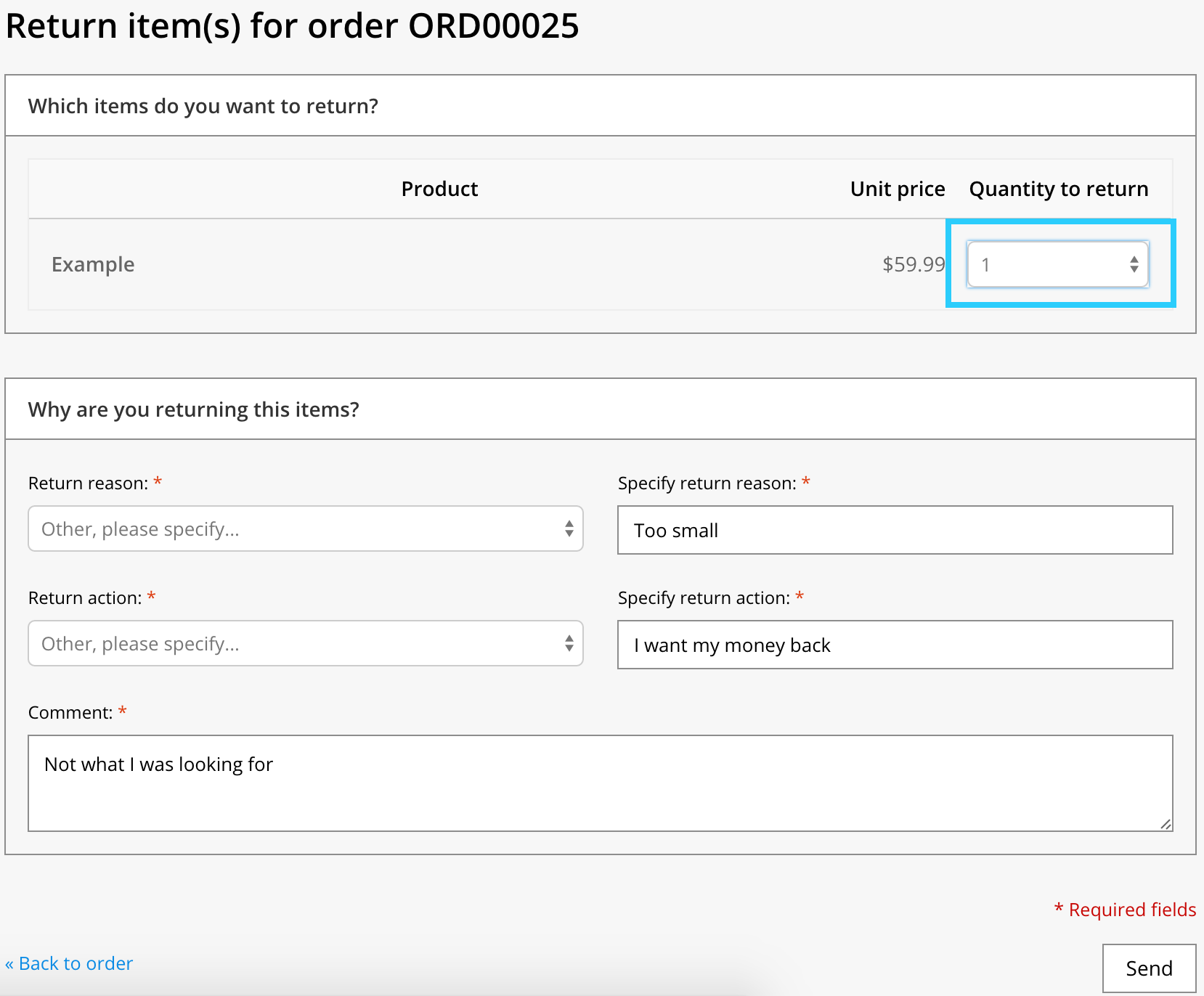
- Give a return reason. Customers can choose a reason and an action or create their own, and then send the return request.