Add the Google Adwords conversion code to the Thank You page of your online store. You can get the code in your Google Adwords account.
- On the left menu of the Back Office click Settings and from Web Settings choose Web extras.
- In the Tracking area enter the code in the Tracking code box.
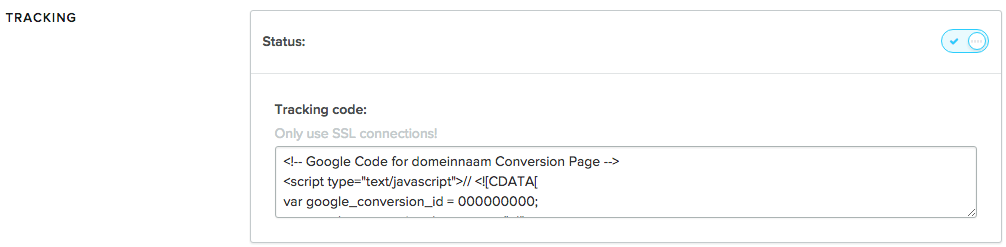
NOTE: If you have configured that the Thank You page is the goal with Google Analytics and for conversions to be measured through SHOP > Settings > WEBSITE SETTINGS > Web statistics > Google Analytics, you do not need to enter the conversion code.
Example code
<!-- Google Code for domeinnaam Conversion Page -->
<script type="text/javascript">// <![CDATA[
var google_conversion_id = 000000000;
var google_conversion_language = "nl";
var google_conversion_format = "3";
var google_conversion_color = "ff6666";
var google_conversion_label = "xXXXXXXXXXxxxxxx";
var google_remarketing_only = false;
// ]]></script>
<script src="//www.googleadservices.com/pagead/conversion.js" type="text/javascript">// <![CDATA[
// ]]></script>
<noscript>
<div style="display:inline;">
<img height="1" width="1" style="border-style:none;" alt="" src="//www.googleadservices.com/pagead/conversion/000000000/?label=xXXXXXXXXXxxxxxx&guid=ON&script=0"/>
</div>
</noscript>