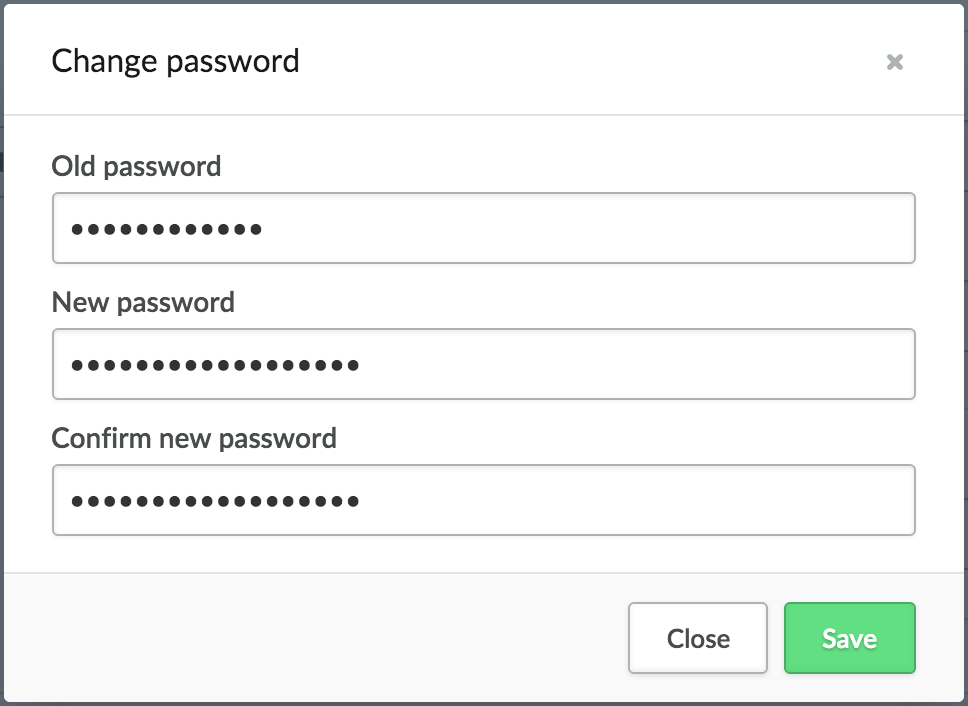To help keep your account safe, we recommend you update your password every 30 days.
- On the left menu of the Back Office click Settings and from General Settings choose Account.
- In the top right corner, click Edit.
- In the Profile Information area click Change password.
- In the Old password field enter the password you currently use to log into the Back Office.
- In the New password field enter the new password you want to use.
- In the Confirm new password field reenter the new password and save your changes.