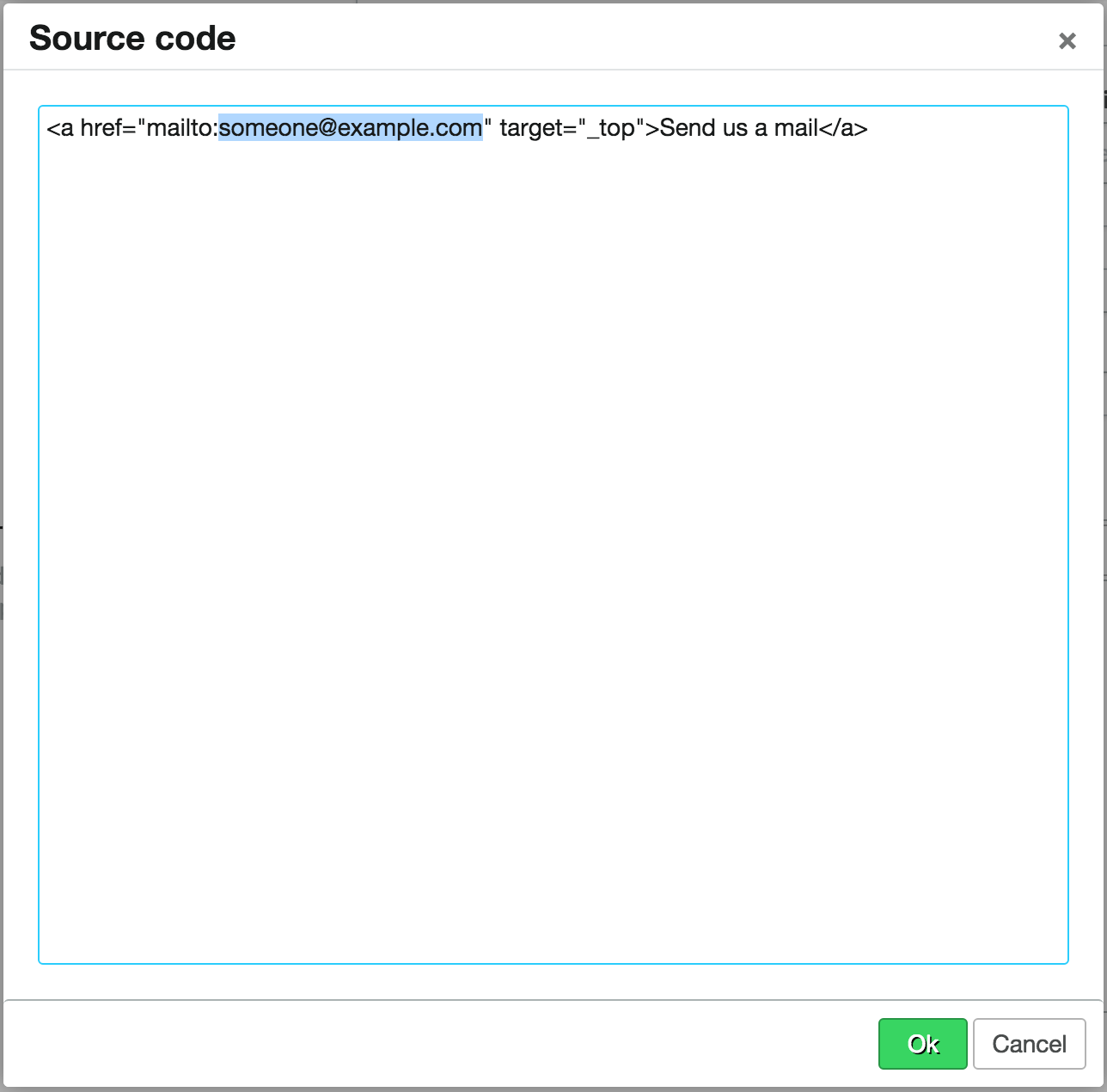You can add an email us link to any page that has a text editor, such as product pages and the About Us page.
If you want to add the link to a specific location in your online store, you must use the Template Editor.
NOTE: You should only use the Template Editor if you're comfortable working with HTML and CSS.
To add an email us link to a product page
- On the left menu of the Back Office click Products and choose the product you want to work with.
- In the Content area click the Source Code < > brackets.
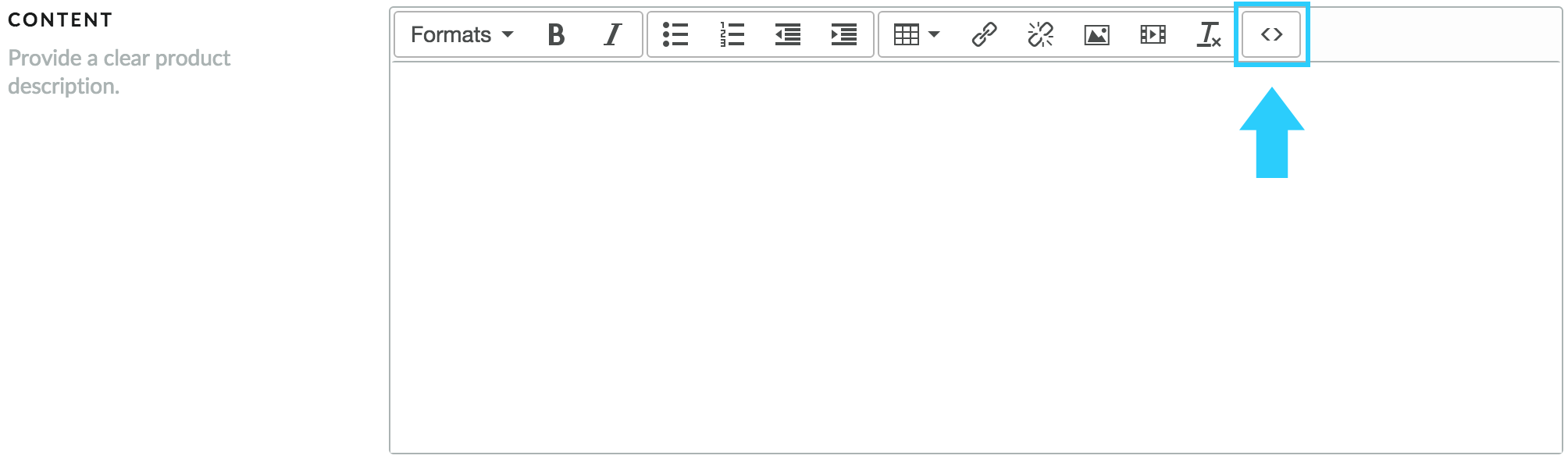
- Paste this code in the HTML editor:
<a href="mailto:someone@example.com" target="_top">Send us mail</a>
replacing someone@example.com with your email address and Send us mail with your text.