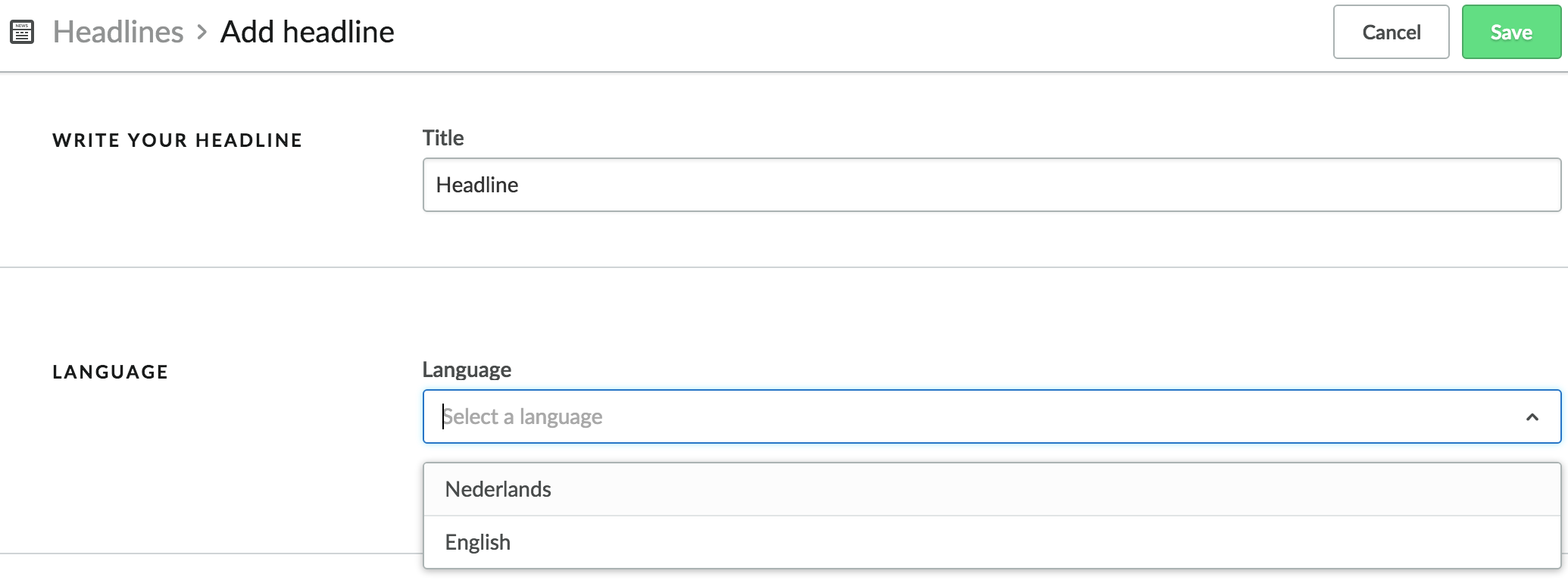If you configured several languages for your online store, you must configure the headlines for each language.
- On the left menu of the Back Office click Design > Headlines. When you create a headline, you can choose its language. If you want to have the same headline in several languages, add it for each language.