Customer groups are an easy way to apply discount rules to various types of customers.
- On the left menu of the Back Office click Customers and at the top of the screen click Customer groups.
- Click Add a customer group at the right at the top of the screen to add a new group.
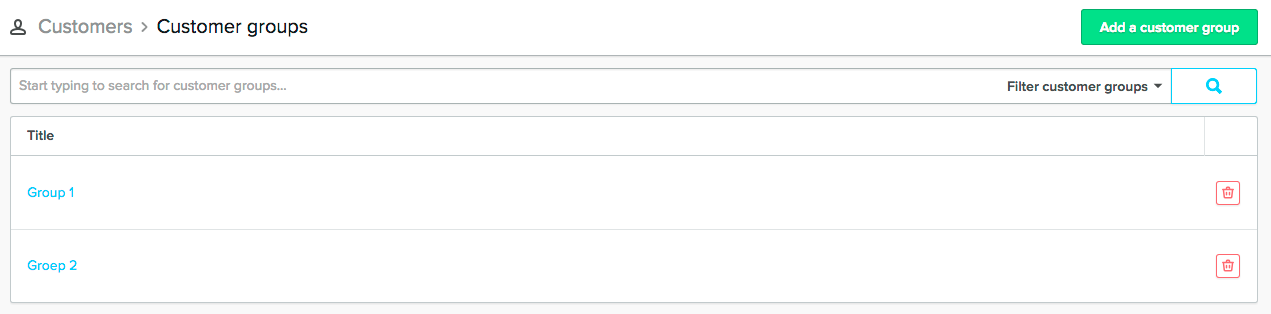
- Give a name to the new group.
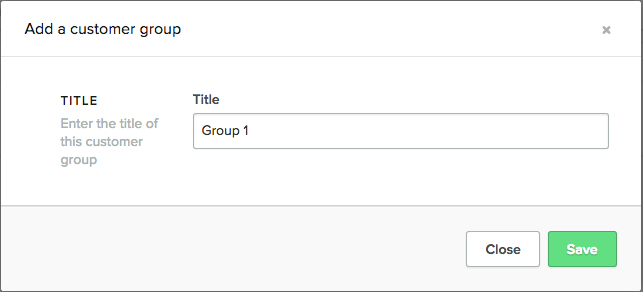
- Save your changes.
To add customers to a group
- On the left menu of the Back Office click Customers and at the top of the screen click Customer groups.
- Click the group you want to add customers to.
- At the top of the screen click Add a customer.
- From the list select the customer you want and click Add. It is not possible to simultaneously add multiple customers.