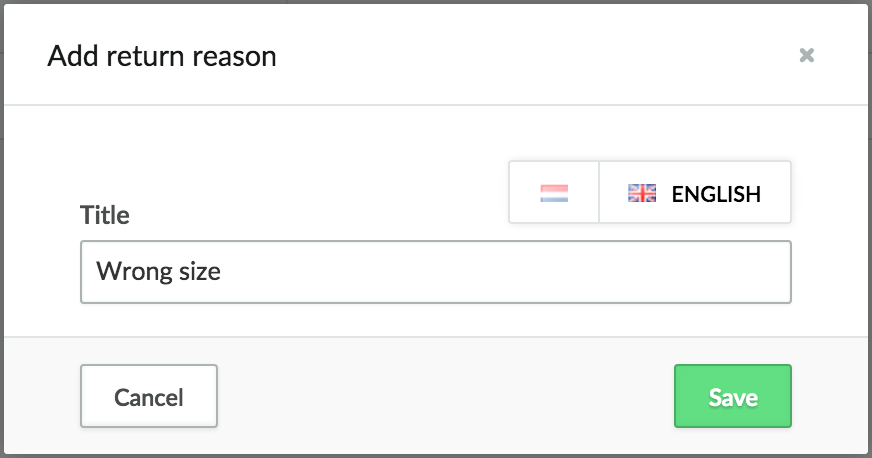When a customer returns an item they purchased through your online store, you can have the customer specify the reason for the return, as well as the follow-up action that needs to occur.
For example, a customer may want to return a T-shirt they purchased because it's too small. In this situation, the return reason can be Wrong size and the action can be Exchange for a different size.
To create a return reason and action
- On the left menu of the Back Office go to Orders > Returns.
- Click Add or edit return reasons or Add or edit return actions.
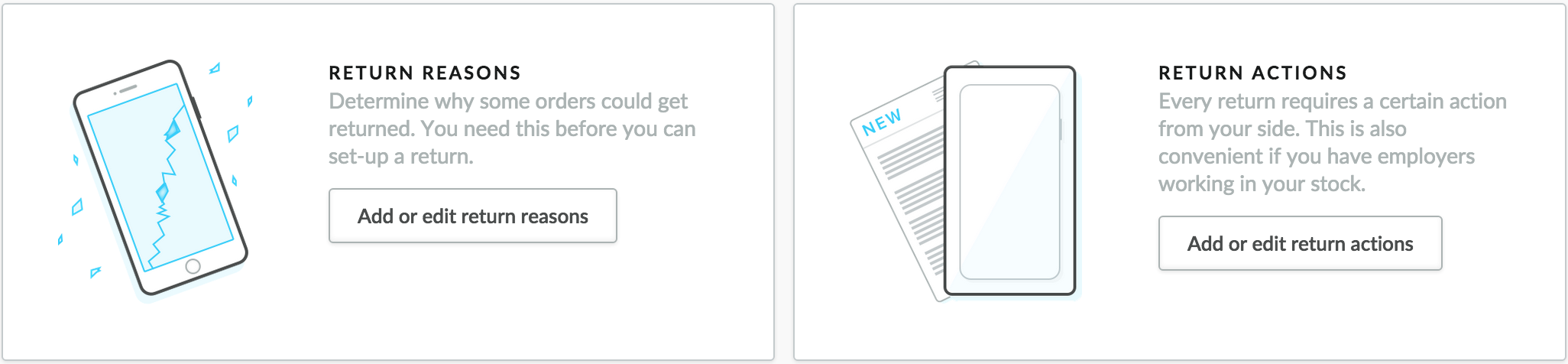
- Click Add reason or Add action and specify a reason or action, such as Wrong size or Exchange for a different size.