MultiSafepay is available only in the Europe. For an overview of payment providers available in your country, click here.
MultiSafepay is a payment integration that allows your customers to purchase items on your eCom store.
Prerequisites
- Before enabling MultiSafepay in your eCom Back Office, you will need to subscribe to them. Visit https://www.multisafepay.com/.
- You will need your Account ID, Site ID and Secure Code. These can be found in your MultiSafepay account under Settings > Website Settings.
Instructions
- Login to your eCom Back Office and click Settings.
- Click Payment providers in the Payment settings column.
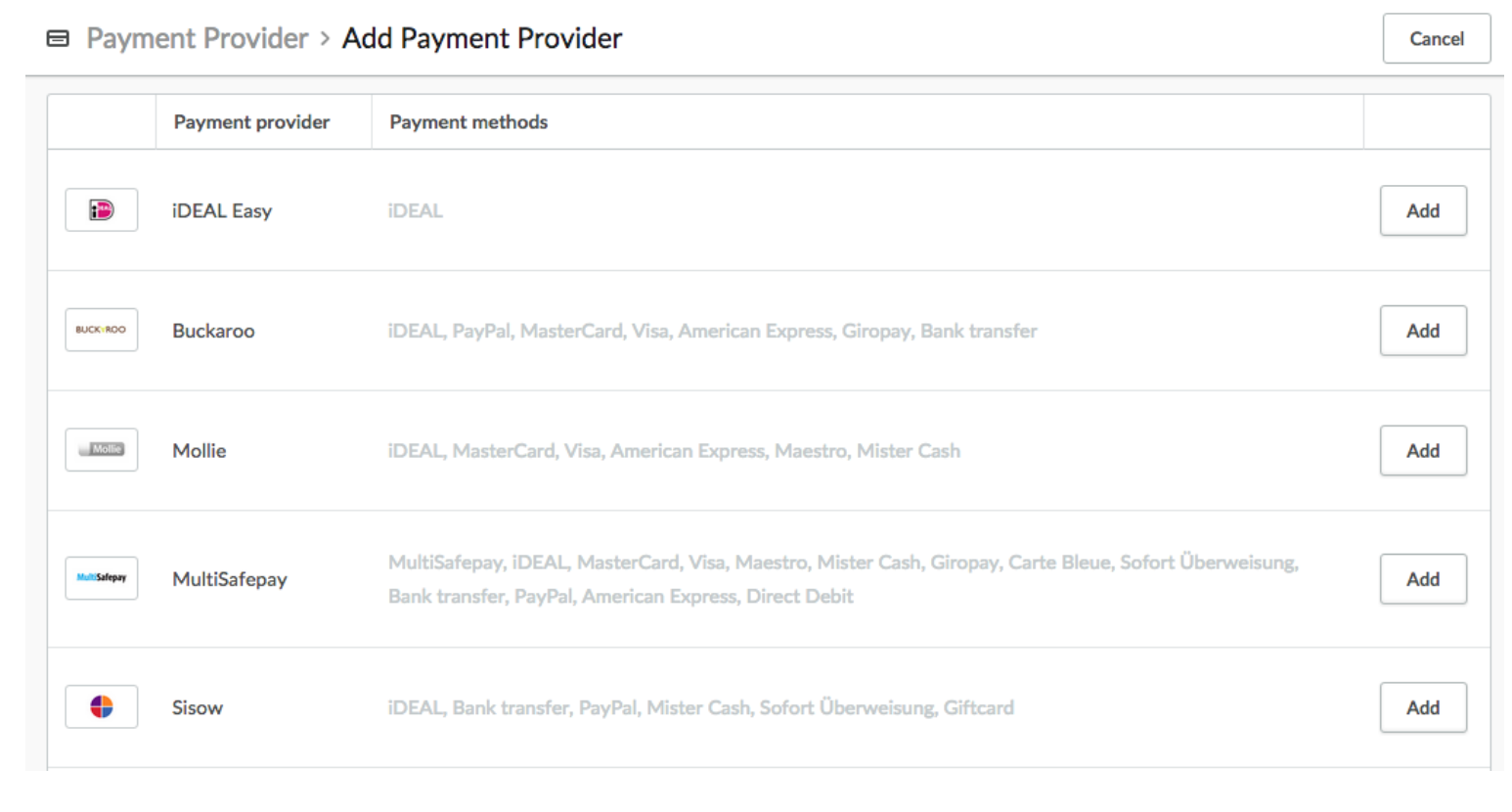 Click MultiSafepay. If it's not on the screen, click Add payment provider and click Add beside MultiSafepay.
Click MultiSafepay. If it's not on the screen, click Add payment provider and click Add beside MultiSafepay.- Toggle on the switch labeled Activate this payment provider.
- Keep Consumers & B2B as the default option in the dropdown menu labeled Visibility. Only change this setting if you have configured your eCom store to sell business to business.
- In the PROVIDER SETTINGS section, for the dropdown menu labeled Mode, keep Live selected. Only change this when you are testing your integration using a test account from MultiSafepay.
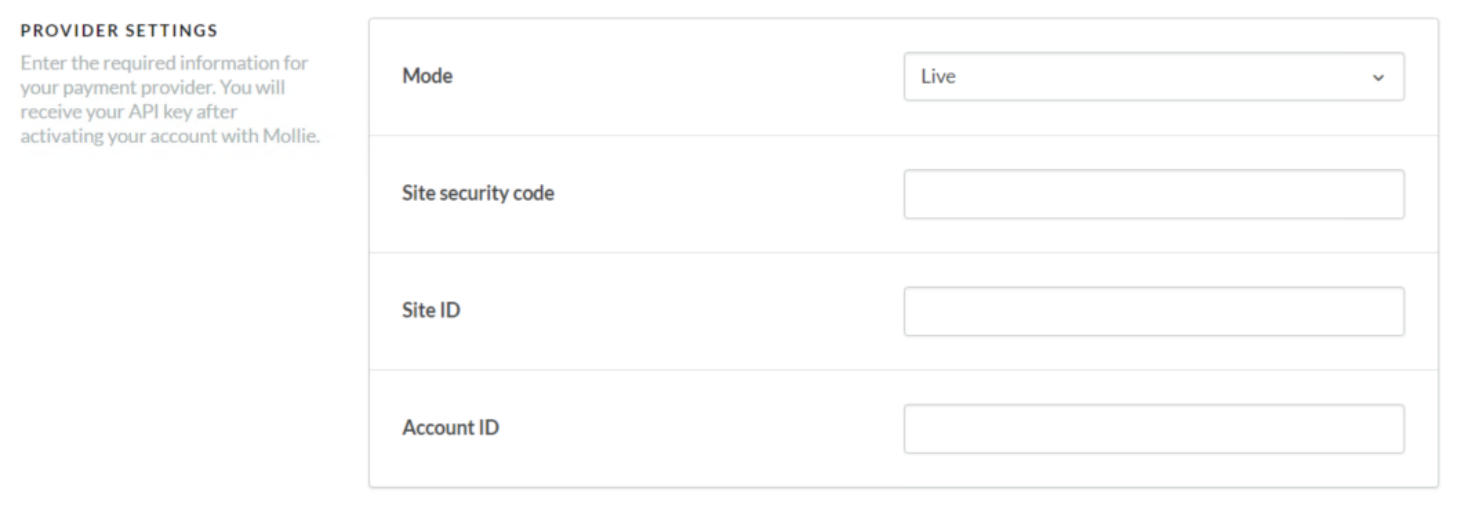 Enter your Site Security Code, Site ID and Account ID.
Enter your Site Security Code, Site ID and Account ID.- In the PAYMENT METHODS section, enable the payment methods you have on contract from MultiSafepay. Customers will fail to checkout if payment methods are selected without a contract.
- Keep all settings in the ADDITIONAL SETTINGS section as default. Only change these settings when required by a payment strategy. Changes can make it more difficult for customers to checkout. For more information about the other settings on this page, see the general overview, here.
- Click Save.
Contact the Multisafepay support department for more information:
- Tel: 020 8500 500
- Email: support@multisafepay.com