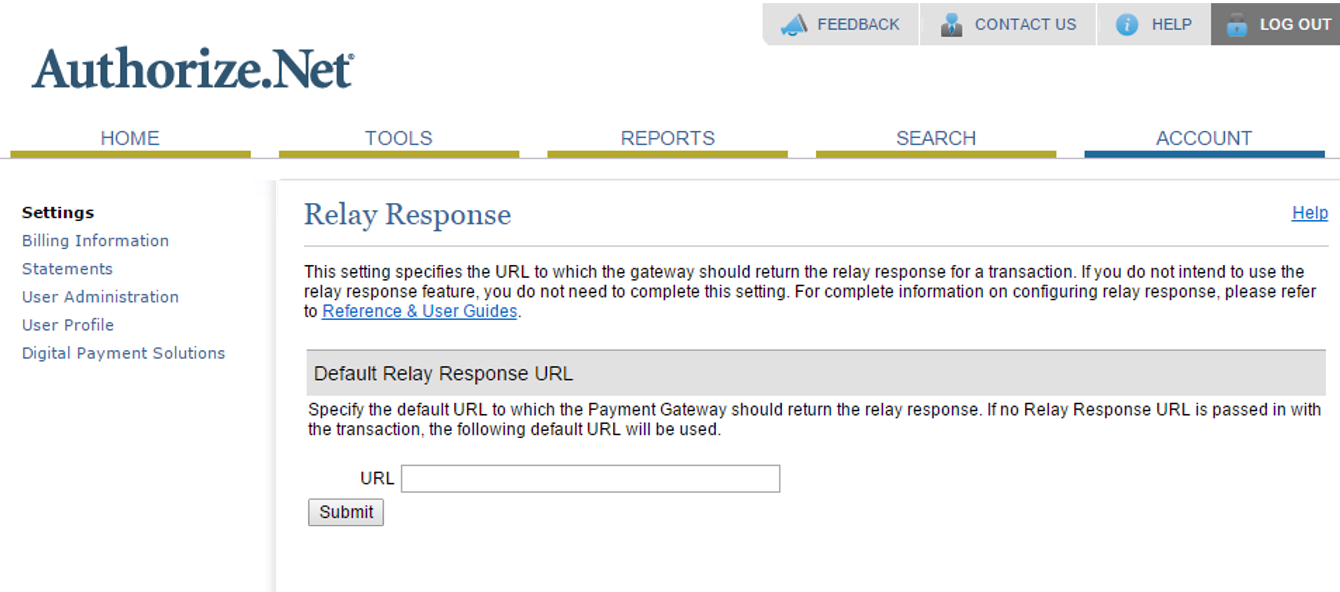These changes must be completed by August 15, 2019. For complete Authorize.net setup instructions, click here.
- Log in to your Authorize.net account and click Account.
- Click Relay Response.
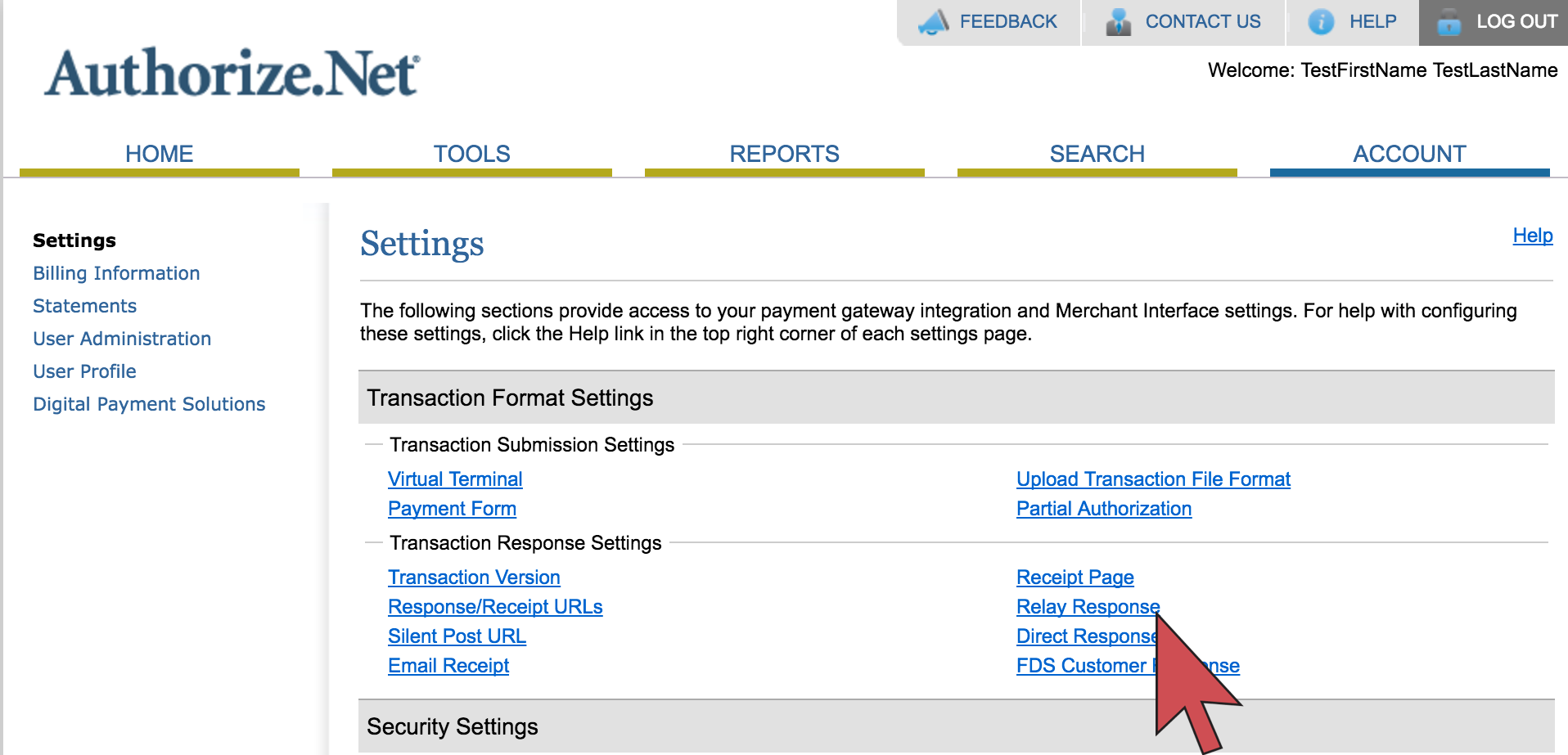
- In the URL field enter your web address starting with https://.
For example, if your web address is www.example.com, enter:
https://www.example.com. - Click Submit.