In Lightspeed eCom, prices are always visible by default. Hiding prices is usually a business to business (B2B) strategy. Regardless of your customer type, hiding the price is useful when:
- Further discussion to explain the value of the product is required. This method works best when you're using eCom to collect invoices, rather than complete sales.
- Collecting leads from customers who wouldn't be convinced on price alone. When customers visit your site, they may need to speak with a sales representative to overcome objections.
- Preventing your competition from undercutting your prices.
- The price depends on the customer. Complex pricing is common when the price depends on the product or service you're offering to the customer. For example, giving a better deal to a larger company or certain industry.
- Discounts are commonly used to close the sale. Prices may be calculated to allow for a discount to be provided.
You have two ways to disable product prices:
- Disabled - Hides prices for all customers.
- After login - Hides prices for guest customers. Customers logged in to their account can see prices.
IMPORTANT
- Hiding product prices affect all products.
- Once configured customers can still purchase products and may see the price. For more information, read:
Hide product prices:
- Login to your eCom back office and click Settings.
- Click Advanced, located at the bottom of the General Settings column.
- Scroll to the STORE section and click Disabled or After login from the dropdown menu labeled Store.
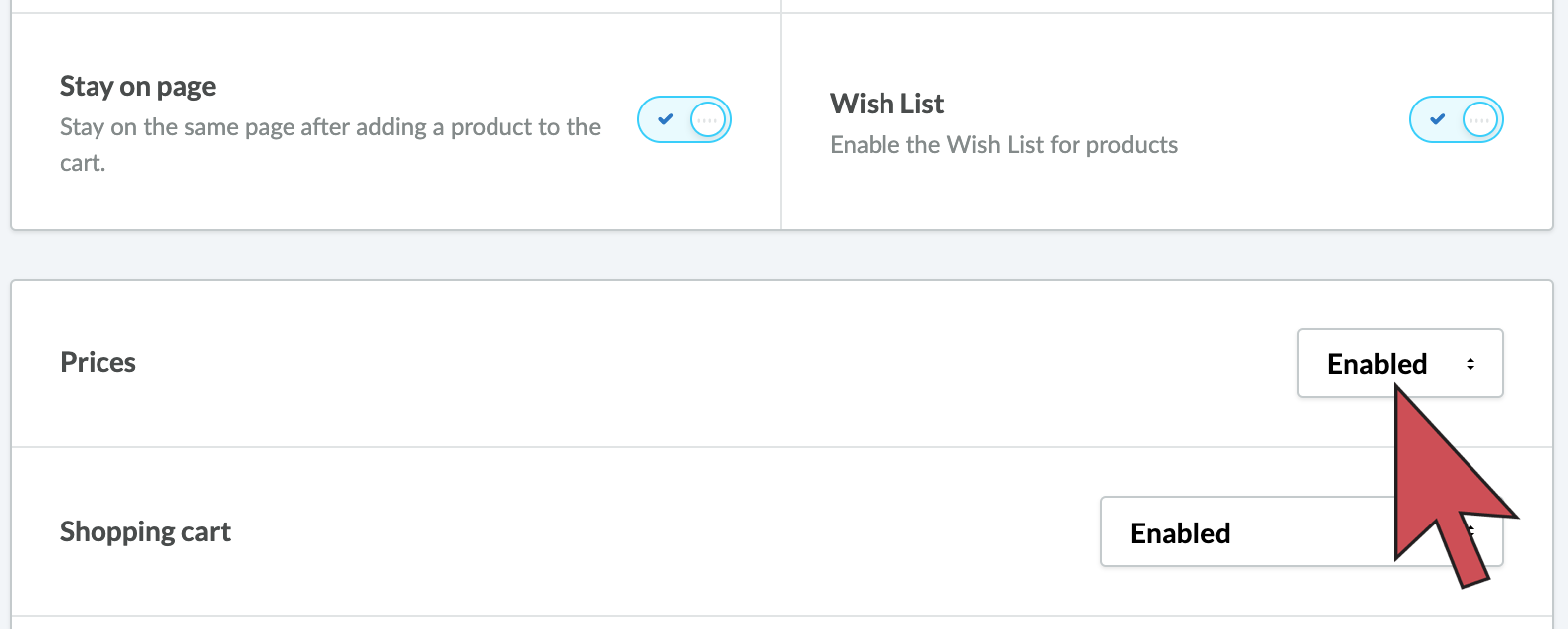
- Click Save.