You can set an upper or lower limit of products your customers can purchase.
- Setting a minimum amount is a strategy when selling wholesale, especially when selling B2B. Increasing the quantity of products a customer must buy can make it more profitable.
- Setting a maximum amount is useful when your selling products that are discounted by a promotion. You can help prevent customers from buying too many products at a discount.
You can change the default for new products as well as change products individually or by import.
Default for new products
The default minimum is 1 and maximum is 10,000.
- Login to your eCom Back Office and click Settings.
- Click Workflow located in the Store Settings column.
- Enter a number in the Minimum or Maximum field labeled Order quantity for new products, located in the section titled INVENTORY.
- Click Save.
Individually
- Login to your eCom Back Office and click Products.
- Open a product's settings by clicking the product title.
- Scroll down to the INVENTORY & VARIANTS section and open a variant's settings by clicking on the variant title.
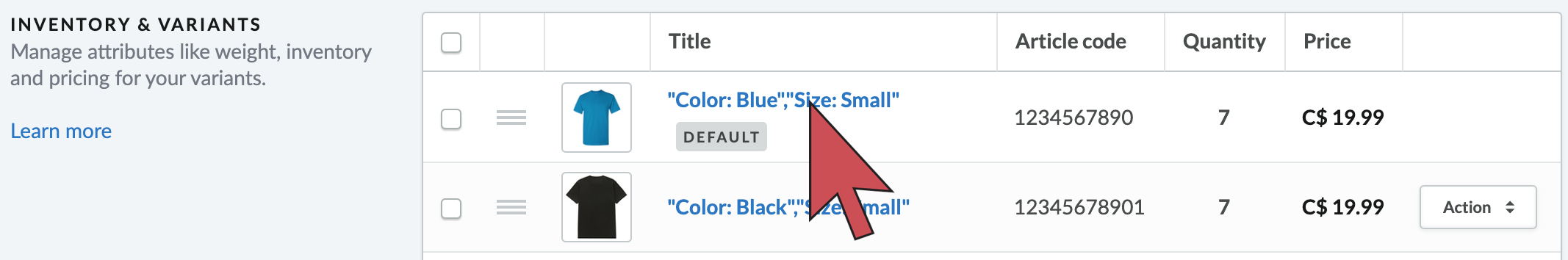
- Scroll down to the LIMITS section and add a number in the fields labeled Minimum order quantity or Maximum order quantity.
- Click Save.
By import
When importing products, include a column called Buy_Max for maximum order quantity and Buy_Min for minimum order quantity. For each product the numeric values for each quantity.
Editing by import
- Create a product export in Tools > Exports.
- Create a seperate import file that is different from your export file in Google Sheets or other spreadsheet software. Copy these column titles into your import file:
Internal_ID Internal_Variant_ID XX_Title_Short Buy_Max Buy_Min - Copy all the internal IDs and product titles from your product export and paste them in your import file. Add the low stock level in the Stock_Alert column for each product.
- Import the spreadsheet in Tools > Imports.
Read Editing products through import for complete instructions.
Creating new products by import
- Create an import file in Google Sheets or other spreadsheet software. You can add any columns you need, these are the minimum required columns:
XX_Title_Short Buy_Max Buy_Min - Import the spreadsheet in Tools > Imports.
Read Importing new products for complete instructions.