You can discount shipping using discount codes. By default, discount codes do not affect shipping costs.
- In your eCom admin, go to Marketing.
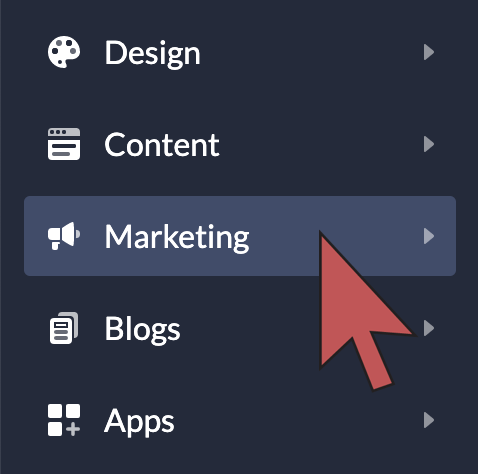
- Select Edit on the relevant the discount code, or create a new one.
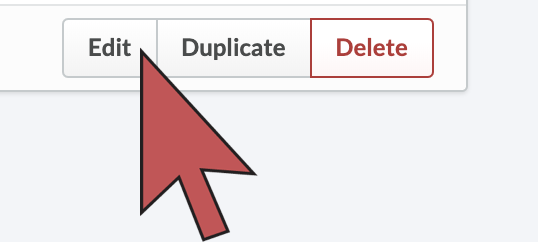
- Scroll to the bottom of the page. In the SETTINGS section, for the setting named When this Discount Code is used, shipping will, select one of the available options.
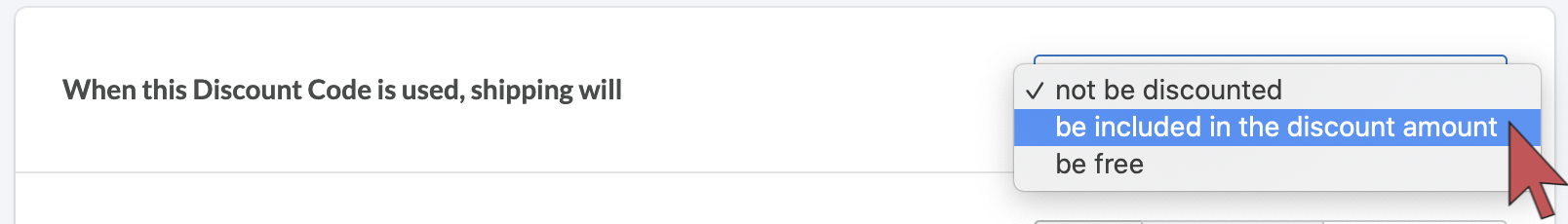
- Select Save.
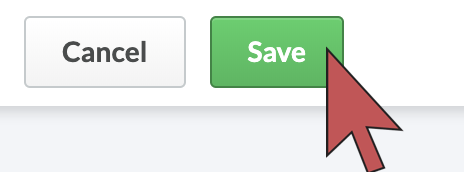
Available options
- Be included in the discount amount - This means the discount code will decrease the cost of shipping and the products together. The discount code will not exceed the discount amount or percentage you specified.
- Be free - This means the discount code will reduce the cost of shipping to zero. The discount may exceed the discount amount or percentage, if the shipping costs exceed the discount amount.