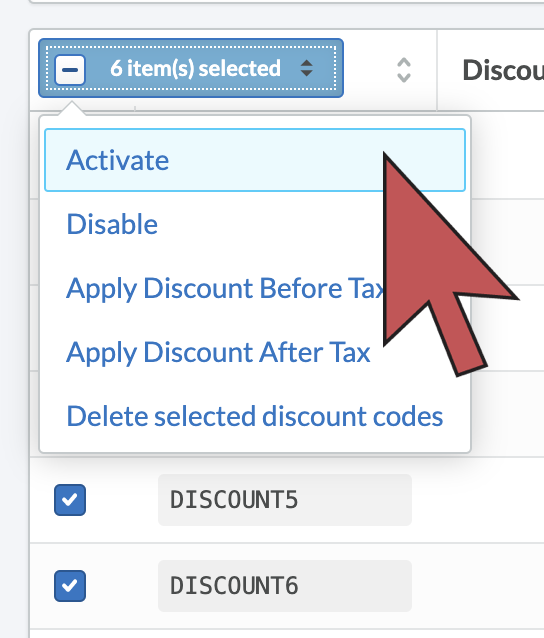You can enable or disable discount codes individually or using bulk actions. By default a discount code is created in a disabled state unless manually enabled when being created. To enable an expired discount code, make sure to adjust the active time period.
Individually
- In your eCom admin, go to Marketing.
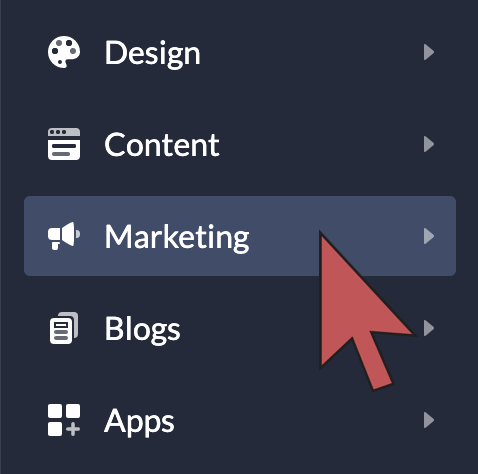
- Select Edit on the relevant the discount code, or create a new one.
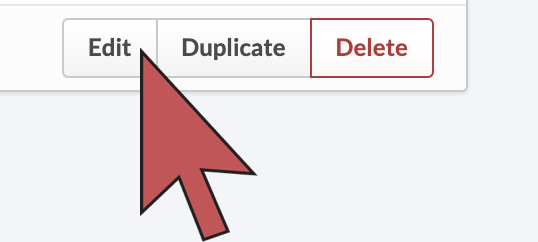
- To enable/disable, toggle on/off the switch labeled Enable Discount Code.
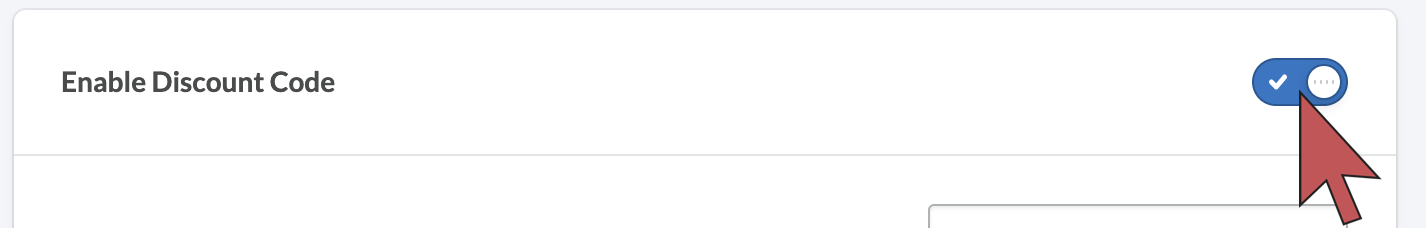
- Select Save.
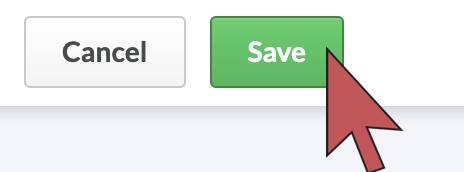
Bulk actions
- In your eCom admin, go to Marketing.
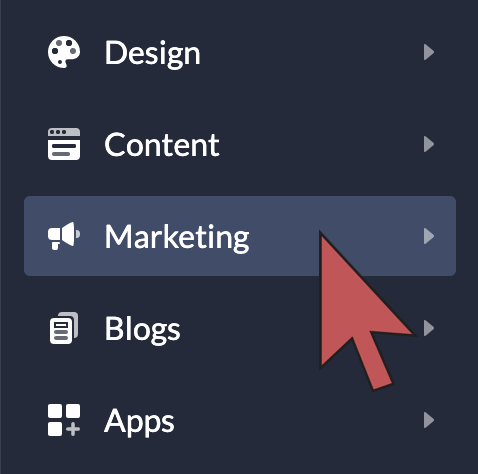
- Check the boxes beside the discount codes you want to enable/disable.
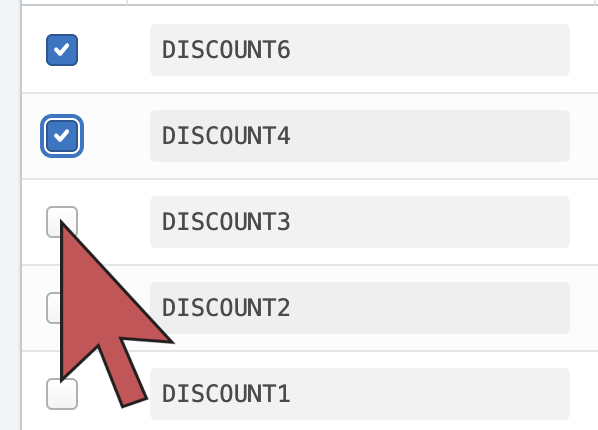
- Select X item(s) selected > Activate/Disable.