In Lightspeed eCom V2 you'll find the most important areas at the top-right of the Template Editor, including:
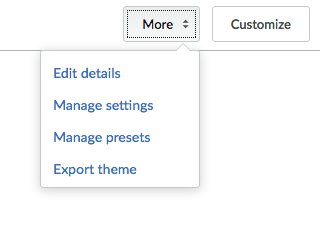
Edit details
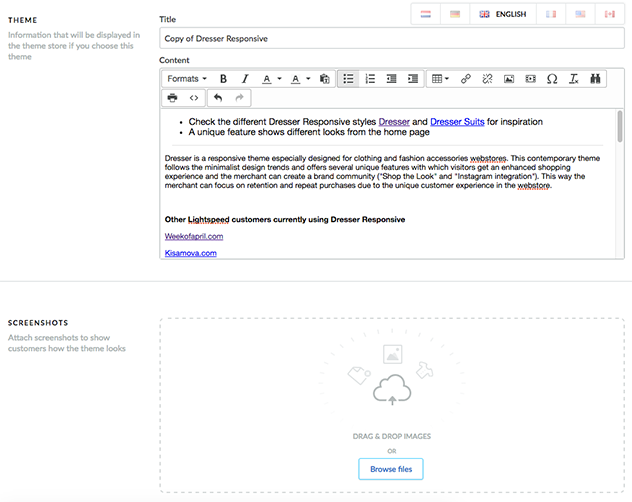
This area is to enter theme information which will be displayed on our theme store once your theme is on sale. More information is available on the Theme Store Description page.
Manage Settings
This area is to give your users easy options to manage their web shops. Please visit the Settings page to view more details.
Manage presets
Presets are a way to give users a set of pre-defined settings for quick, different looks to their shops. For example, a “Winter” preset could have blue and white colours and the "winter fashion" tagline, while a “Summer” preset could have orange and yellow colours and have the "summer clothes" tagline.
Preset demo shops have a different purpose, they are built to give potential customers different ideas of what they could achieve with your theme.
Presets and Preset demo shops should correspond. The correct preset should be installed on the associated demo shop and you should make a new demo shop for each preset made available to users. More details about preset requirements can be found on the Validation page.