You can configure a partial shipment if, for example, you are backordered for one of the items in a customer's order, but want to ship the rest of the products in the meantime.
To configure a partial shipment, you modify the invoice. To configure when invoices are created go to Configuring orders. Invoices can be created when an order is placed, or when it's paid for, or manually.
- On the left menu of the Back Office click Orders and find the order you want to work with.
- On the packing slip click Edit.
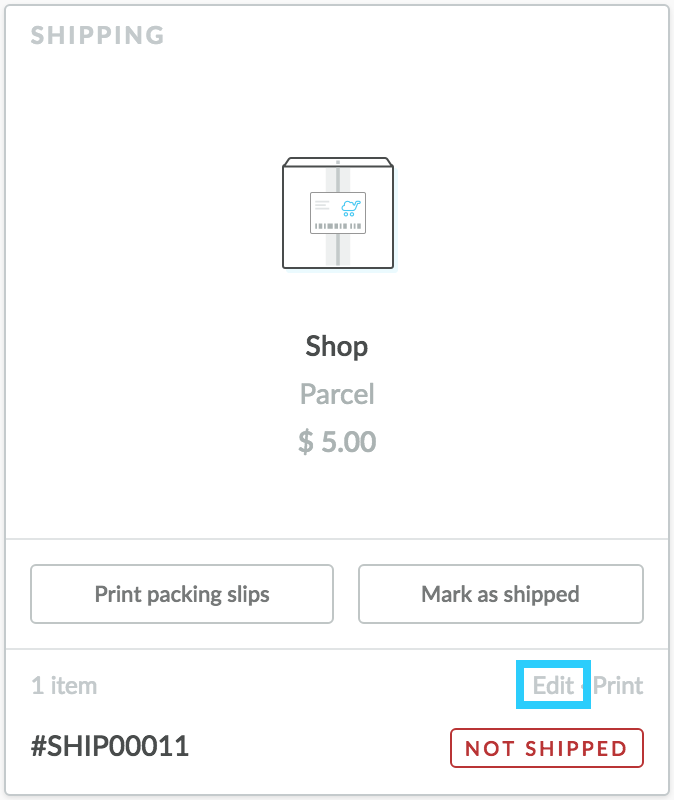
- From the State list change the packing note status to Cancelled.
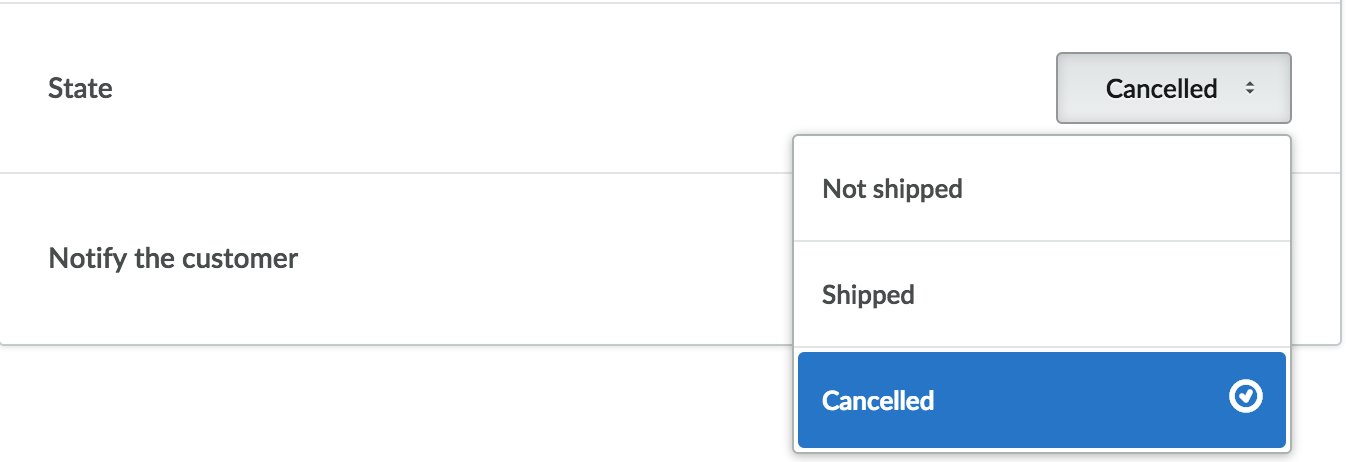
- Click the Create shipment button to create the packing note.
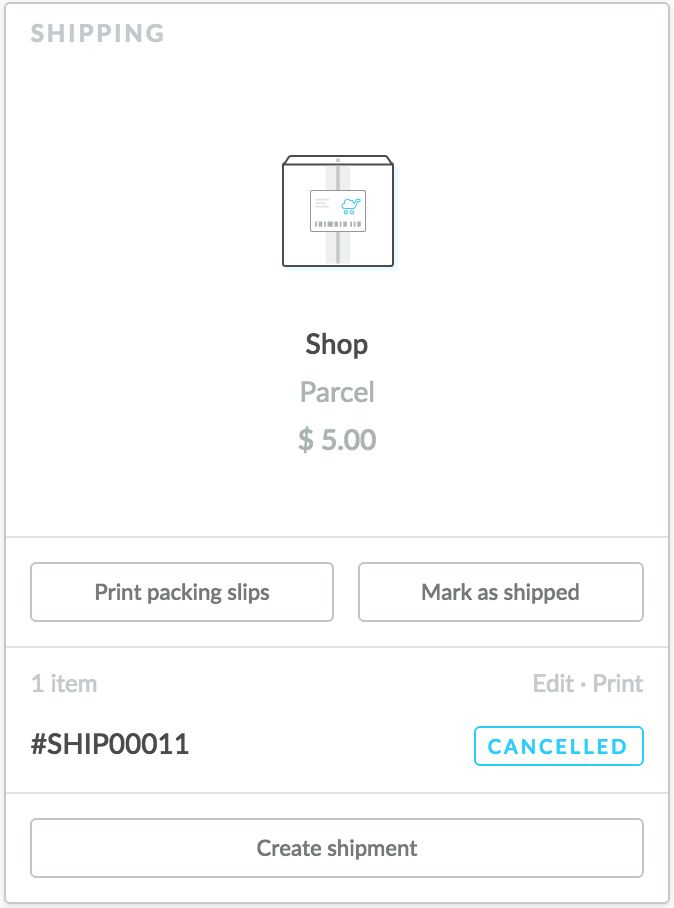
- Select the products to include in shipment and set products that are not included in this shipment to zero (0).
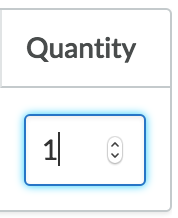
- Click Add at the right at the bottom to add the first packing note. Repeat this process until all of the products you're shipping are included on the packing note.