Lightspeed eCom allows you to feature products and/or product categories on your online store's homepage. The number of products and categories that you can feature depends on your store's theme, but the maximum is typically eight.
NOTE: For aesthetic and readability reasons, we recommend that you feature no more than 2 categories, or 2 rows of products.
To feature products and/or product categories
- On the left menu of the Back Office click Design > Featured products or Featured categories.
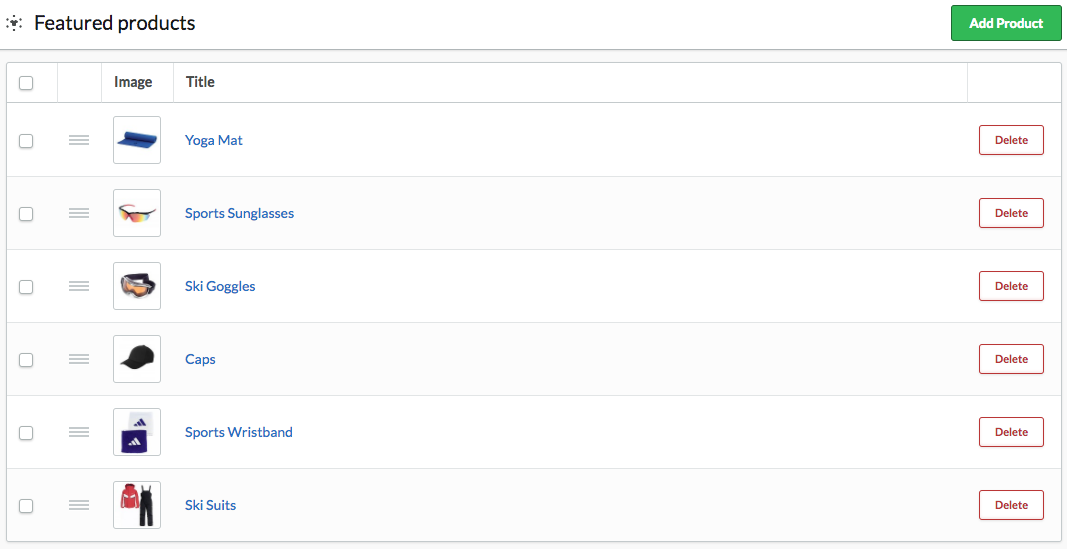
- Click Add Product or Add Category
- In the popup that displays, click Choose to the right of each product or category that you want to feature.
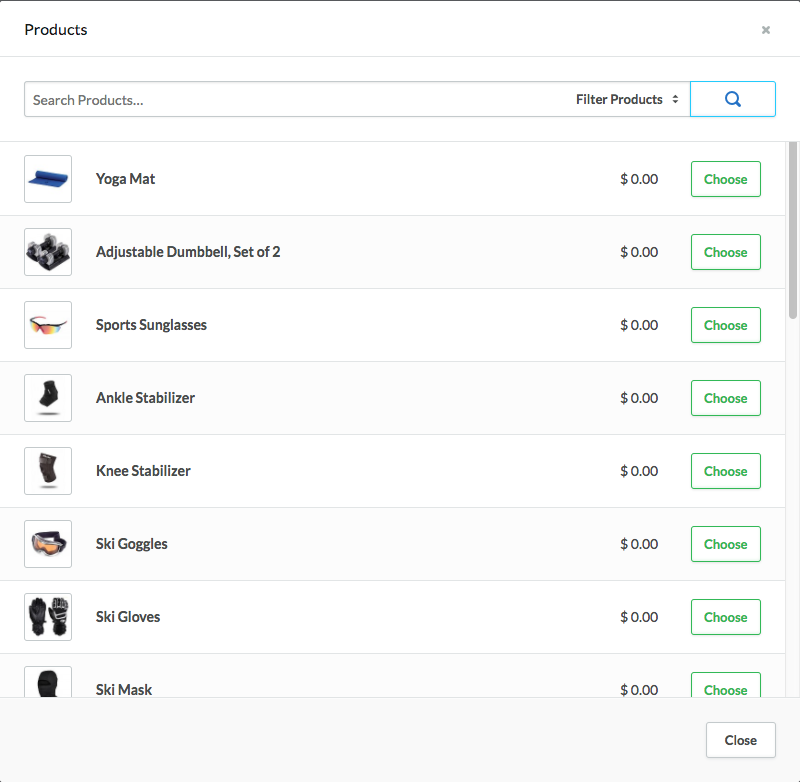
- Click Close once you're done.
- You can then drag items to reorder them.