Ensure traffic is sent to the correct web address after changes to your eCom store's web address by:
Changing your web address can occur if you are rebranding your website or for other reasons. Some examples of changing your web address include:
- Adding a SSL certificate for your website, changing your web address from http://www.lightspeedhq.com to https://www.lightpeedhq.com.
- Adding www or any other subdomain to your web address from https://lightspeedhq.com to https://www.lightspeedhq.com.
- Changing your web address name from https://www.lighspeedretail.com to https://www.lightspeedhq.com.
- Changing your web address name from https://www.lightspeedhq.com to https://www.lightspeedhq.ca.
- Renewing an SSL certificate for your website, requiring other websites to use your full web address: https://www.lightspeedhq.com as opposed to: https://lightspeedhq.com.
Confirming search engines require an update
Search engines often bring the bulk of traffic to your website. It is recommended after making changes to your web address that you confirm if your new web address has been indexed. Search engines don't record changes immediately, but over time they do update themselves automatically. Confirm which web address has been indexed by searching for your store using on a search engine. If the link displayed in the search results is the:
- Correct web address, you don't need to update the search engine.
- Incorrect web address, you will have to update the search engine.
For example, a customer has renewed their SSL certificate on their website, which in this case requires other search engines and traffic sources use their full web address: https://www.lightspeedhq.com as opposed to websites shorter web address without www.: https://lightspeedhq.com. They search for their web address on Google: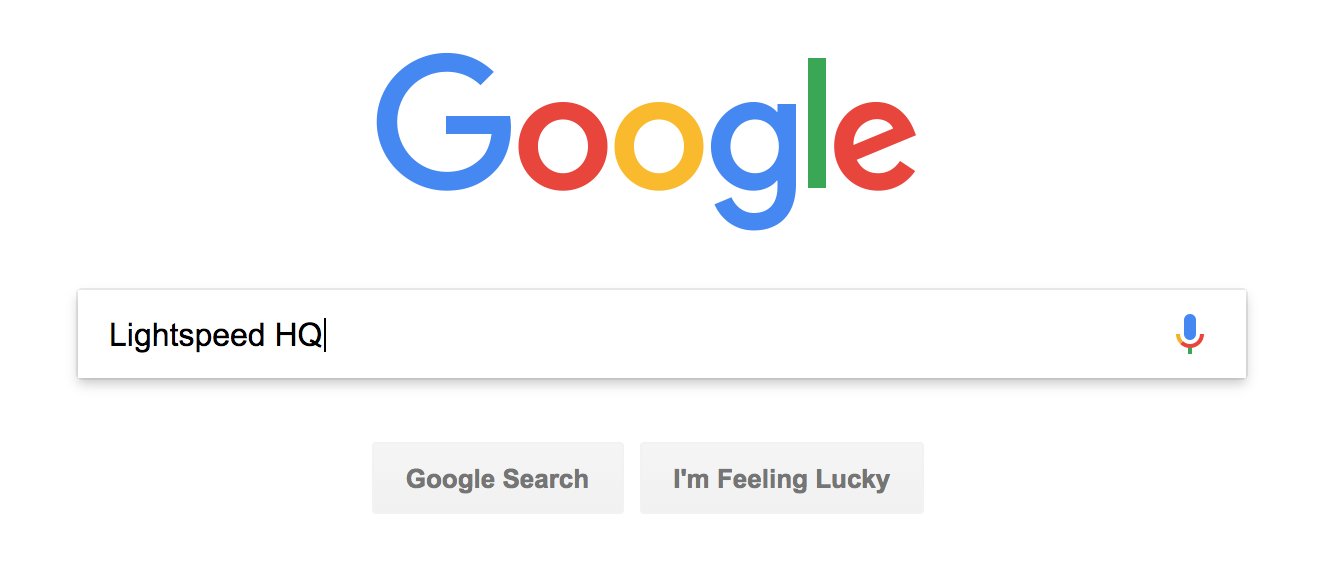
- Scenario 1: The web address in the search results is correct because it now contains the subdomain https://www.lightspeedhq.com.
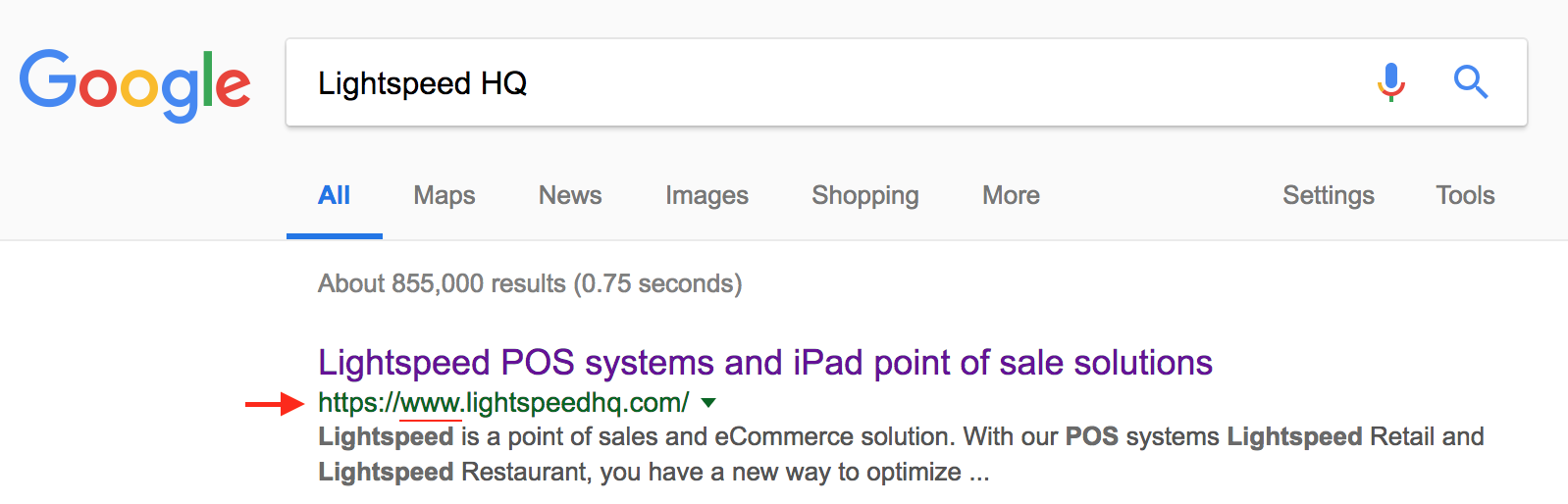
- Scenario 2: The web address in the search results is not correct because it does not contain www. They will have to Update Google Search.
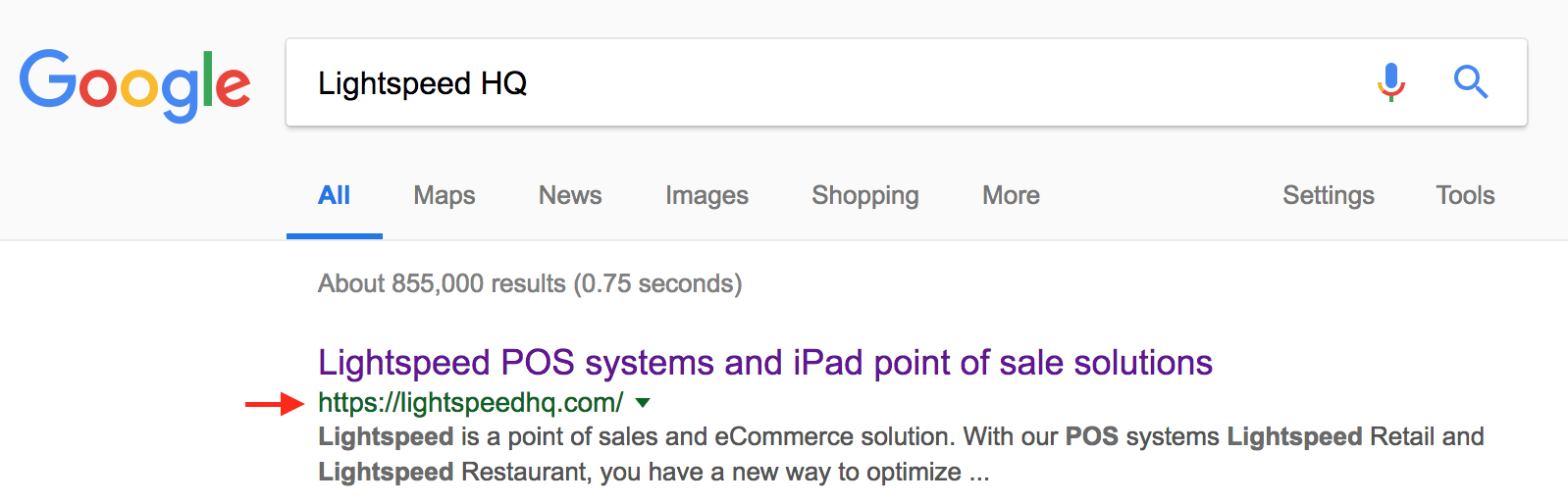
Updating search engines
In order to update search engines, it may be required to create an account on the search engine's website. Some offer portals that allow you make updates.
- For more information on how to update Google search, click here.
Updating your traffic referrers
Traffic referrers are sources of traffic, other than search engines, that direct traffic to your website through a hyperlink. The strategy to updating these sources is to create a list of referrers and use it to update all sources of referral traffic:
- Create a list of websites and services that have the former web address of your eCom store. To do this:
- Review our list of common sources to help you recall where your former web address has been used.
- If Google Analytics is installed in your eCom store, use it to identify your traffic referrers. To access a report regarding sources of traffic, login to Google Analytics. Under Reports in the sidebar, click ACQUISITION > All traffic > Source/Medium. For more information about setting up Google Analytics, click here.
- Update each of your traffic referrers with your new web address.
Common Sources
Common sources of traffic:
- Advertising platforms
- Google Adwords
- Facebook Advertising
- Instagram Advertising
- LinkedIn Advertising
- Marketing platforms - E.g. MailChimp
- Email signatures
- Social media accounts
- YouTube
- External sites
- Blogs
- Catalogue sites
- Online news articles that refer to your eCom store