You can make a certain variant show when your customers view a product. This is useful when you have a variant that you want to highlight, outside of the normal sort order of product variants. You can do this by setting a product variant as default. Unless you do this, eCom will select the first uploaded variant to be the one that is displayed when a product is viewed.
- In your eCom admin, go to Products.
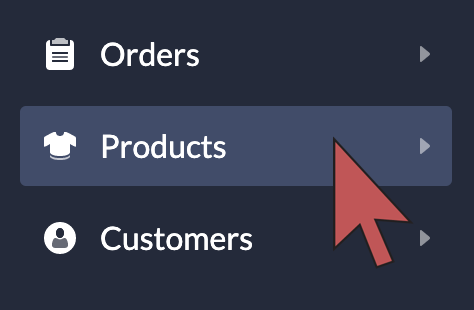
- Select a product title.
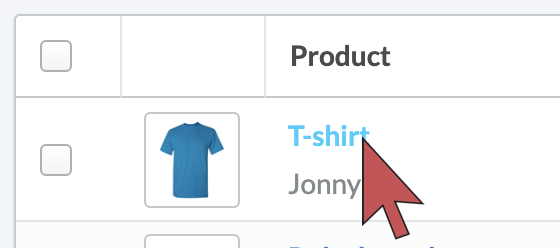
- Scroll the page down to the INVENTORY & VARIANTS section.
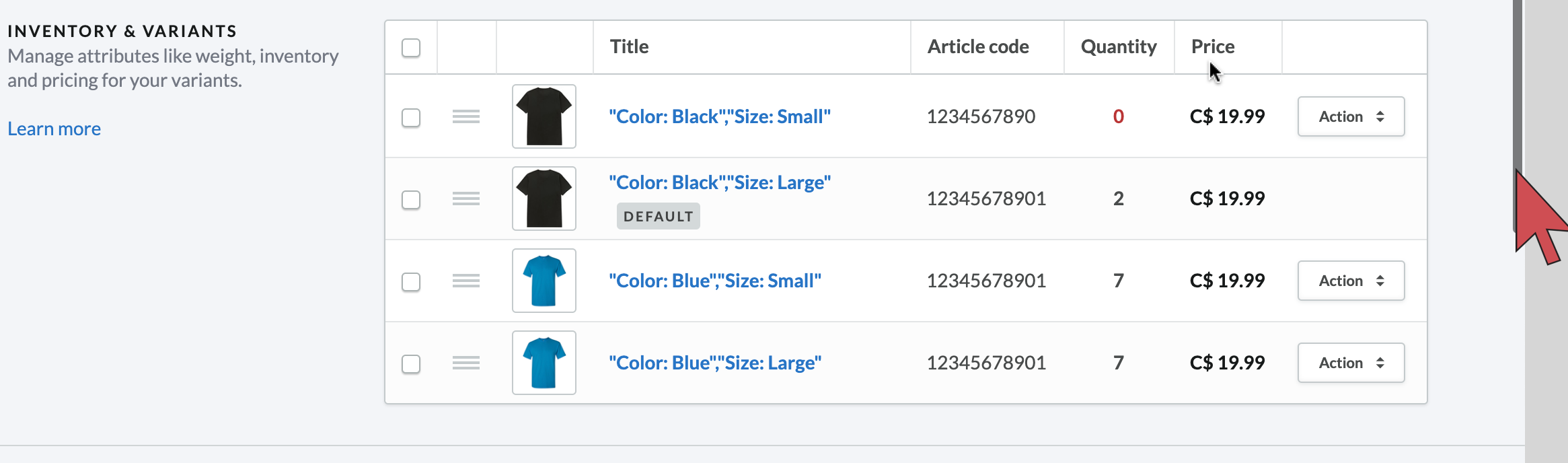
- Select Action > Flag as default on the right-hand side of a variant.
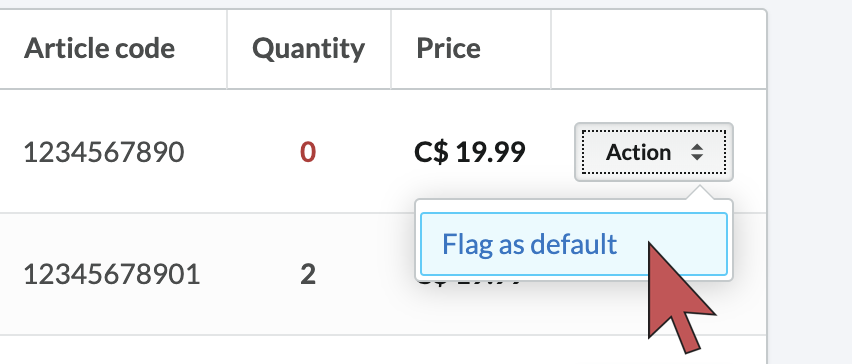
Sorting product variants
Learn more about sorting your product variants:
- Retail connected eCom store: Sorting the order of product variants
- eCom store only: Reordering - Managing variants from the product page