The statuses inside an eCom order indicate the possibility a payment has been received. There can be miscommunication between your eCom admin and your payment provider. Therefore the most reliable way to validate the payment of an online order is from inside the portal provided by the payment provider.
- In your eCom admin, select Orders.
- Select the order number link to enter its dashboard.

- Validate the order by investigating the common signs of fraudulent orders.
- Identify the payment provider by checking the Payment section of the order.
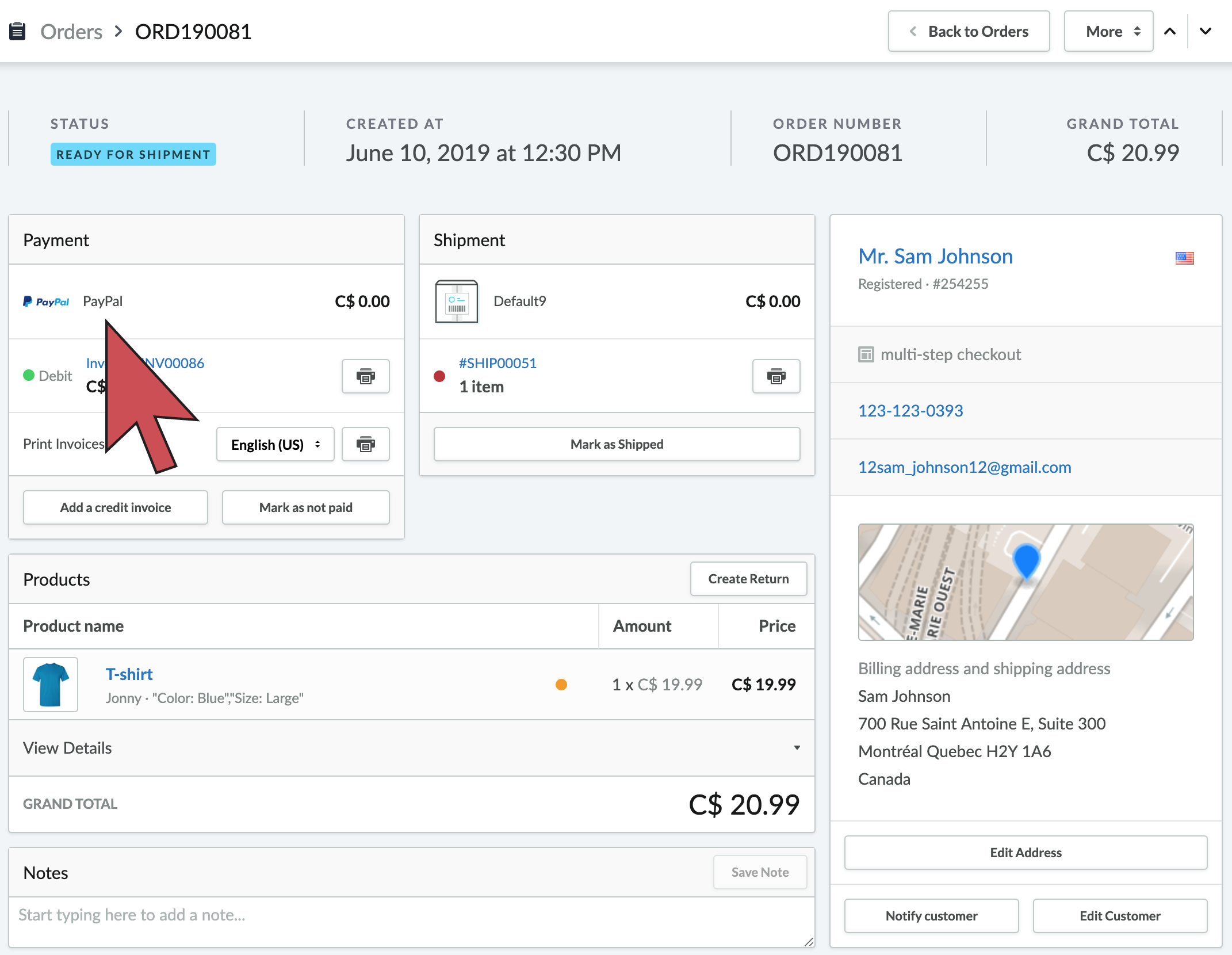
- Log in to the online portal of that payment provider. For example, the payment provider is PayPal, visit PayPal.com and login to your account.
- Check your previous transactions inside the online portal to ensure the payment for the order has been received.
Next steps
- In your eCom admin, ensure the order is marked as paid, either by selecting Mark as paid or by creating a new invoice.
- Begin fulfilling the order.