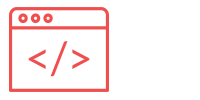
Development Tools
After your design has been approved, you can move on to the development phase. In addition to these articles, many tools are at your disposal to make your life easier when it comes to development.
Choose a Cluster & Reseller
We currently have two different server clusters and seven different main reseller markets. Please consult your partner manager in order to decide on the cluster most suitable to host your theme.
Creating Test shops
Theme code will be present in a test shop prior to being published. Please follow these steps in order to create a new Test shop:
- Go to a shop located in one of our "Root" servers - if you are unsure if you have a shop in this location or if you do not have a partner account in the correct Cluster, please contact your partner manager
- At the top-left of your screen, click on your username & shop name and a drop-down menu will appear.
- Choose the option "Add new shop" and follow the prompts
The Theme Editor
You must code your theme within our Template Editor. To learn more about the different versions and areas of the Template Editor, please consult the following page:
Note: There is currently no Local Development solution available and you must use the Theme Editor available in your shop's Backoffice. Please contact your partner manager for more details.