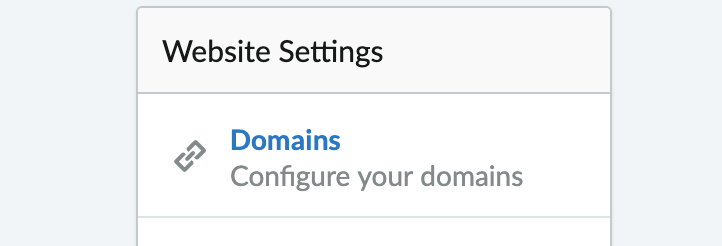
A domain name is your store's identity and web address on the internet. There are three steps to configuring your domain. Buying a domain, adding it to eCom then launching your eCom store. You may have already begun the first step by deciding what will be your new eCom store's name.
Learn how to launch your eCom store using your own domain name:
- Buying a new domain - If you have never owned a domain yourself, don't worry. It's easier than ever to get started. If you already own a domain, make sure you can login to your domain provider now. You will need this later.
- Adding your domain to eCom - A simple but important step. Adding your domain has no effect until you launch your eCom store. You can complete this step early without a problem. Just don't set your new domain as default until you launch your eCom store.
- Launching your eCom store - DNS record setup - Making changes to your domain providers settings can seem daunting. With these instructions, you'll learn quickly.
Supplemental domain related articles

- Domain setup troubleshooting - Hopefully you don't encounter any issues setting up your domain. If you do, read this article.
- Updating your traffic sources - When you already own an eCom store or another website and you are changing your domain in any way, read this article.
- Updating Google Search - After you launch, read this article to learn how to quickly improve your search result ranking with Google.
- Setting up redirects - When you are switching from one eCom store provider to another, read this article before launching.