If you want to offer appointment booking through your online store, enable a shopping service. Once the shopping service is set up in your back office, your customers can quickly view your appointment availability and book their own appointments. Shopping services can be used for a variety of appointment types:
- Tailored appointments
- Fittings
- Personal shopping (online or in-store)
- In-store pickups for orders placed online
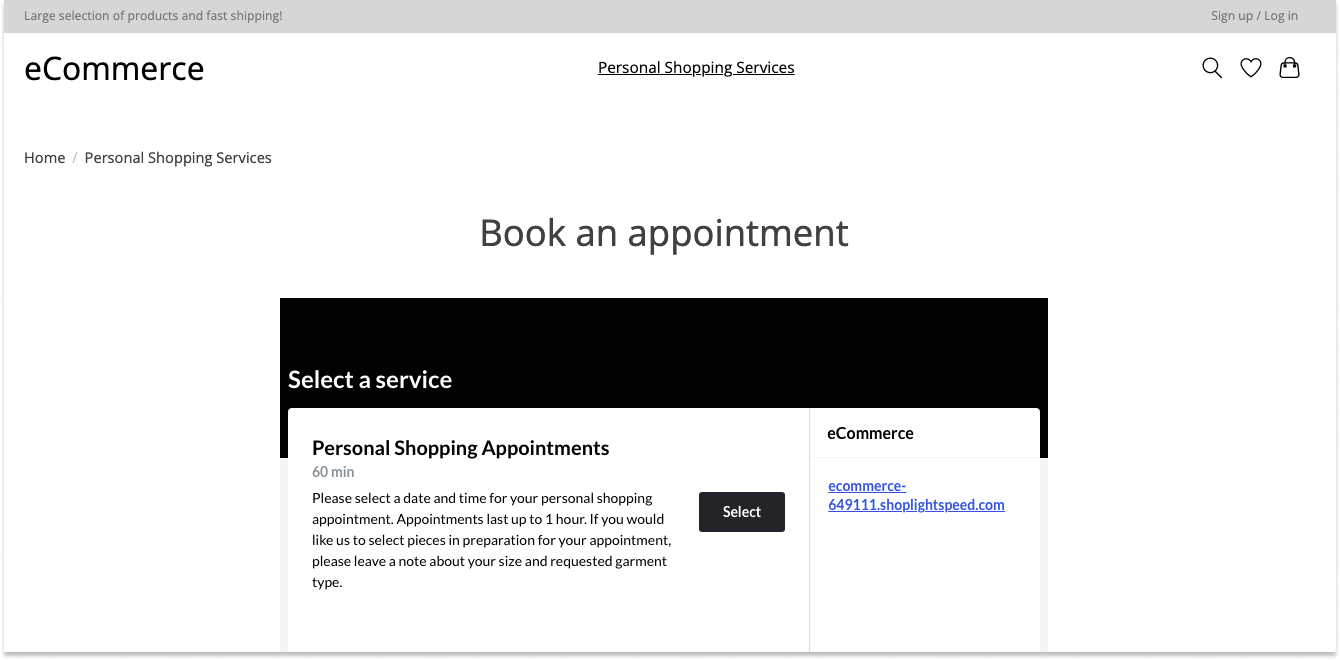
After a customer books an appointment through your shopping service, they will receive an automatic confirmation email. Booked appointments are listed in your eCom back office, where you can view appointment details or email customers about their appointments.
The number of shopping services you can enable depends on your account subscription. Contact your Account Manager if you need to upgrade your account for more shopping services.
Setup
To set up appointments, follow these steps:
Manage
To learn how to manage appointments, view these articles: