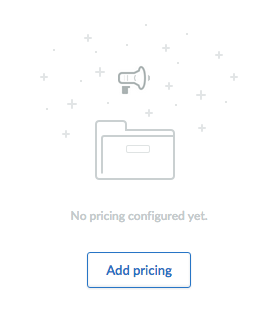Review these settings to ensure shipping methods are displayed in checkout.
Fixing manual shipping methods
Shipping methods with unconfigured weight ranges or countries will be missing from checkout.
- On the left menu of the Back Office click Settings.
- Click Shipping methods in the column labeled Store Settings.
- Click on the title of the shipping method that is not displaying in checkout.
- In the SHIPPING RATES section, ensure the weights of the products in an order are added together in checkout. When the total weight exceeds the weight range of a shipping method, the shipping method will not appear. Visit one of the following articles for more information adding weight ranges:
- In the COUNTRIES section, make sure that you have created a shipping method for the customer's country of origin.
Fixing North American shipping methods
Shipping methods for North American customers will be missing from checkout when the Region field is disabled.
- Login to your eCom Back Office and click Settings.
- Click Advanced in the column titled General settings.
- In the section labeled CUSTOMER NAME & ADDRESS, make sure Region is located:
- In the Required column if shipping only in North America.
- In the Optional column if shipping in North America and Europe.
Fixing shipping integrations
Shipping methods will be missing from checkout when integrations or apps are setup incorrectly.
- Make sure you have activated the status.

- Make sure your credentials have been entered correctly. Login to your shipping integration provider or contact them to obtain the correct details.
- If available, make sure you have created a price matrix.