We offer a powerful template editor for designers to create beautiful themes for the Lightspeed Theme Store or customize an existing shop's design. Using our template language, Rain, you can publish your designs to a broad range of merchants.
Furthermore, to build a Lightspeed eCom theme or a custom design, you do not need a partner account; you can start designing with a simple eCom Demo shop.
This article serves as a launching pad to our Developer's Guide for building themes, and includes these topics:
Before you begin
Before you get started, please decide if you want to build a new theme or customize a shop's design for a customer.
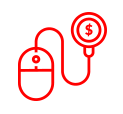 |
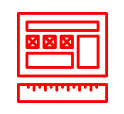 |
|---|---|
| New theme | Custom design for a shop |
| You want a theme accessible to all Lightspeed users |
You want design a shop for yourself or for a client on the Lightspeed platform |
| You want your theme on the Lightspeed Theme Store and to earn money from users who install your theme | You want to have your own agreement for your client or yourself |
| You are ready to modify your designs based on the requirements of the Lightspeed platform | You want complete freedom over your designs |
| You are ready to put your theme through a strict quality assurance validation process | You have your own needs & deadlines |
| You are ready to provide support for your theme to all users as long as your theme is available for sale | You want to have your own support agreement with your client |
| You are ready to respond to any bug reports or code update requests within 48 hours | You want complete control over your page code and updates |
If you want to build a Theme, you can apply for a partner account. Following partner approval your account details will be sent to you within 3 working days.
Steps for designing, creating and publishing a theme
- Designing your theme
- Coding your theme
- Understanding the Lightspeed Draft framework
- Publishing your theme to the Lightspeed Theme Store
NOTE: If you're making a custom design for a customer, you can skip steps 1, 2 and 4. The most important section when custom designing a theme is 3. Understanding the Lightspeed Draft framework, but other sections, such as 2 a. Development tools and 2 c. Using the Template Editor, provide helpful information.