Discount codes are a powerful way to attract new customers or to entice returning customers to purchase from your online store again. You can create one or many discount codes at once.
Note: Lightspeed eCom allows a maximum of one discount code to be added per order at checkout.
Enabling discount codes at checkout
To begin using discount codes for your online store, you will first need to allow discount codes to be used at checkout. To enable discount codes:
- In your eCom admin, navigate to checkout.
- Click Configuration.
- Toggle on the Discount Codes switch to enable discount codes at checkout.
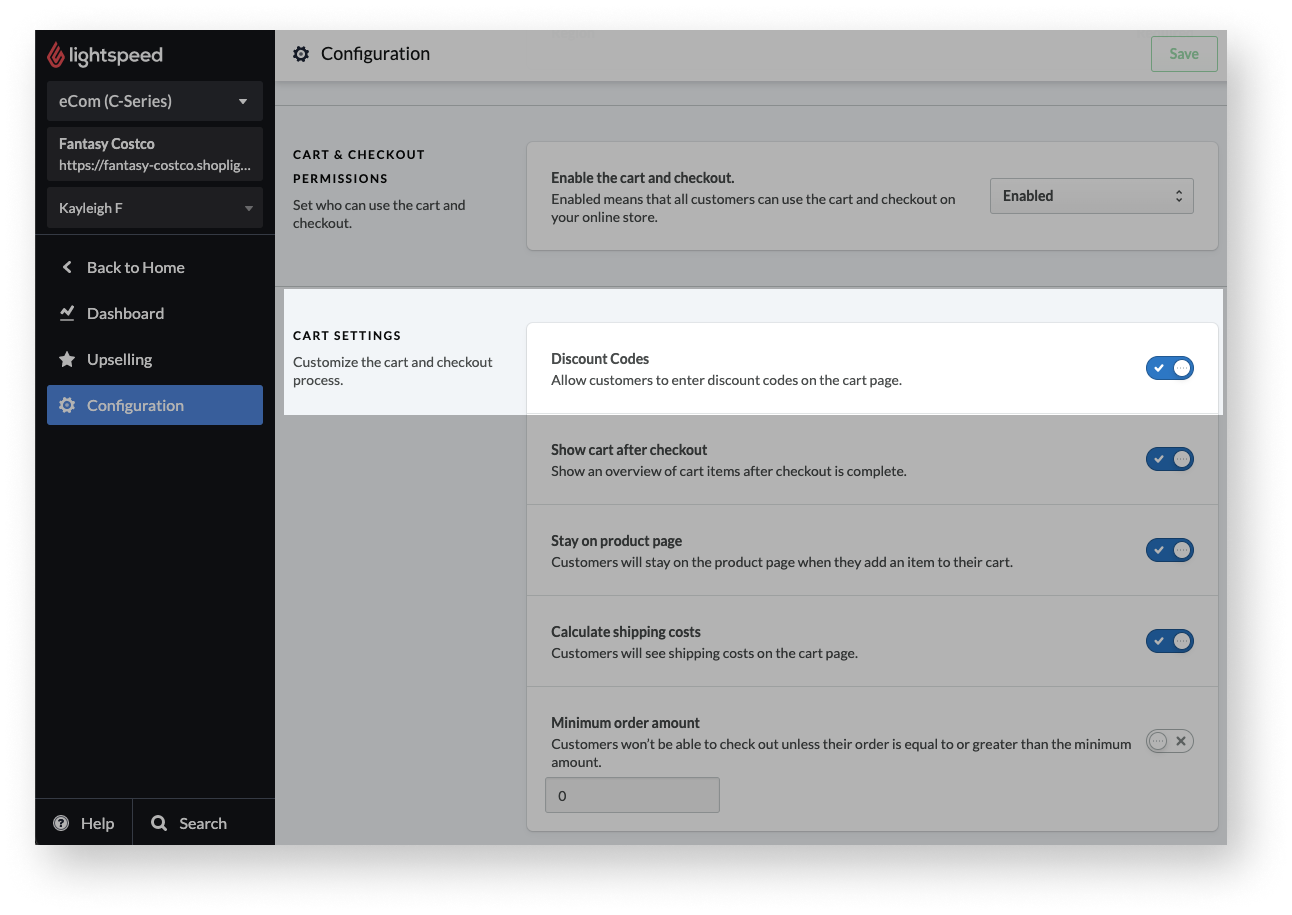
Creating discount codes
With Lightspeed eCom, you can create a wide variety of discount codes to share with your customers. To create discount codes for your customers to use at checkout:
- In your eCom admin, navigate to marketing.
- Click add discount code.
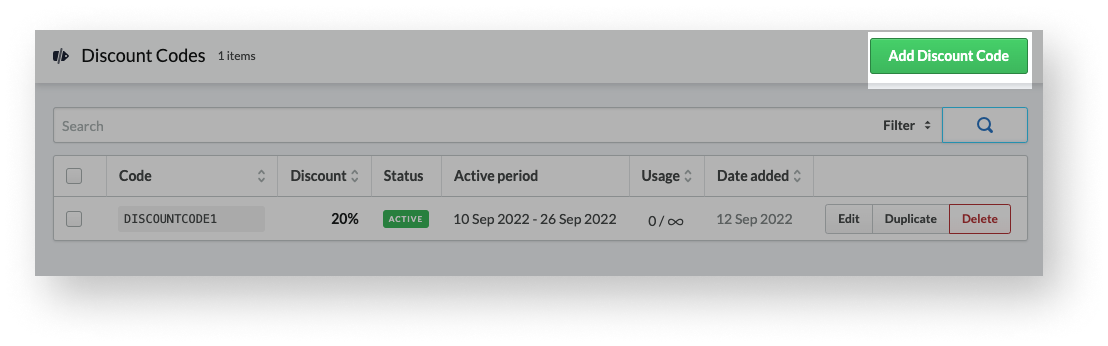
- Enter the name or names of the discount codes you wish to create. When creating multiple discount codes at once, add the name for each discount code on a new line.
- Set the discount amount or percentage to apply.
- Click enable discount code.
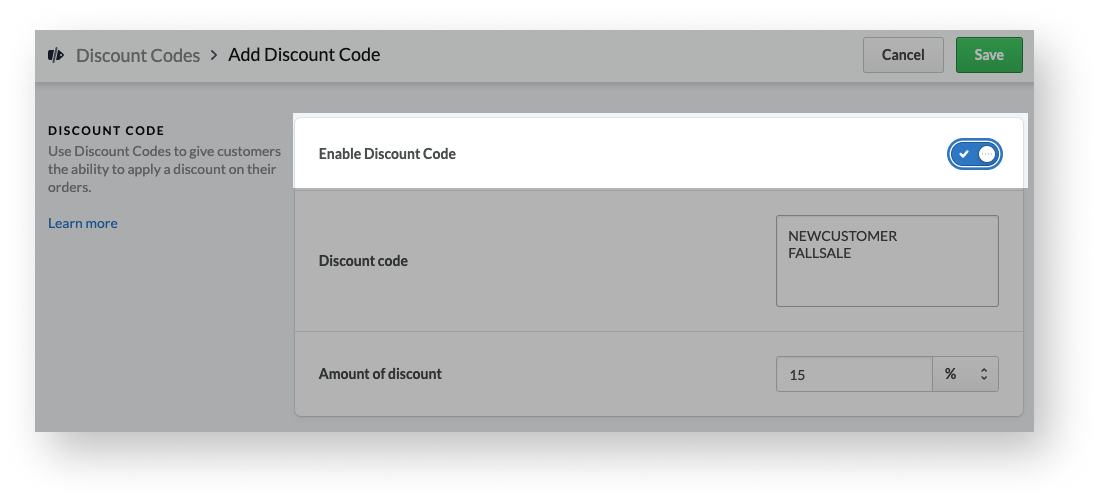
- Review and edit the default settings to suit your needs.
- Click save.
Default settings
When creating discount codes, you only need to add a name and a discount amount. You can choose to adjust any of these other default settings to suit your needs.
By default, discount codes:
| Are disabled and will not work in the cart until enabled | Learn how to enable and disable discount codes |
| Are active for a maximum of two weeks from the date they're created | Learn how to specify the active time period for discount codes |
| Can be used an unlimited number of times | Learn how to set a maximum number of discount code uses |
| Do not discount shipping costs | Learn how to discount shipping with a discount code |
| Require no minimum total to be applied in the cart | Learn how to set a minimum order total for discounts codes |
| Can be applied to all products and categories | Learn how to make a product or category-specific discount codes |
| Are applied before tax | Learn how to apply discount codes after tax |
| Do not automatically incentivize checkout | Learn how to add a discount code to incentivize checkout |
| Will remain in the list of discount codes, even after expiring | Learn how to delete discount codes individually or in bulk |