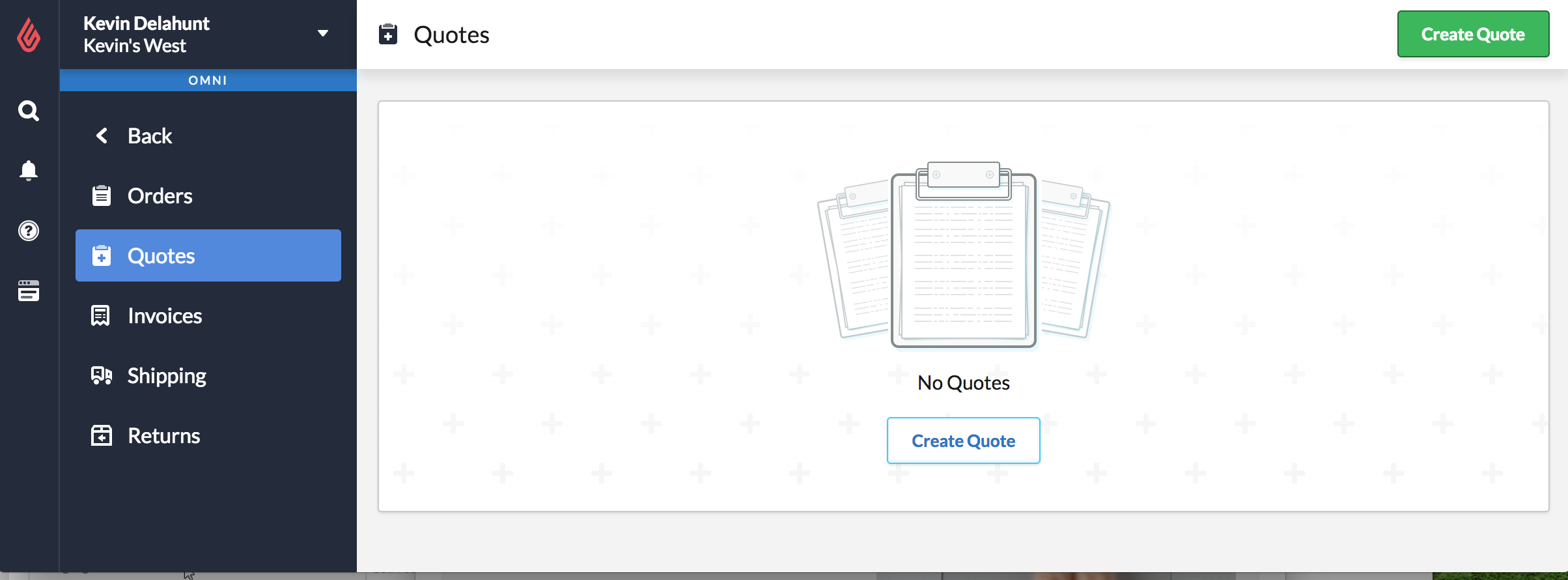In eCom, there are multiple ways to discount items.
Discount Codes
Discount codes are a powerful way to attract new customers or to encourage existing customers to purchase from your online store again. You can do this by creating a code they can enter in their cart that discounts their order. For more information, see Creating discount codes.
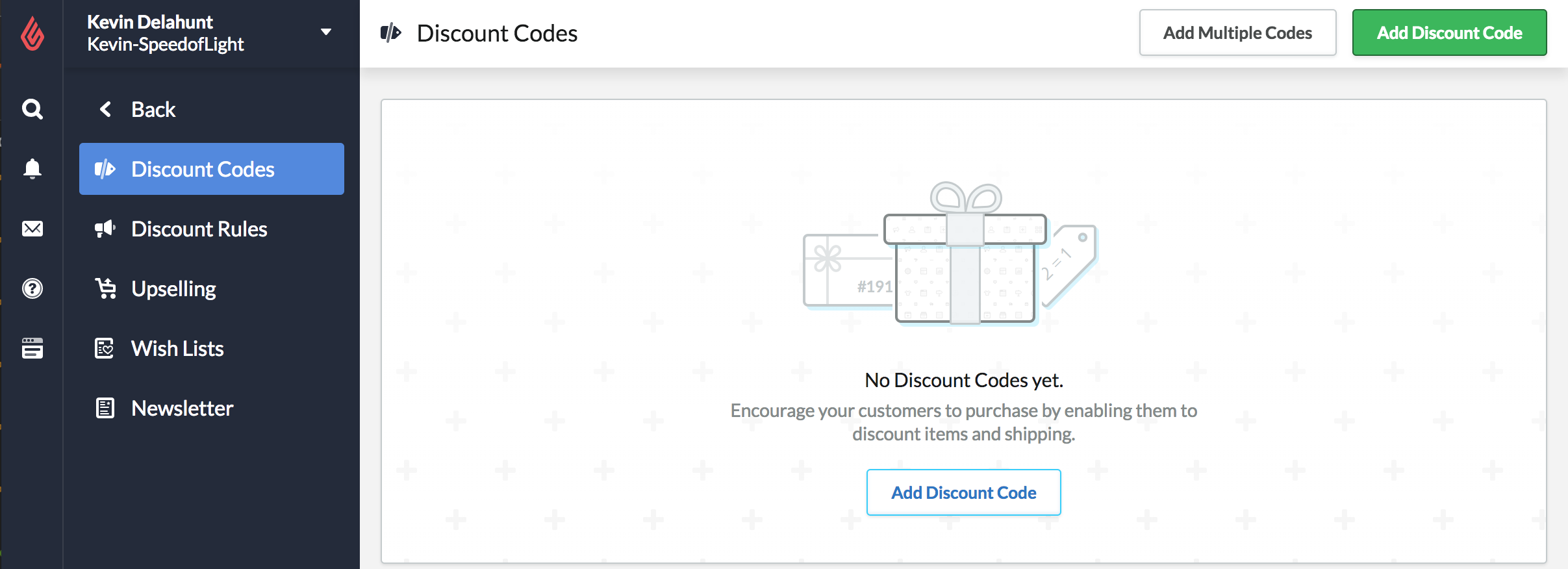
Discount Rules
You can use discount rules to create discounts that apply automatically to eligible transactions in your online store. Lightspeed eCom only applies the discount if an online order meets the conditions of the rule. This feature is useful for discounting all products in a specific category.
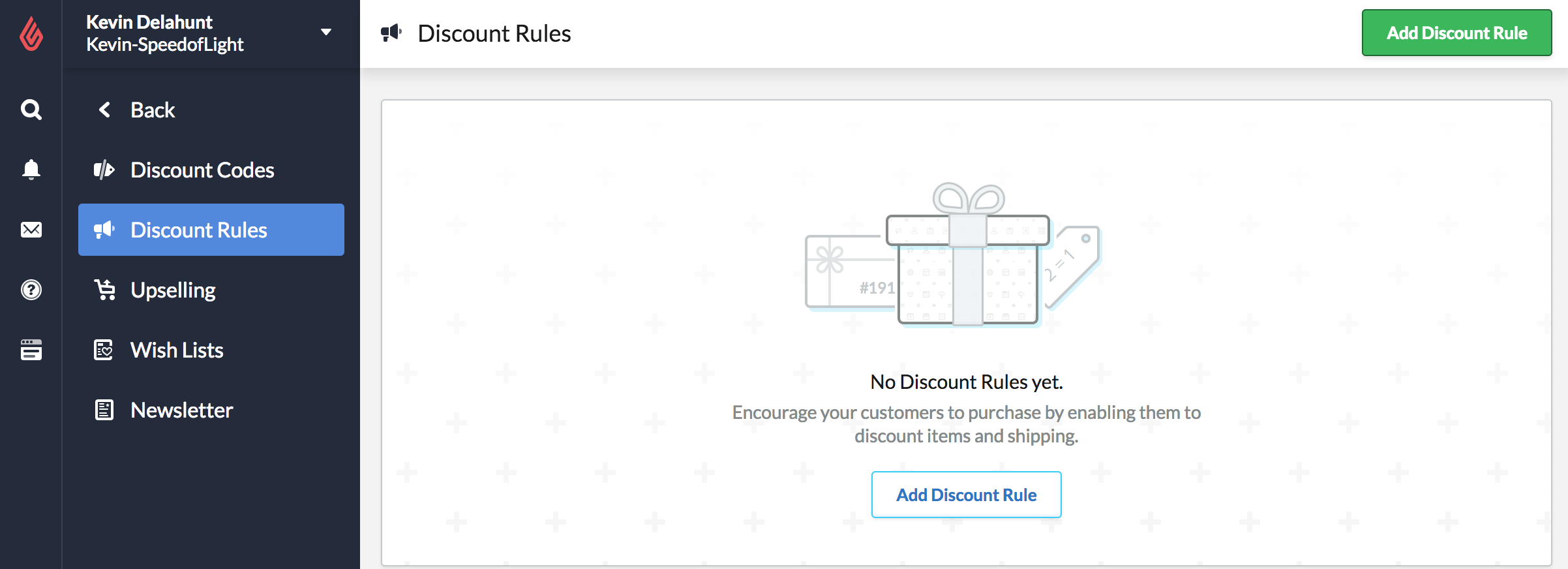
Setting the correct date for discount expiry
Discount codes and rules expire on the same day, just at different times. There is about a 24 hour time difference between them. Discount codes expire at 00:00:00 and discount rules expire at 11:59:59 on the same day.
To synchronize the expiry date and time of your discount codes and discount rules, set the end date for discount rules 1 day earlier than discount codes.
Strikethrough Discounts
Strikethrough discounts are designed to show the discounted price next to an original price that is crossed out. One of the ways to accomplish this is by setting a product's old price to be greater than its Price in eCom. For more information, see Strikethrough Discounts.

Quantity Discounts
Adding a quantity discount to a product reduces its unit price if a customer purchases a specific quantity.
For more information, see Adding quantity discounts to products.
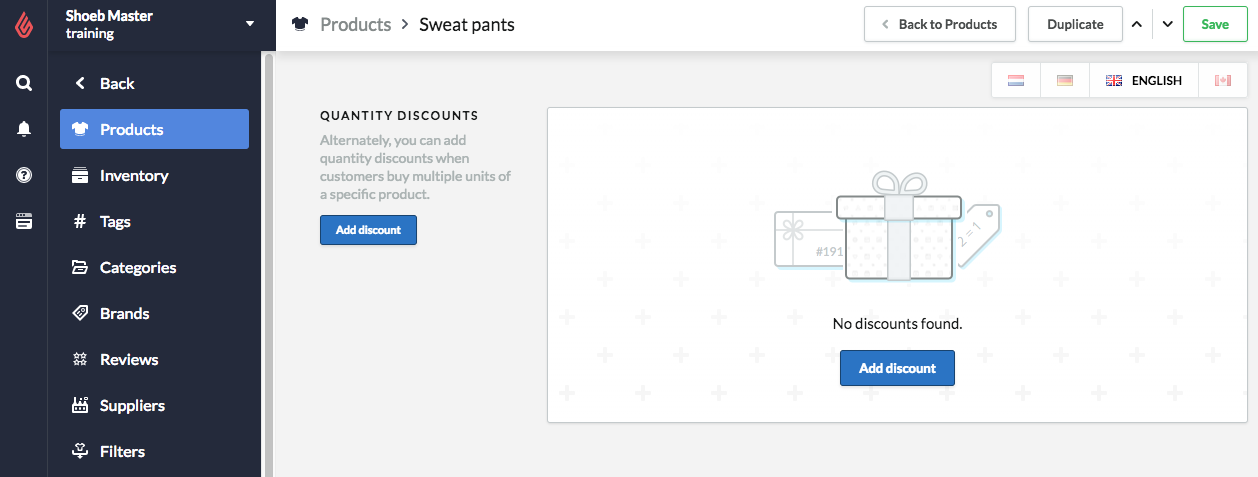
Bundles
Product bundles are a great way to encourage additional sales by offering accompanying items to a main product at a reduced price. This feature is available only for European merchants.
For more information, see Creating product bundles.
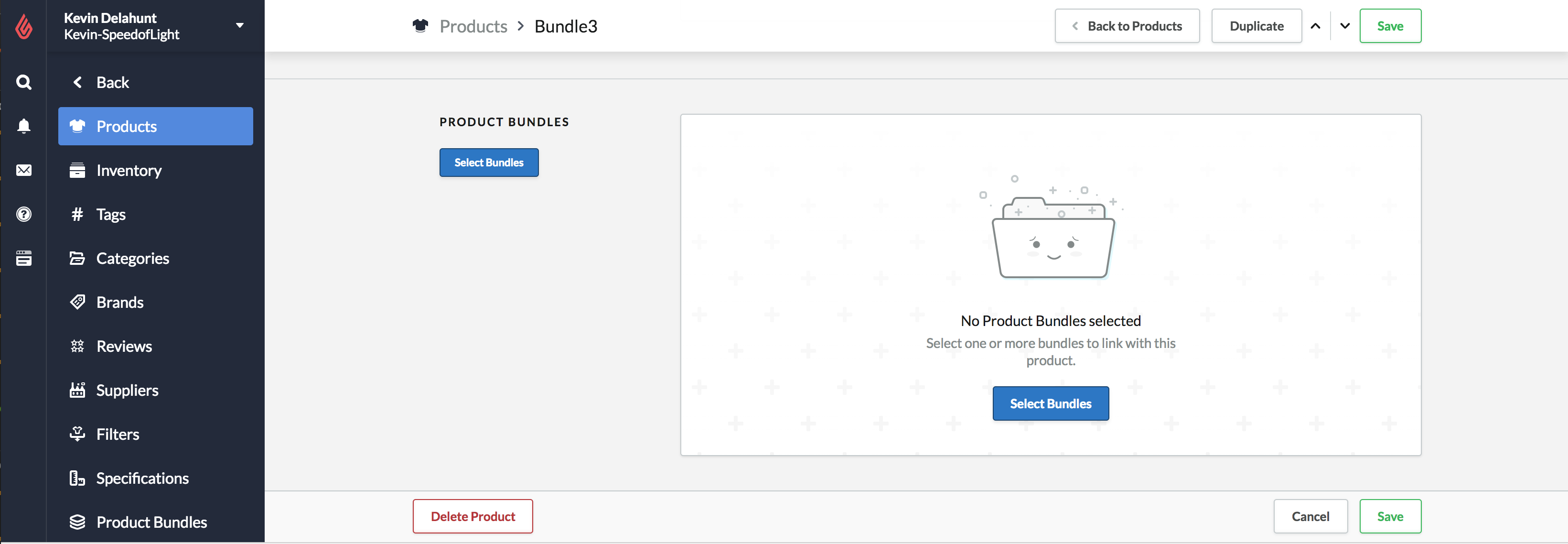
Quotes
Quotes give you the opportunity to create unique discounts for your products before sending them to your customer for approval. Once approved, you can use quotes to create orders for your customers.
For more information, see Creating quotes.