Requesting payment for an unpaid order may be necessary if an order is not automatically paid. If an order has the awaiting payment status, is a duplicate order, or was created from a quote, it is possible to request that the customer pays for the order after its creation.
- In your eCom admin, go to Orders.
- Select the unpaid order number link to open its dashboard.

- Send a request for the customer to pay for their order on your website.
- Either select the More button on the upper right of the dashboard, then select the Send Payment Reminder option to trigger a payment reminder email that includes payment instructions or a payment link.
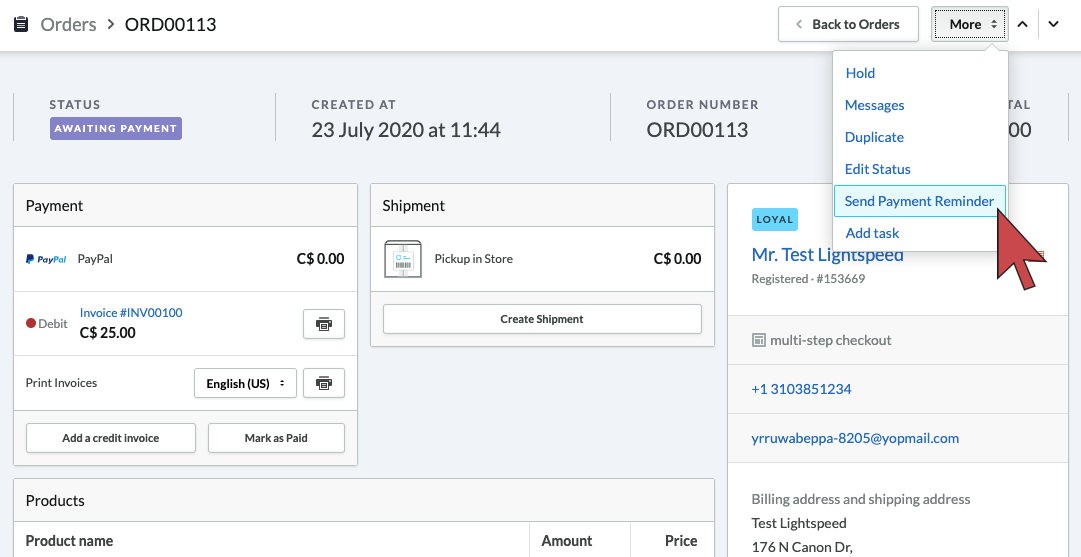
- OR, select the Notify customer button below the billing address to send a custom message. Note: This option does not include instructions on how to pay for the order, you will need to write this yourself.
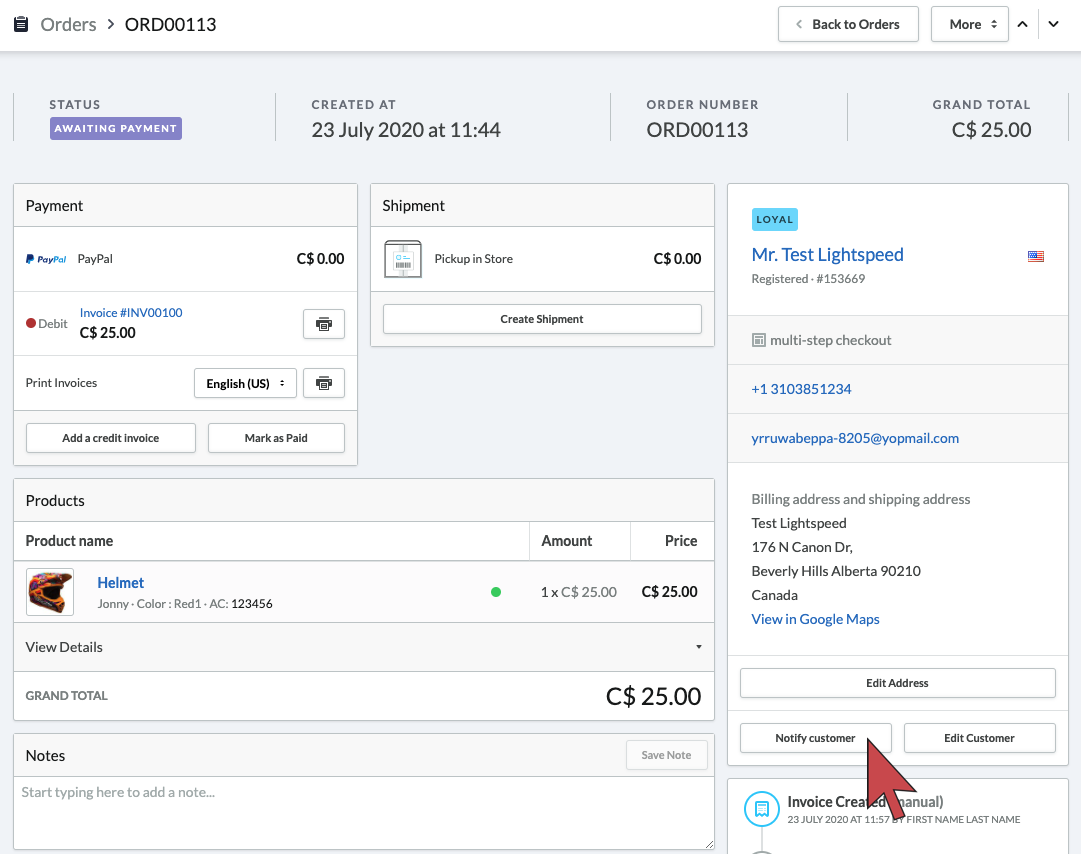
- Either select the More button on the upper right of the dashboard, then select the Send Payment Reminder option to trigger a payment reminder email that includes payment instructions or a payment link.
- The order will be marked as paid automatically when the customer completes payment.