Headlines are images that form the image slider displayed on your homepage. Headlines are an excellent tools to display promotions. You must separately configure the headlines for each language.
In this article:
Video
| Language | Summary | Video |
|---|---|---|
| English |
Learn how to add headlines, banner, featured category and brand images. Discusses headlines from 0:24 to 03:50. |
Instructions
- On the left menu of the Back Office click Design > Headlines.
- At the top of the screen click Add headlines. If you add several images, they will form a slideshow.
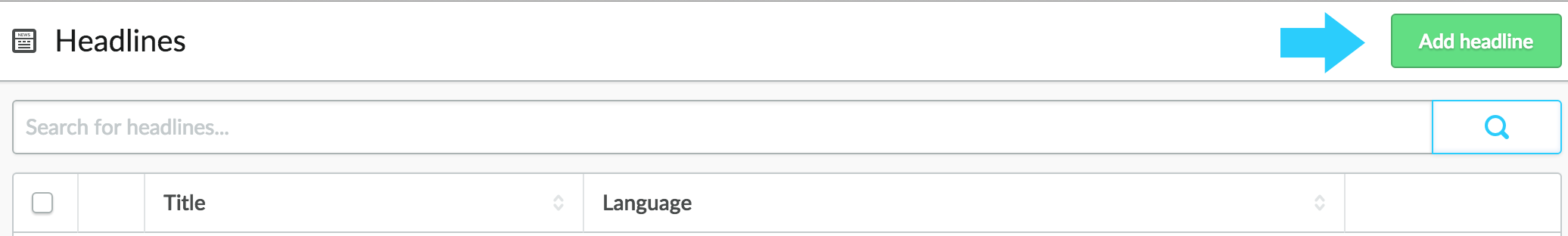
- Configure the headline.
- Title - the name of the headline. Depending on the theme you use this will also appear in the headline.
- Language - language in which the headline will be displayed. The languages available are the languages added from Settings > Shop Settings > Shop country. If you want the same headline to appear in all languages used in your store, create the headline for each language.
- Click Save at the top right of the screen to create the headline.
- Link to - You can redirect a header to a category, brand, product or external link. Select the option the headline should redirect to in the Type field. From the second list you can choose the page the headline should link to. If you choose Product in the Type field, you can choose the product to headline should redirect to from the second list. If you choose Custom in the Type field, you can refer to an external website.
- Image - click Browse to upload an image.
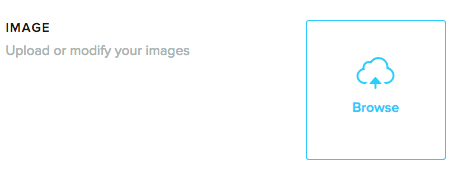
You can change the order of headlines by clicking the stripes icon and dragging the image to reposition it.
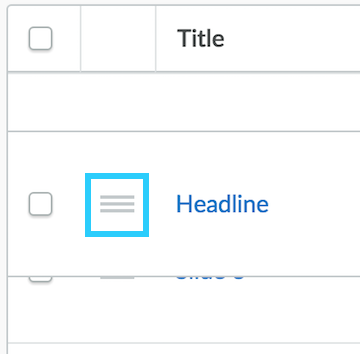
About recommended theme dimensions
Each theme will have recommended sizes for headlines. For best results, make sure the size of your images matches the dimensions specified, otherwise they will be stretched or compressed. When you upload images that are larger in size, maintain a dimension ratio matching the proportions in the table. We recommend you use .PNGs.
Visit Locating theme manuals to find out how to access this information.