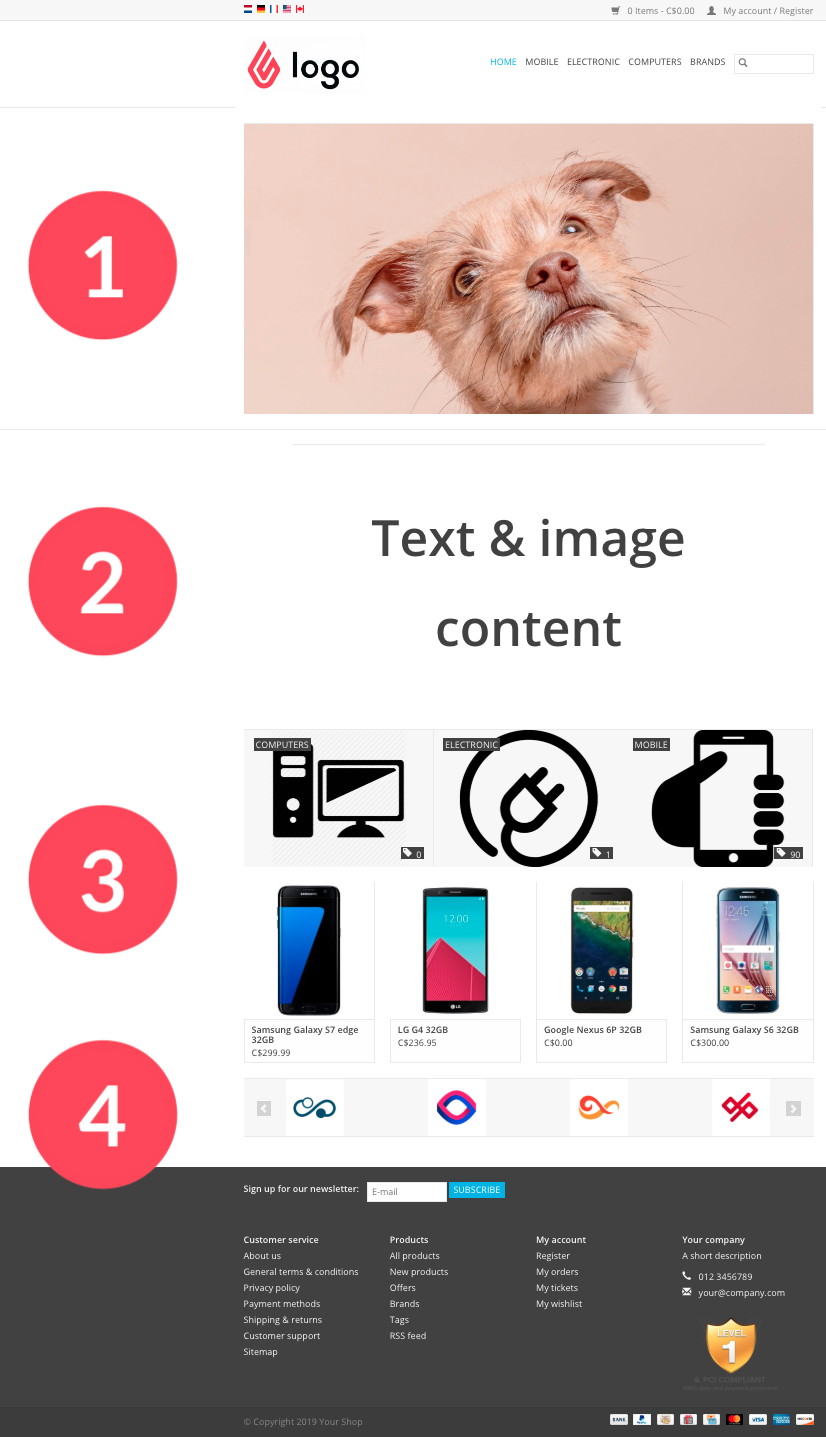Most themes contain these elements:
- A big central image or headline - See Adding headlines for more information.
- Text and and image content - You can add text, images and videos using a text editor by modifying the Home page text page in Content > Homepage. Read Modifying text pages for more information.
- Featured products and categories - See Adding featured products to your online store's homepage for more information.
- Brand images - See Adding brands for more information.
Smaller banner images - Banners can also be added through your theme, to find out how to add them, locate the theme manual.
Videos
| Language | Summary | Video |
|---|---|---|
| English |
Learn how to add text and image content to your eCom store using the text editor in Content > Homepage. |
|
| English |
Learn how to add images to your eCom store.
|