Note: A/B testing and multi-step checkout are only available through the old checkout. If you are using the new checkout and want these features, switch back to the old checkout.
The conversion of a guest into a paying customer is called customer conversion. Your conversion rate is how many guests you successfully convert into paying customers. It is important to optimize your online store and checkout process to improve your conversion rate.
eCom provides you with conversion analytics to help you make more informed decisions about your online store. eCom is tracking a guest's behavior from the moment they visit your store to the moment they submit their payment information. eCom then displays this data on your Dashboard as four key metrics: leads, conversion, bounce, and abandonment.
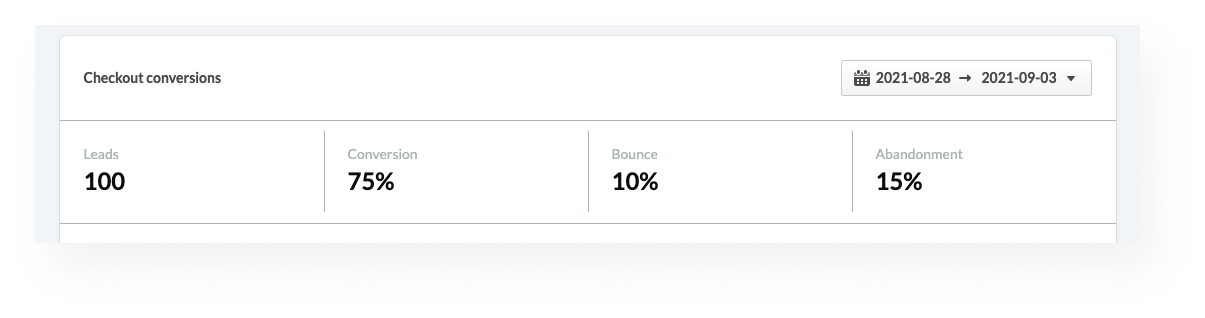
|
Leads |
Number of customers who open the checkout area from their shopping cart without completing the checkout process. |
|
Conversion |
Percentage of leads that complete the checkout process. The conversion percentage is calculated as: Completed/leads = conversion % For example, if 100 people start the checkout process (leads) and 75 of them complete it, conversion is 75%. |
|
Bounce |
Customers who leave the checkout area in the first step, when they enter billing data. The bounce percentage is calculated as: Bounced/leads= Bounce % For example, if 100 people start the checkout process (leads) and 10 of them quit in the first steps, the bounce rate is 10%. |
|
Abandonment |
Customers who exit the checkout process without making a purchase. Abandonment is calculated as: Abandoned/leads = Abandonment % For example, if 100 people start the checkout process (leads) and 15 of them leave without completing the checkout, abandonment is 15%. |